Loading ...
Loading ...
Loading ...
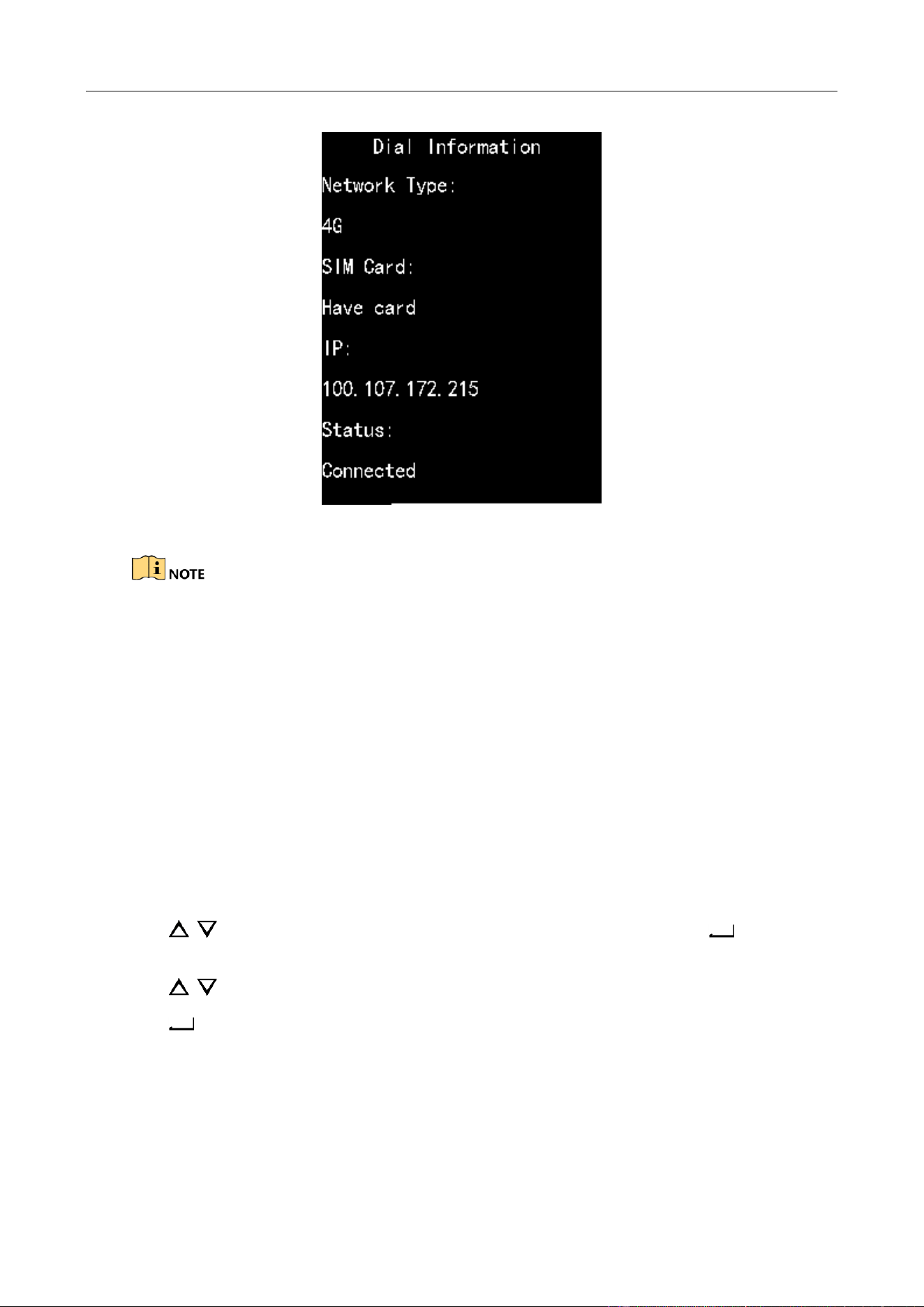
Body Camera User Manual
23
Figure 4-3 Dialing Information
If you enable 3G/4G and Wi-Fi at the same time, Wi-Fi is in priority. If you want to use
3G/4G, disable Wi-Fi first.
Dialing via 3G/4G microSIM card is only applicable to DS-MH2311/32G/GLE.
4.3 Connect to Platform
Purpose
You can connect the body camera to platform.
Before you start
Configure the platform parameters in Body Camera Assistant. Refer to Chapter 7.6.4 Set Platform
for details.
Step 1 Go to Main Menu > Network.
Step 2 Tap / to position the cursor on Platform Connection item. And press to enter the
menu.
Step 3 Tap / to select On.
Step 4 Tap to save the settings.
Step 5 Reboot the body camera according to the prompt “Reboot device to take effect.”.
Step 6 (Optional) Go to Main Menu > Network > Platform Information to view the details.
Loading ...
Loading ...
Loading ...
