Loading ...
Loading ...
Loading ...
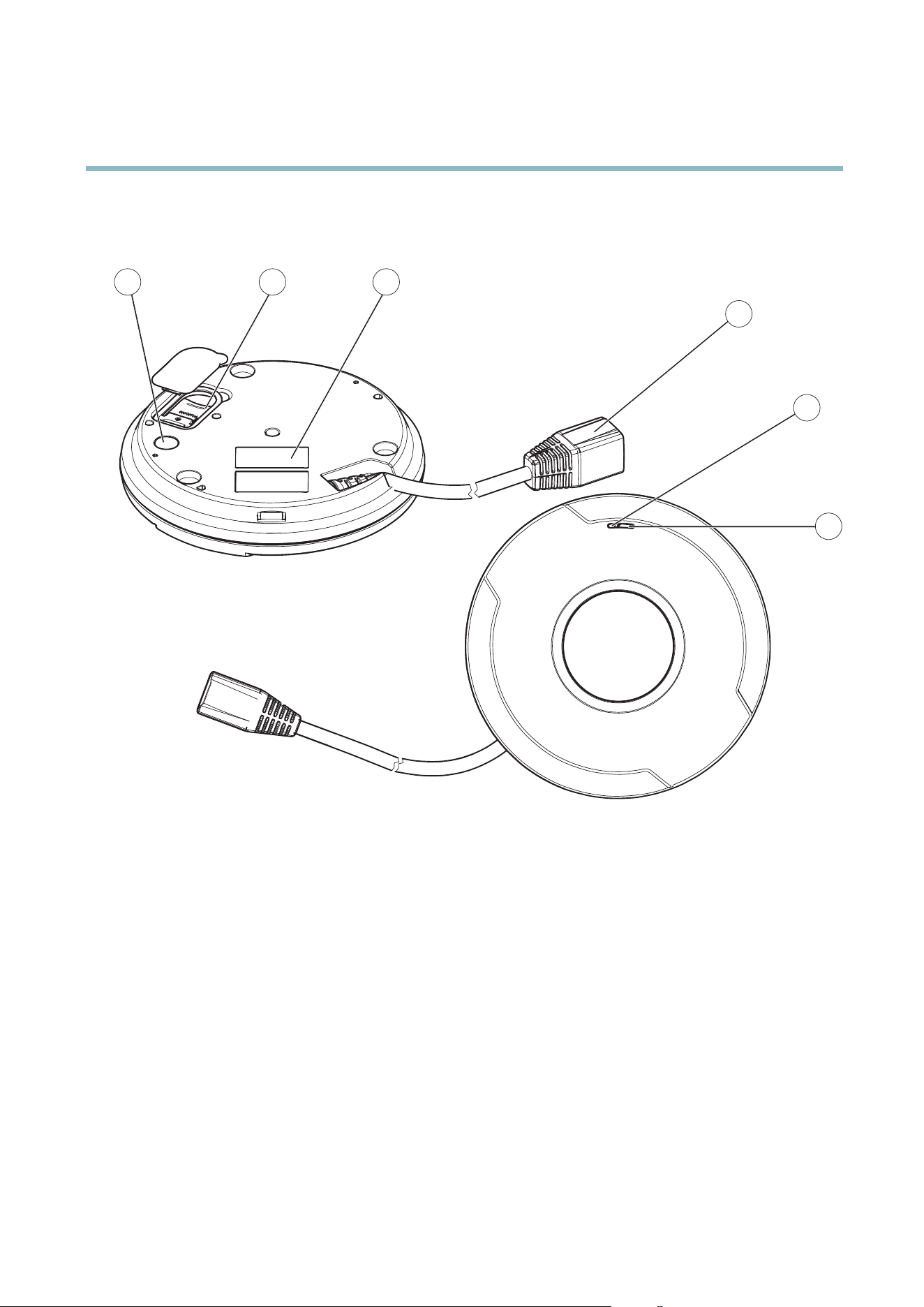
AXIS M5014 PTZ Dome Network Camera
Hardware overview
Hardware overview
MEMORY CARD
1 2 3
6
5
4
1
Control button
2
SD memory card slot (microSD)
3
Part number (P/N) & Serial number (S/N)
4
Network connector (PoE)
5
Status LED indicator
6
Microphone
Connectors
Network connector - RJ-45 Ethernet connector. Supports Power over Ethernet (PoE). A shielded network cable (STP) must be
used to protect the prod
uct against power surges.
Control button - The control button is used for:
• Connecting to an AXIS Video Hosting System s ervice, s ee
page 31
. To connect, press and hold the button until the
Status LED flashes green.
• Connecting to AXIS Internet Dynamic DNS Service, see
page 32
. To connect, p ress the button once.
• Restoring the product to factory default settings, see
page 38
.
4
Loading ...
Loading ...
Loading ...
