Loading ...
Loading ...
Loading ...
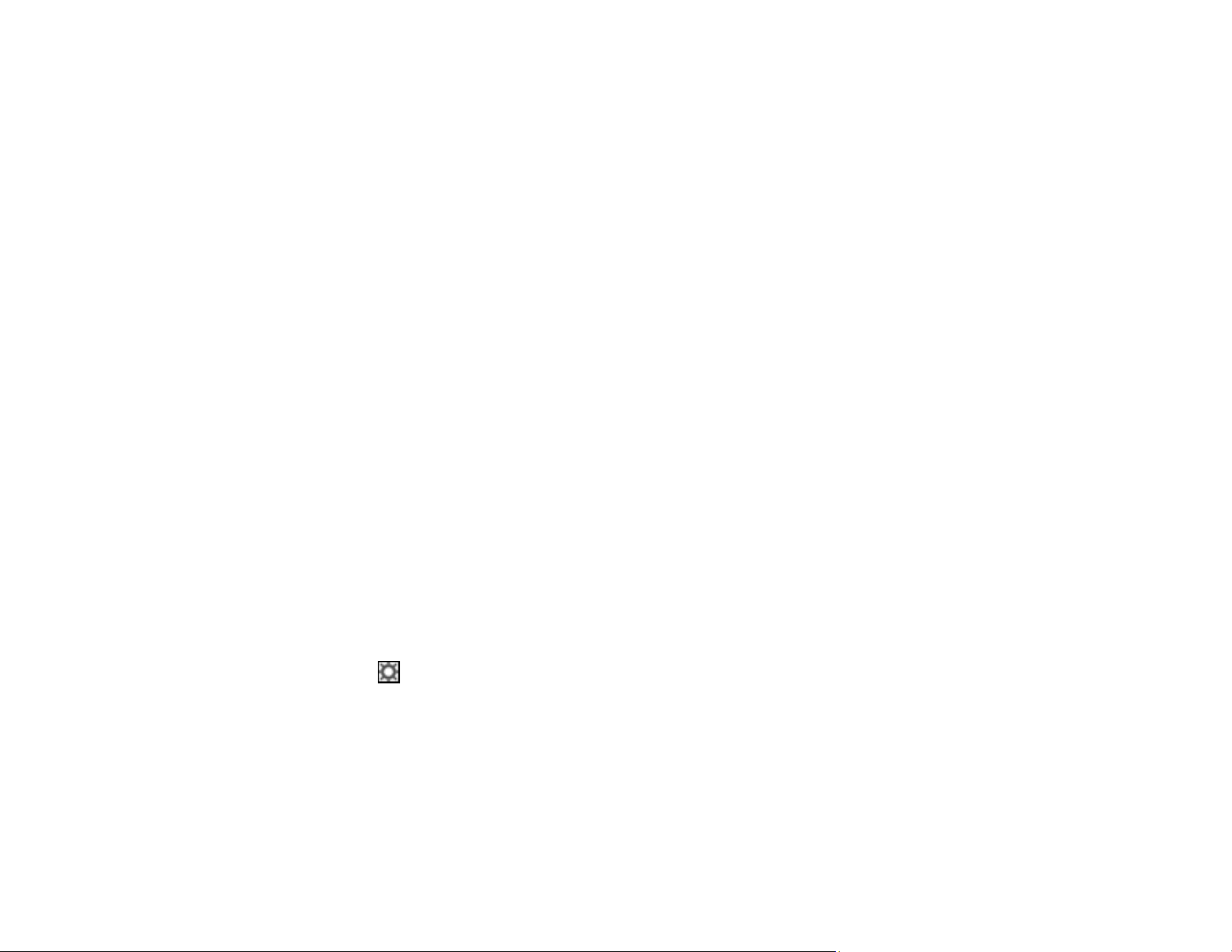
47
Tone Curve
The density of the output value for the given image input value is displayed. Adjusts the density
outside of the shadow or highlight parts set in Histogram.
Unsharp Mask
Makes the edges of certain image areas clearer. Turn off this option to leave softer edges.
Color Restoration
Corrects color in faded images.
Backlight Correction
Lightens darkly backlit images.
Descreening
Removes the ripple pattern that might appear in subtly shaded image areas, such as skin tones. This
option improves results when scanning magazines or newspapers. (The results of descreening do not
appear in the preview image, only in your scanned image.)
Dust Removal
Removes dust on scanned images.
Parent topic: Selecting Epson ScanSmart Settings
Related references
Available Image Adjustments - Document Mode
Related tasks
Photo Enhancements Settings
Changing the Save Settings
You can change the file type options for saving your scans.
1. Click the Settings button.
Loading ...
Loading ...
Loading ...
