Loading ...
Loading ...
Loading ...
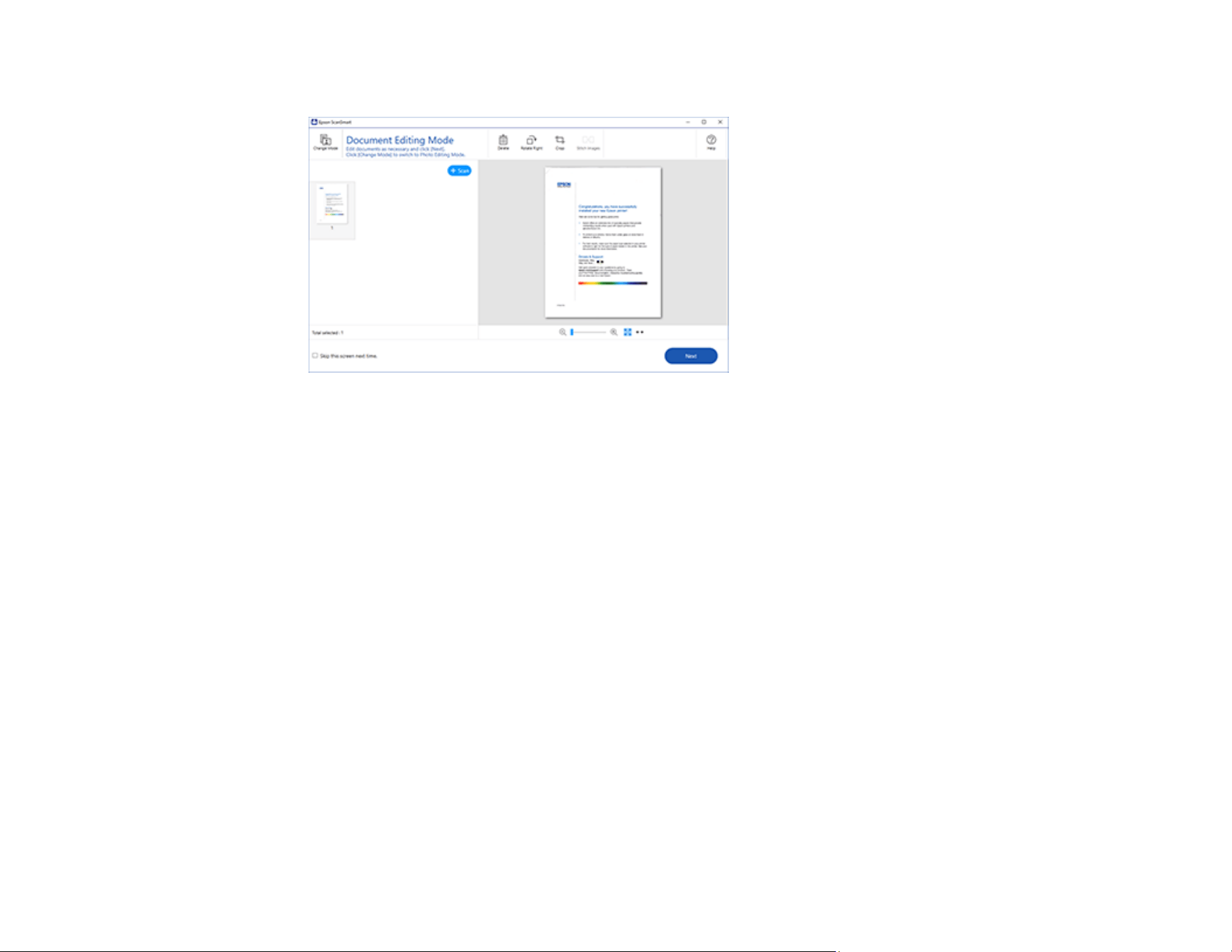
28
The original is scanned. When scanning is complete, you see a screen like this:
4. You can review, edit, or reorder the scanned images as follows:
• Select + Scan to scan more originals.
• Select Delete to delete selected scanned images.
• Select Rotate Right to rotate each scanned image.
• Select Crop to crop the selected image.
• Control-click two images, select Stitch Images, and follow the on-screen instructions to combine
them into a single image.
5. If Photo Mode is automatically detected, the following enhancement options are available:
• Auto Color Enhancement: automatically adjusts the brightness, contrast, and saturation of your
photos
• Restore Faded Colors: restores the colors in faded photos automatically
• Remove Red Eye: automatically removes the red-eye effect from your photos
• Auto Cropping: automatically crops the scanned image edges
Note:
You can scan multiple photos at the same time. Make sure there is a gap of at least 0.80 inches
(20 mm) between the photos. Also, place each photo about 0.24 inches (6 mm) away from the
edges of the scanner glass.
Loading ...
Loading ...
Loading ...
