Loading ...
Loading ...
Loading ...
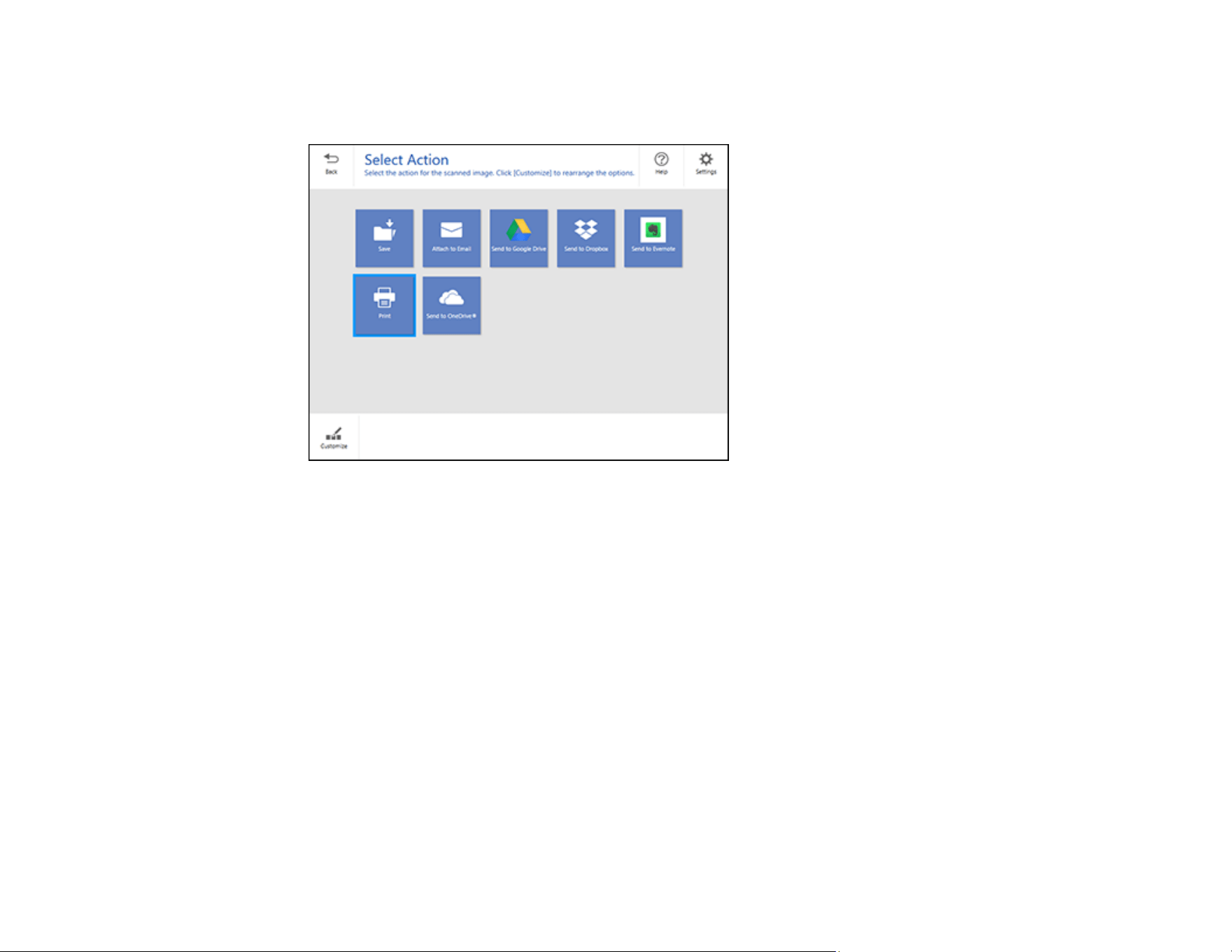
29
6. When you finish reviewing and editing the scanned images, click Next.
You see a screen like this:
7. Select an option to save, send, or print the scanned images. See the links below.
Saving a Scan
Sending a Scan to a Cloud Service
Attaching a Scan to E-mail
Printing a Scan
Parent topic: Scanning
Related references
Available Image Adjustments - Document Mode
Available Image Adjustments - Photo Mode
Related tasks
Changing the Epson Product
Changing the Scan Settings
Photo Enhancements Settings
Changing the File Name Settings
Loading ...
Loading ...
Loading ...
