Loading ...
Loading ...
Loading ...
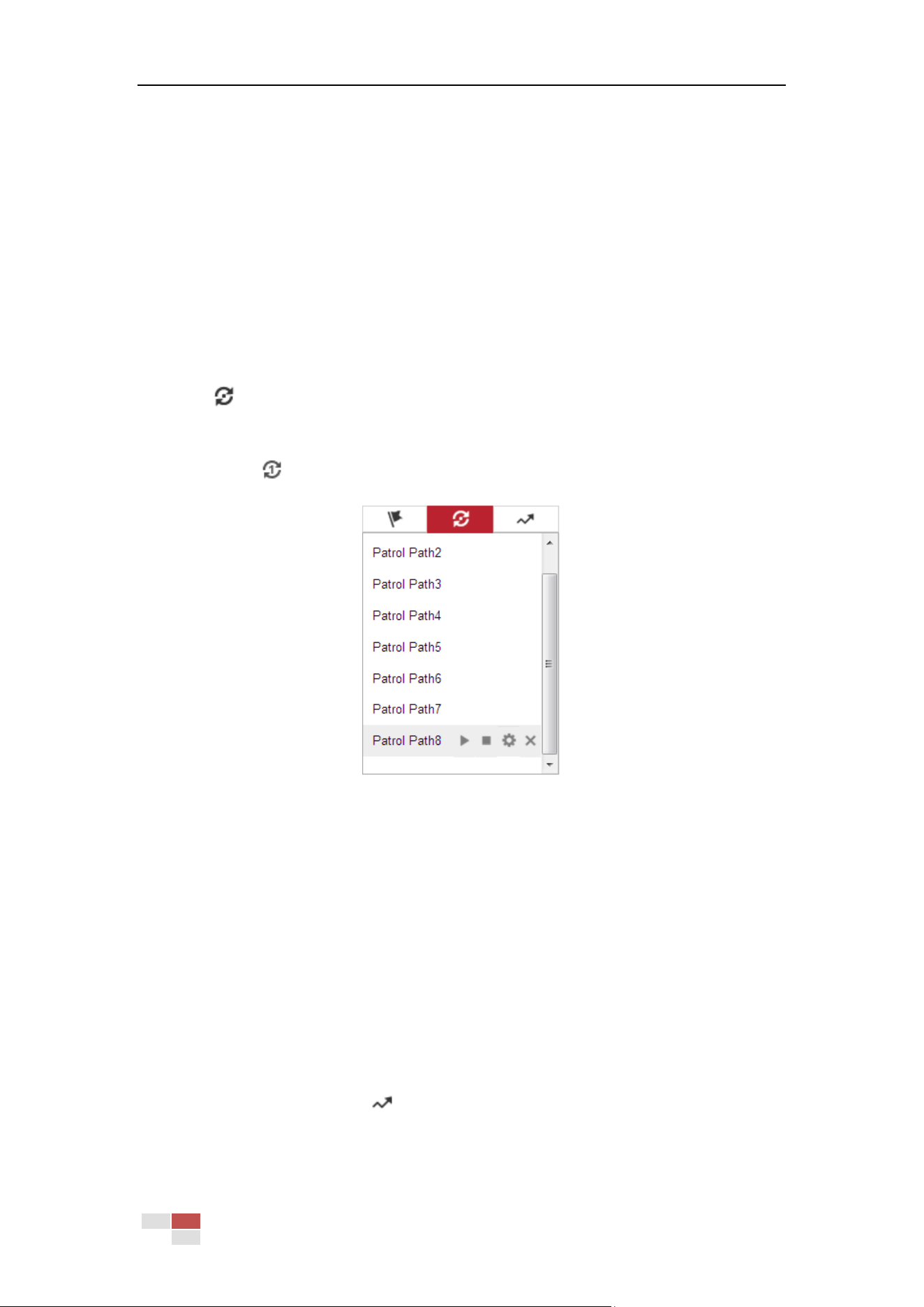
© Hikvision
4.5.5 One-touch Patrol
Purpose:
One-touch patrol is an automatically created patrol. The system automatically add preset No.1 to
No.32 to the patrol path 8. You can call the one-touch patrol and the camera moves as the patrol
path 8 automatically.
Steps:
1. Set preset No.1 to No.32. Refer to Section 4.5.3 Setting/Calling a Preset for detailed
information of setting preset.
2. Call preset No. 45, and the camera moves as patrol path 8.
3. Click to enter the patrol settings interface and start/stop one-touch patrol, edit the
patrol time and the speed.
4. You can click
of the PTZ control panel to start one-touch patrol.
Figure 4-11 Patrol Path 8
4.5.6 Setting/Calling a Pattern
Purpose:
A pattern is a memorized series of pan, tilt, zoom, and preset functions. It can be called on the
pattern settings interface. There are up to 4 patterns for customizing.
Note:
Pattern function varies depending on different camera models.
Setting a Pattern:
Steps:
1. In the PTZ control panel, click
to enter the pattern settings interface.
2. Select a pattern number from the list as shown in Figure 4-12.
Loading ...
Loading ...
Loading ...
