Loading ...
Loading ...
Loading ...
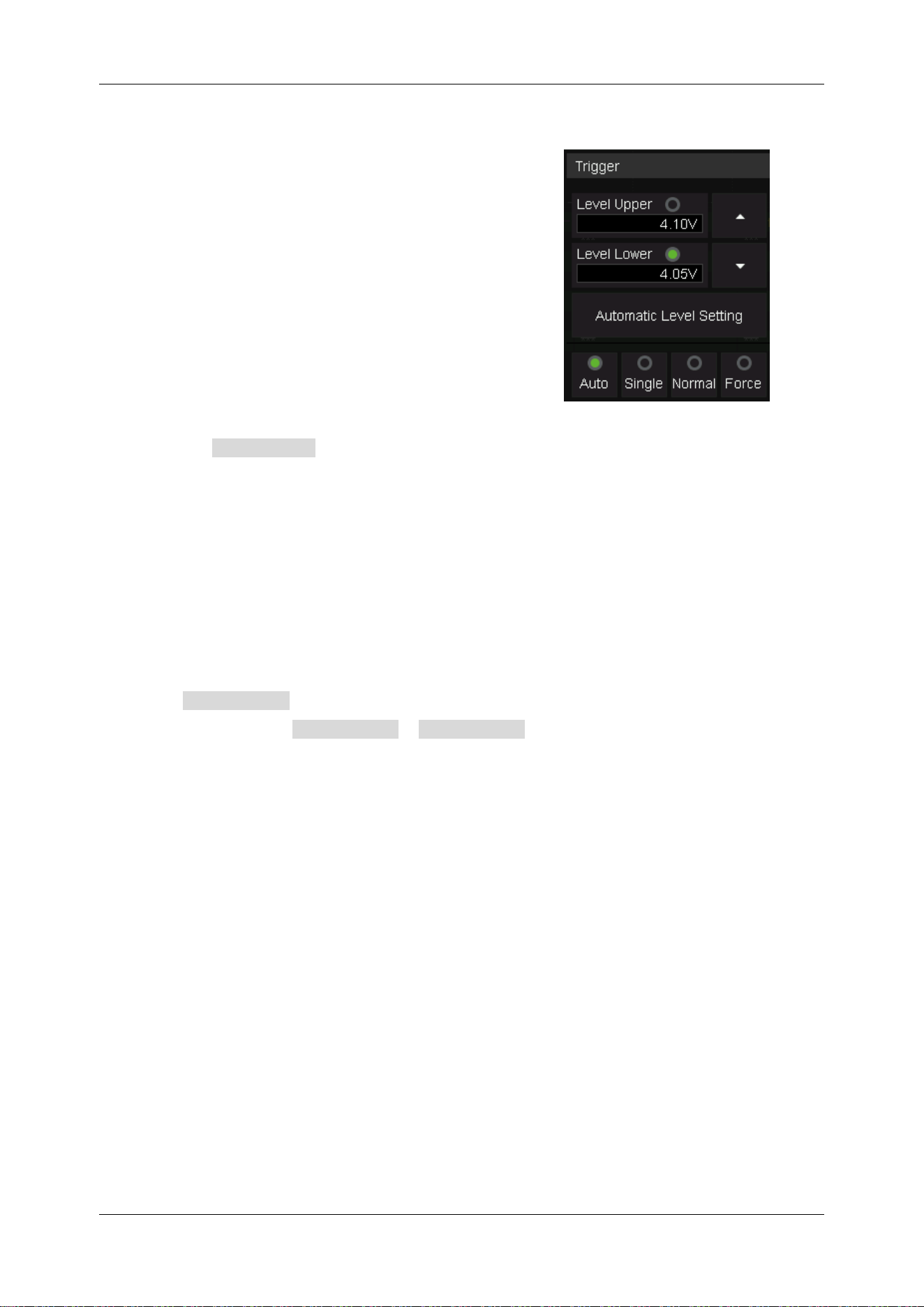
SDS3000X HD Series Digital Oscilloscope User Manual
82 int.siglent.com
Adjust Upper/Lower Level
The slope trigger requires upper and lower trigger levels.
When the trigger type is slope trigger, touch the trigger
descriptor box, and the pop-up quick menu will show two
levels.
The upper/lower level can be set in the following two
ways:
1. Touch the Level Upper area in the quick menu to select the upper level, and then set the level
value by the virtual keypad or the Level knob on the front panel. To set the lower level is similar.
2. Use the Level knob on the front panel directly to set the level value. Press the knob to switch
between upper and lower levels, and rotate it to set the value.
The lower level should always be less than or equal to the upper level. In the trigger descriptor box,
the lower level is displayed.
Set Limit Range
Touch the Limit Range area in the trigger dialog box to select the time condition and set the
corresponding time in the Upper Value / Lower Value area.
Less than a time value (≤) -- Trigger when the positive or negative slope time of the input signal is
lower than the specified time value.
Great than a time value (≥) -- Trigger when the positive or negative slope time of the input signal is
greater than the specified time value.
Within a range of time values ([--,--]) -- Trigger when the positive or negative slope time of the input
signal is greater than the specified lower limit of time and lower than the specified upper limit of time
value.
Outside a range of time value (--][--)-- Trigger when the positive or negative slope time of the input
signal is greater than the specified upper limit of time and lower than the specified lower limit of time
value.
Holdoff, coupling, and noise reject can be set in slope trigger, see the sections "Holdoff", "Trigger
Coupling" and "Noise Reject" for details.
Loading ...
Loading ...
Loading ...