Loading ...
Loading ...
Loading ...
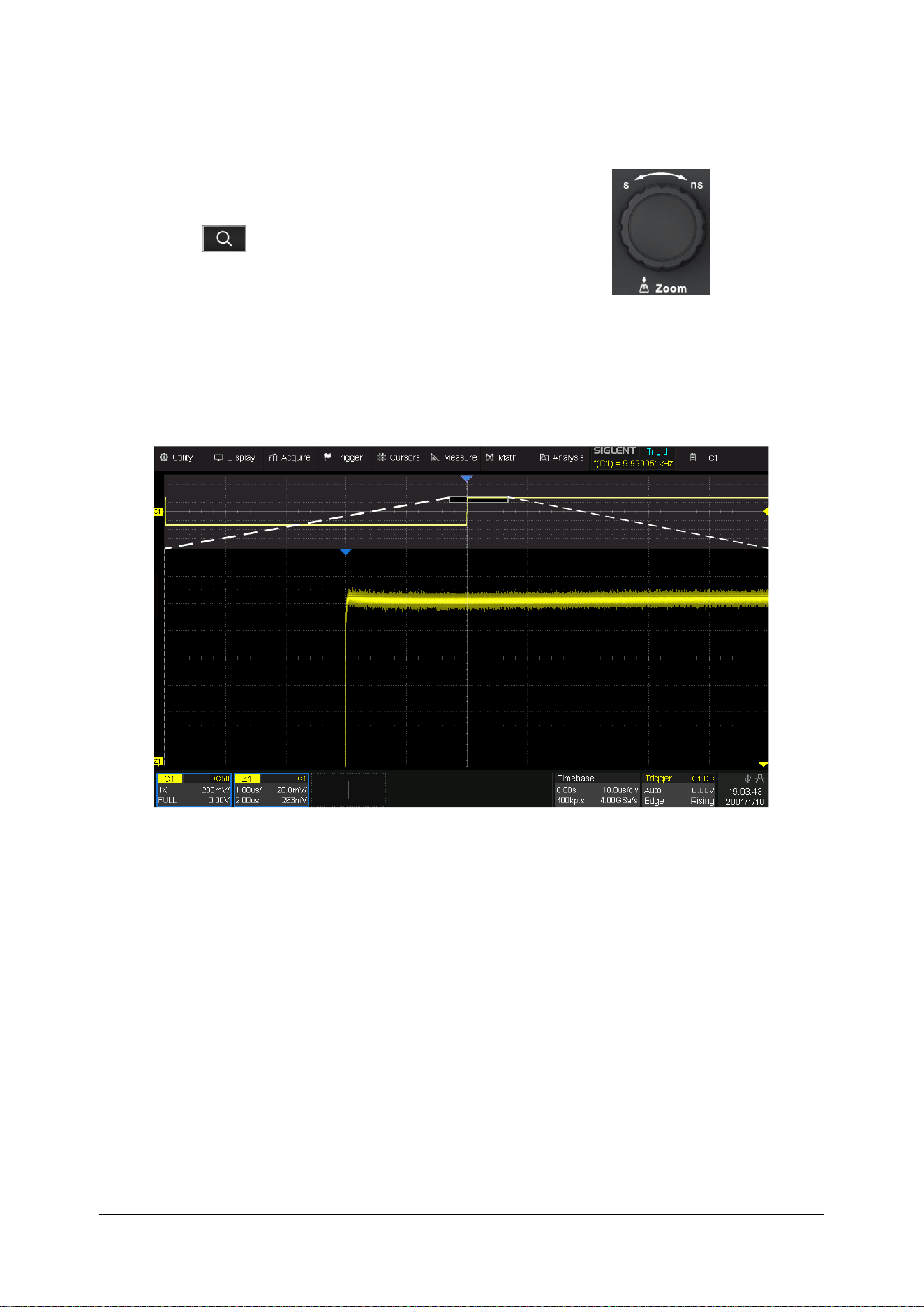
SDS3000X HD Series Digital Oscilloscope User Manual
int.siglent.com 73
15 Zoom
The SDS3000X HD supports waveform zoom in the
horizontal and vertical directions. Press down the horizontal
knob or the button on the front panel to turn on the
zoom function.
When the Zoom function is on, the waveform area is divided into upper and lower parts. The area of
about 1/3 height above is the main window, and the area of about 2/3 height below is the zoom window.
Touch a window to activate it. The currently activated window is highlighted by the dashed line.
Zoom Window
Main Window
The area not covered by the gray background in the main waveform area is the range to be zoomed
in (zoom area). Click the descriptor box of the zoom trace to recall the quick dialogs for setting the
vertical and horizontal parameters of the zoom window.
Loading ...
Loading ...
Loading ...