Loading ...
Loading ...
Loading ...
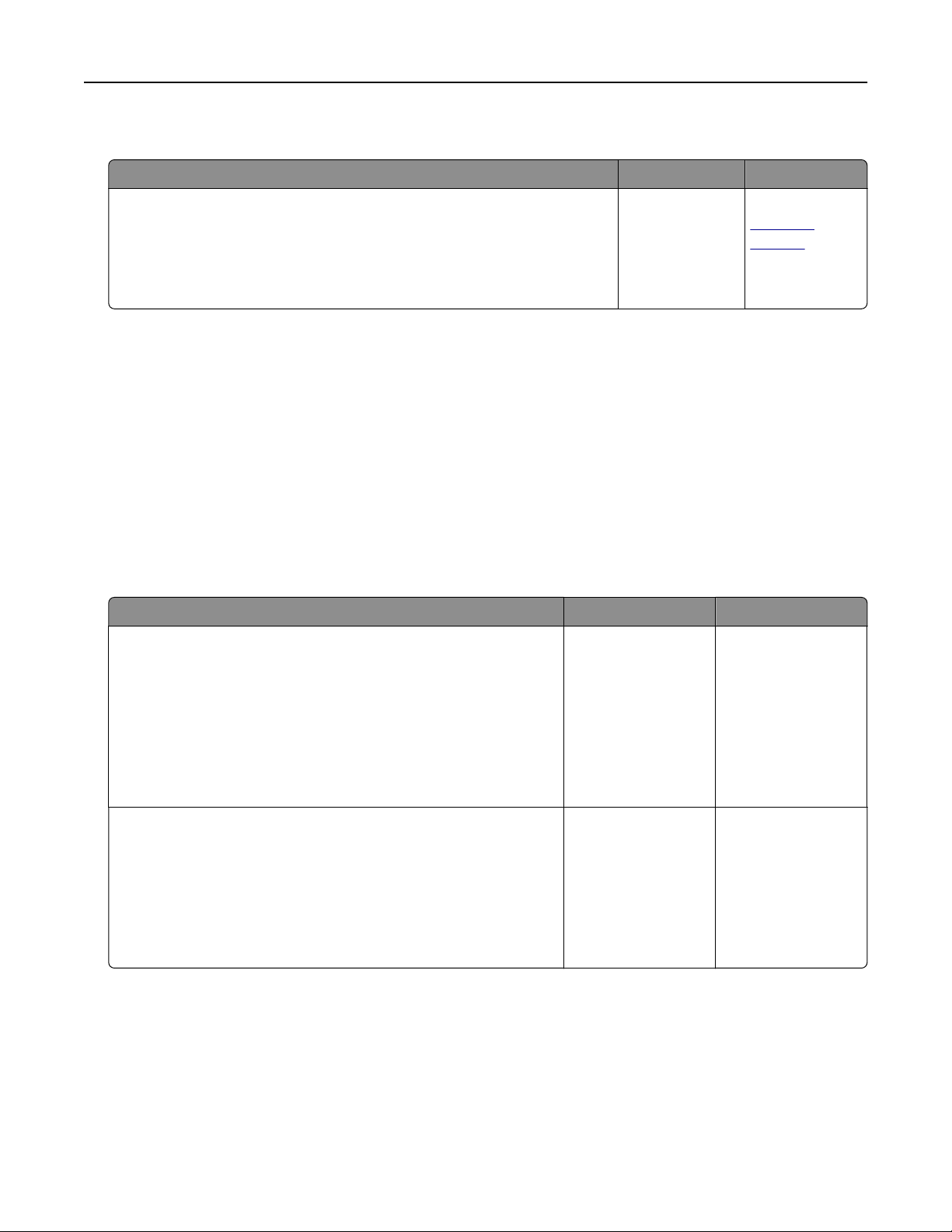
Jammed pages are not reprinted
Action Yes No
1 From the home screen, touch Settings > Device >
Notifications
> Jam
Content Recovery.
2 Select On or Auto.
3 Apply the changes.
Are the jammed pages reprinted?
The problem is
solved.
Contact
technical
support.
Printing problems
•
“Confidential
and other held documents do not print” on page 68
• “Slow printing” on page 69
• “Print jobs do not print” on page 71
• “Print quality is poor” on page 72
• “The printer is not responding” on page 85
• “Job prints from the wrong tray or on the wrong paper” on page 86
Confidential
and other held documents do not print
Action Yes No
Step 1
a From the control panel, check if the documents appear in the
Held Jobs list.
Note: If the documents are not listed, then print the
documents using the Print and Hold options.
b Print the documents.
Are the documents printed?
The problem is
solved.
Go to step 2.
Step 2
The print job may contain a formatting error or invalid data.
• Delete the print job, and then send it again.
• For PDF files, generate a new file, and then print the
documents.
Are the documents printed?
The problem is
solved.
Go to step 3.
Troubleshooting 68
Loading ...
Loading ...
Loading ...