Loading ...
Loading ...
Loading ...
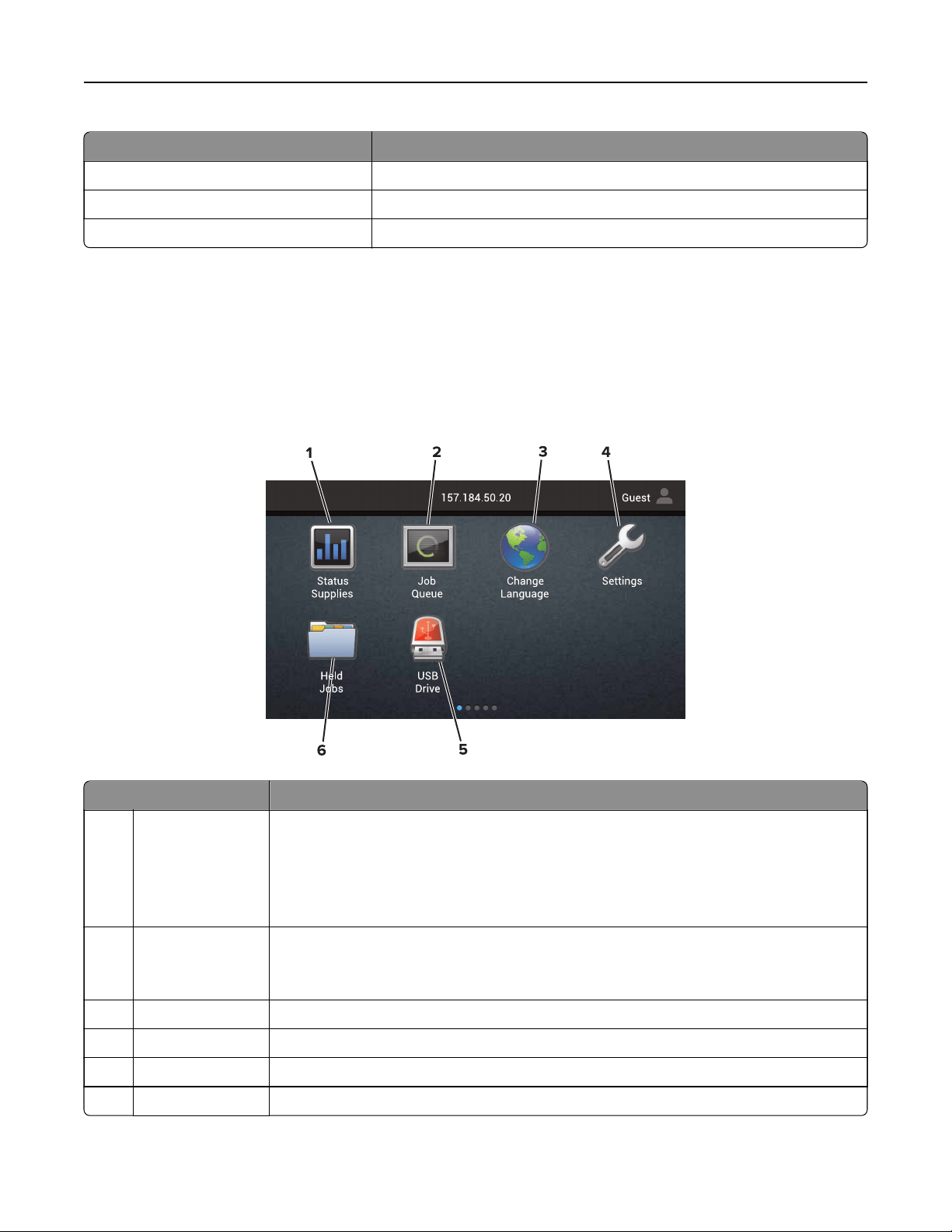
Power button light Printer status
O The printer is o, ready, or processing data.
Solid amber The printer is in sleep mode.
Blinking amber The printer is in hibernate mode.
Using the home screen
When the printer is turned on, the display shows the home screen. Use the home screen buttons and icons to
initiate an action.
Note: Your home screen may vary depending on your home screen customization settings, administrative
setup, and active embedded solutions.
Tou ch To
1 Status/Supplies
• Show a printer warning or error message whenever the printer requires intervention
to continue processing.
• View more information on the printer warning or message, and on how to clear it.
Note: You can also access this setting by touching the top section of the home
screen.
2 Job Queue Show all the current print jobs.
Note: You can also access this setting by touching the top section of the home
screen.
3 Change Language Change the language on the printer display.
4 Settings Access the printer menus.
5 USB Drive View, select, or print photos and documents from a flash drive.
6 Held Jobs Show all the current held print jobs.
Learning about the printer 14
Loading ...
Loading ...
Loading ...