Loading ...
Loading ...
Loading ...
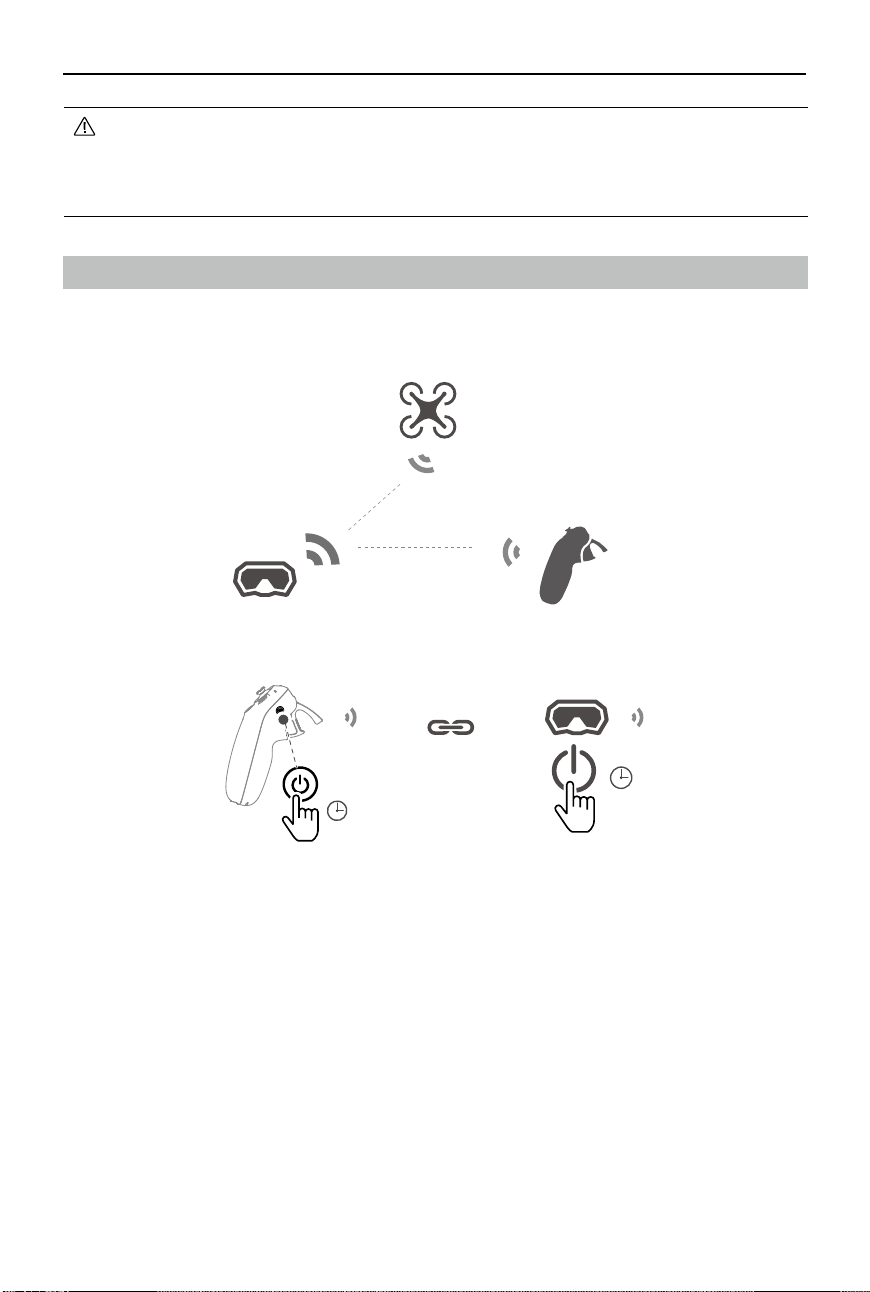
DJI RC Motion 3 User Manual
©
2024 DJI All Rights Reserved.
9
Linking
Make sure that the devices used with the aircraft have been updated to the latest firmware
version and the devices have been powered on.
1. Linking the motion controller and the goggles
a. Press and hold the power button on the goggles until it start to beep continuously and
the battery level LEDs start to blink in sequence.
b. Press and hold the power button on the motion controller until it starts to beep
continuously and the battery level LEDs start to blink in sequence.
c. Once linking is successful, the goggles and the motion controller stop beeping and both
the battery level LEDs turn solid and display the battery level.
5s
5s
• Fully charge the remote controller before each ight. The remote controller sounds an
alert when the battery level is low.
• Fully charge the battery at least once every three months to maintain good battery
health.
Loading ...
Loading ...
Loading ...