Loading ...
Loading ...
Loading ...
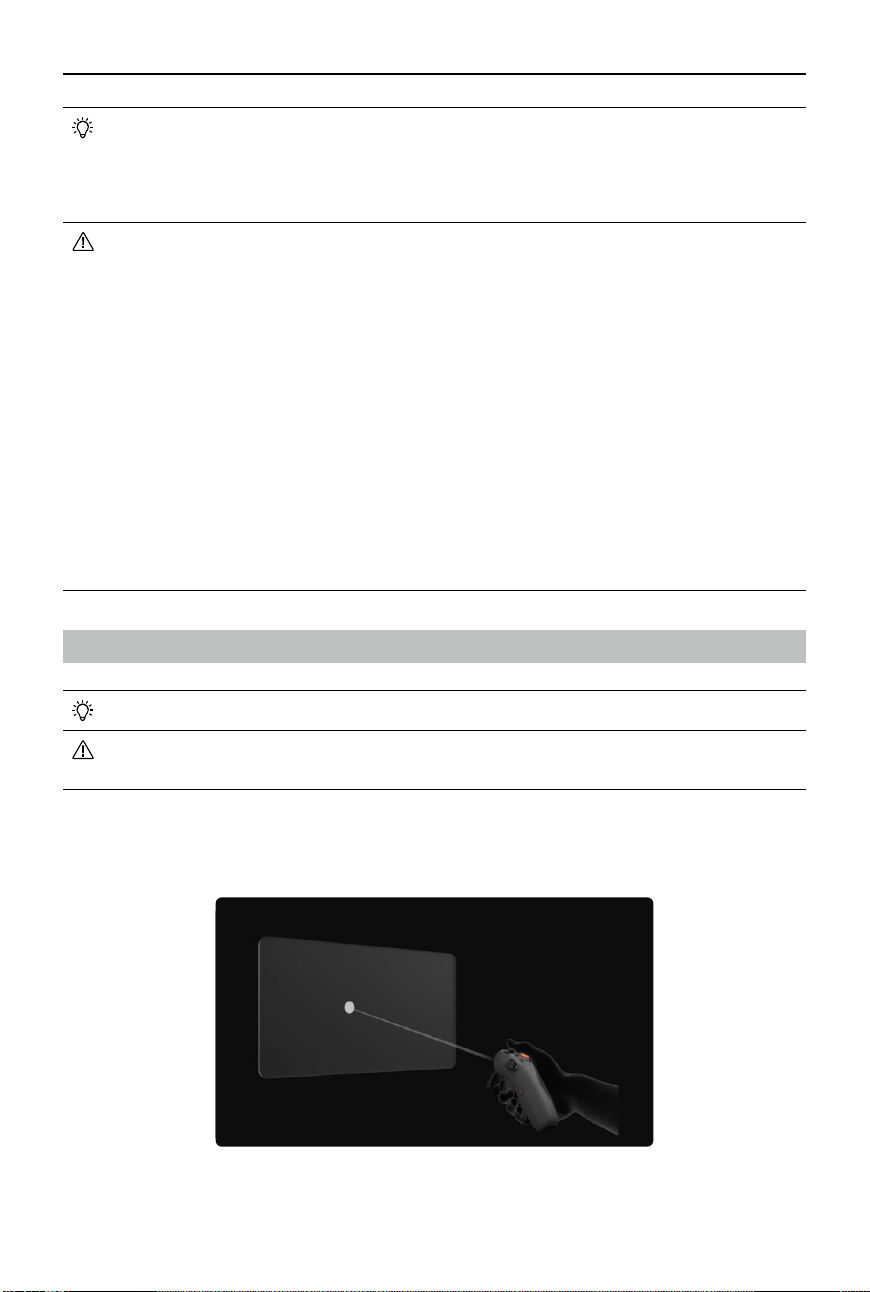
DJI RC Motion 3 User Manual
18
©
2024 DJI All Rights Reserved.
• Easy ACRO cannot be enabled in the following situations:
a. When recording video;
b. When Head Tracking is enabled;
c. When used with DJI FPV Remote Controller 3.
• Pay attention to surroundings and make sure there are no obstacles nearby before
performing Easy ACRO actions.
• Easy ACRO is unavailable in the following situations:
a. The aircraft is taking o, hovering, landing, or returning to home;
b. The aircraft is in Sport mode;
c. The aircraft battery level is lower than 25%;
d. The altitude of the aircraft is less than 1.5m;
e. Flying in an environment with strong wind (wind speed exceeding 10 m/s);
f. The positioning performance is not good (the GNSS signal is weak);
g. The aircraft is in a buffer zone of a Restricted Zone or an Altitude Zone, or is
approaching the Max Flight Distance.
• As the attitude angle of the aircraft increases (such as when making high-speed turns
or when accelerating or decelerating quickly), the aircraft altitude will also need to be
increased, otherwise Easy ACRO cannot be used.
AR Cursor
• AR Cursor is only supported when used with DJI Goggles 3.
• AR Cursor cannot function properly when being used on moving objects, such as
cars and ships.
Before takeo or when using the lock button to trigger the aircraft to hover, users can use the
AR Cursor (the white line with a circle at the end) to interact with the screen of the googles.
Loading ...
Loading ...
Loading ...