Loading ...
Loading ...
Loading ...
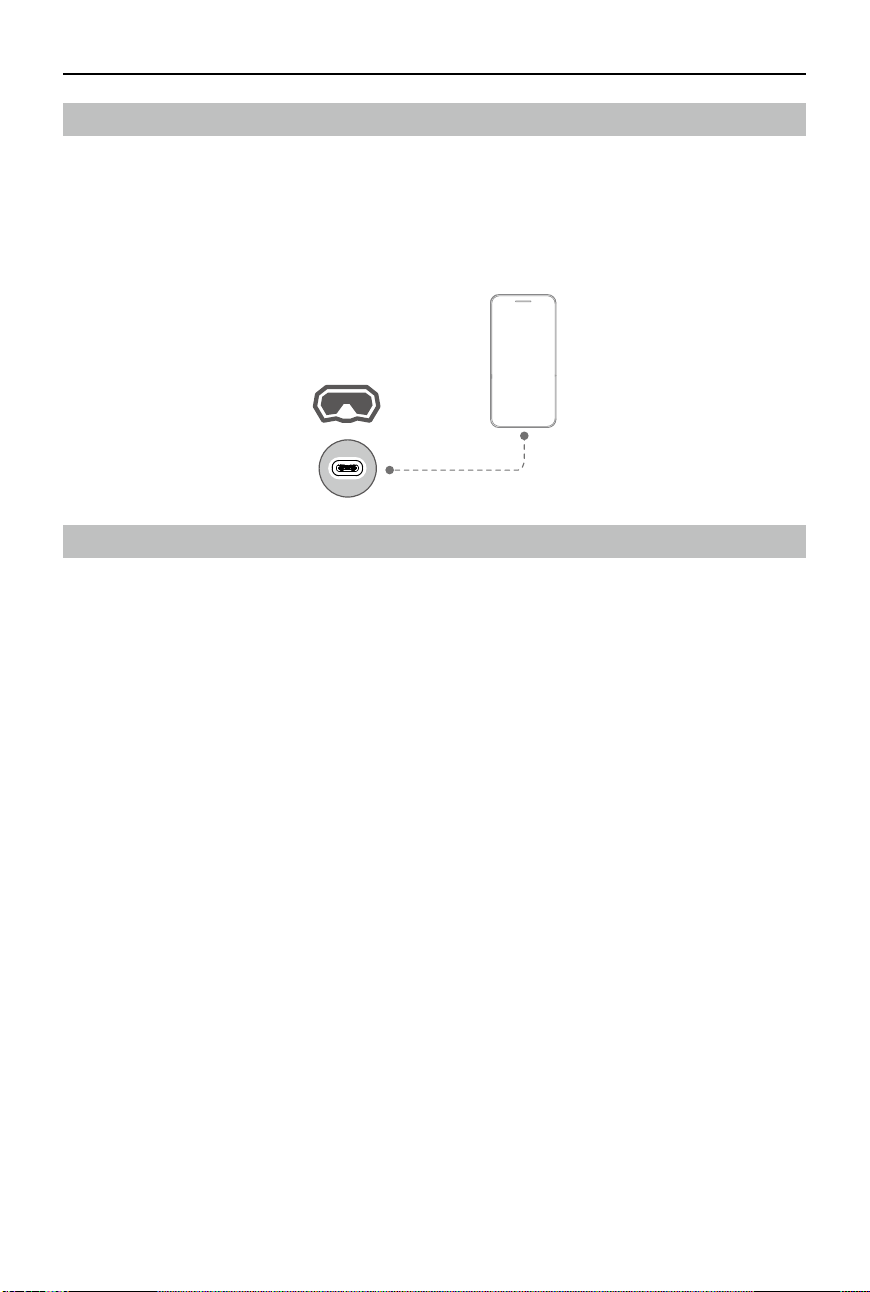
DJI RC Motion 3 User Manual
©
2024 DJI All Rights Reserved.
11
Updating Firmware
A prompt will appear in DJI Fly when new rmware is available. Update the rmware whenever
prompted to ensure optimal user experience. Refer to “Updating Firmware” for more
information.
Activation
When all devices are powered on and linked, connect the USB-C port of the goggles to the
mobile device and run the DJI Fly app. The app will automatically identify the motion controller
and activate it in silent mode. Users can also connect the motion controller to DJI Assistant 2
(Consumer Drone Series) to activate. Activate the device as soon as possible after purchase to
avoid aecting the after-sales service.
DJI Fly
App
Loading ...
Loading ...
Loading ...