Loading ...
Loading ...
Loading ...
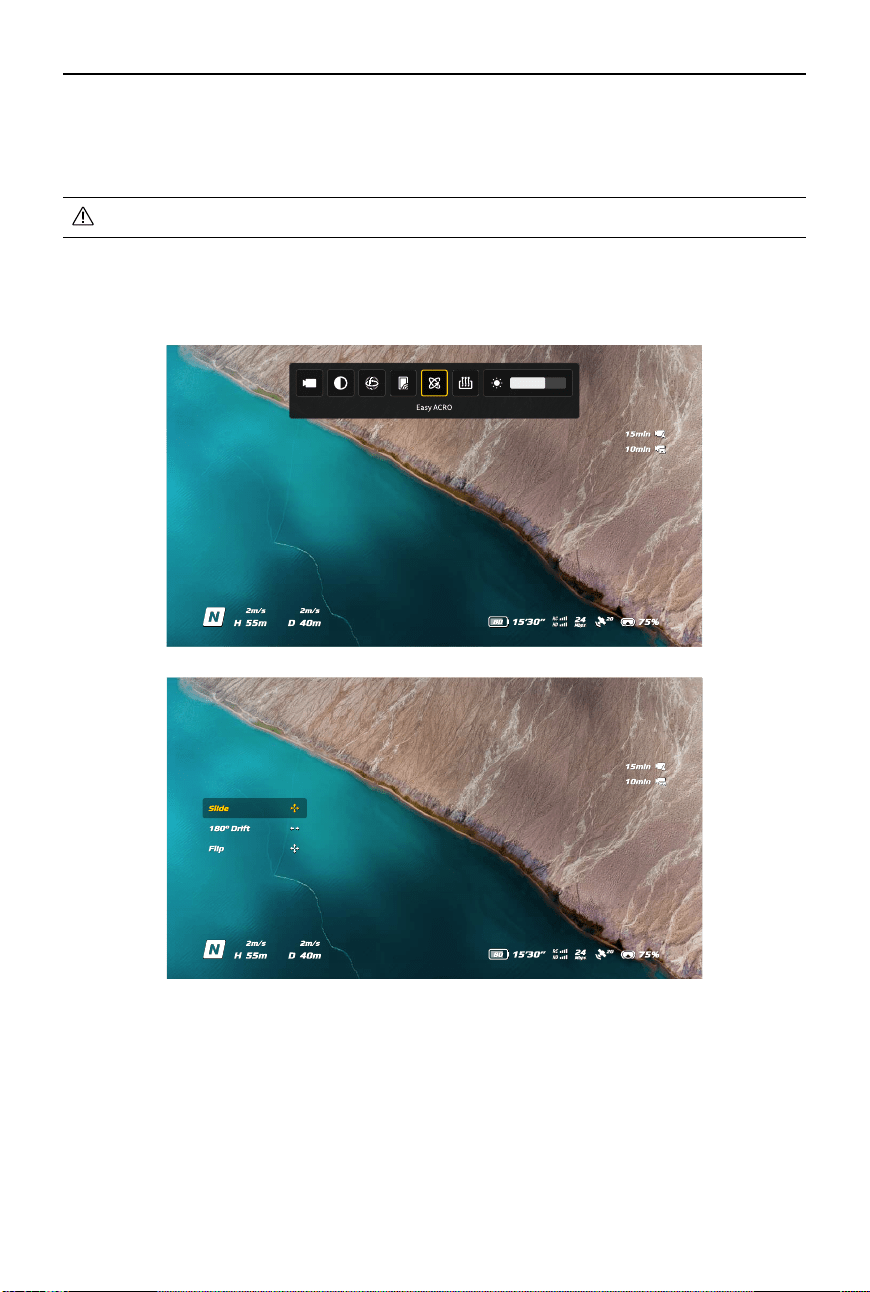
DJI RC Motion 3 User Manual
16
©
2024 DJI All Rights Reserved.
Easy ACRO (Only for Certain Aircraft)
Use the motion controller to perform Easy ACRO actions including front ip, backip, roll, and
180° drift.
• For ight safety, perform Easy ACRO actions in an open environment.
1. Open the shortcut menu and select Easy ACRO. The aircraft will be in Easy ACRO mode. Easy
ACRO includes three actions: Slide, 180° Drift, and Flip. View the selected action on the left
side of liveview in the goggles.
2. Use the dial on the motion controller to switch between Easy ACRO actions.
3. When Easy ACRO is enabled, move the joystick to perform dierent Easy ACRO actions as
shown below.
Loading ...
Loading ...
Loading ...