Loading ...
Loading ...
Loading ...
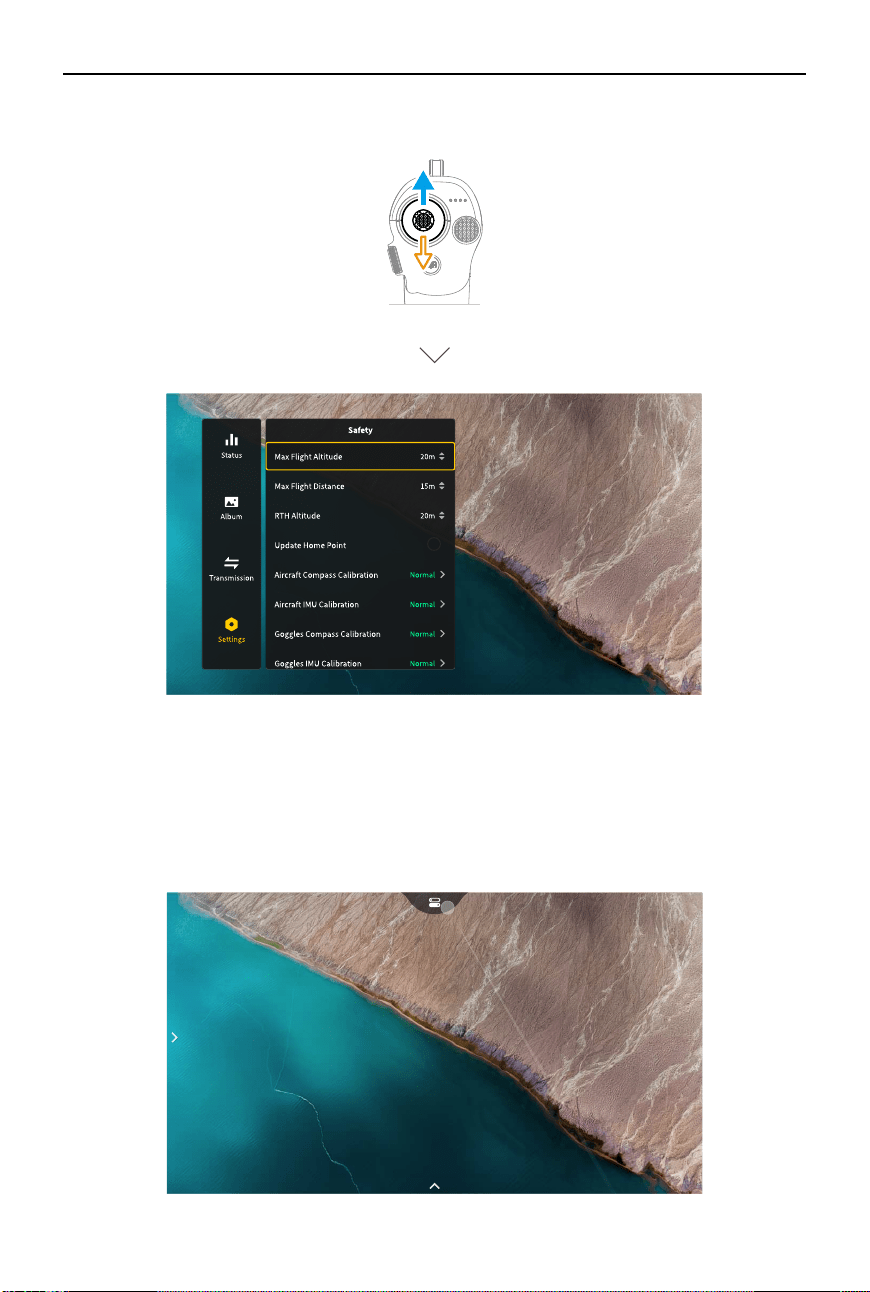
DJI RC Motion 3 User Manual
20
©
2024 DJI All Rights Reserved.
Use the joystick on the motion controller to scroll up or down in the menu.
To exit or return to the previous menu, push the accelerator forward, or gently press the
accelerator when the cursor is on any empty spot on the screen.
• Move the cursor to the arrow on the top of the screen, press the accelerator to enter the
shortcut menu, and congure settings such as Recording or Enhanced Display.
Loading ...
Loading ...
Loading ...