Loading ...
Loading ...
Loading ...
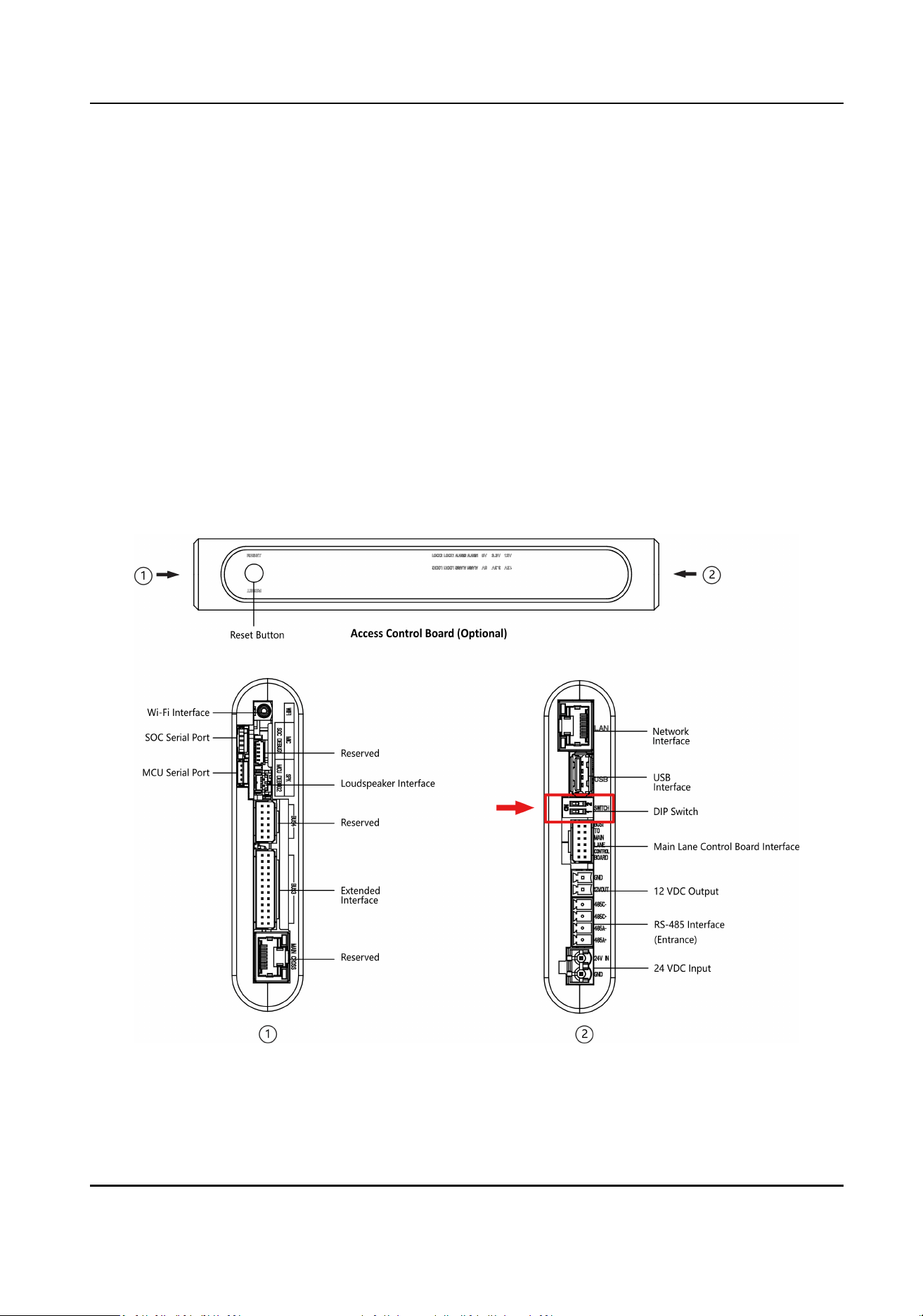
3.
Exit the keyfob pairing mode.
1) Enter the conguraon mode.
2) Set the conguraon No. in Level-1 to 2. The device will enter the keyfob pairing mode.
3) Set the
conguraon No. in the Level-2 menu to 1. The device will exit the keyfob pairing
mode.
4.
Reboot the device to take eect.
Pair Keyfob via DIP Switch (Oponal)
Pair the remote control to the device through DIP switch to open/close the barrier remotely.
Before You Start
Ask our technique supports or sales and purchase the keyfob.
Steps
1.
Power
o the turnsle.
2.
Set the No.2 switch of the DIP Switch on the access control board to the ON side.
Figure 4-21 DIP Switch Locaon
DS-K3B530X Series Swing Barrier User Manual
32
Loading ...
Loading ...
Loading ...
