Loading ...
Loading ...
Loading ...
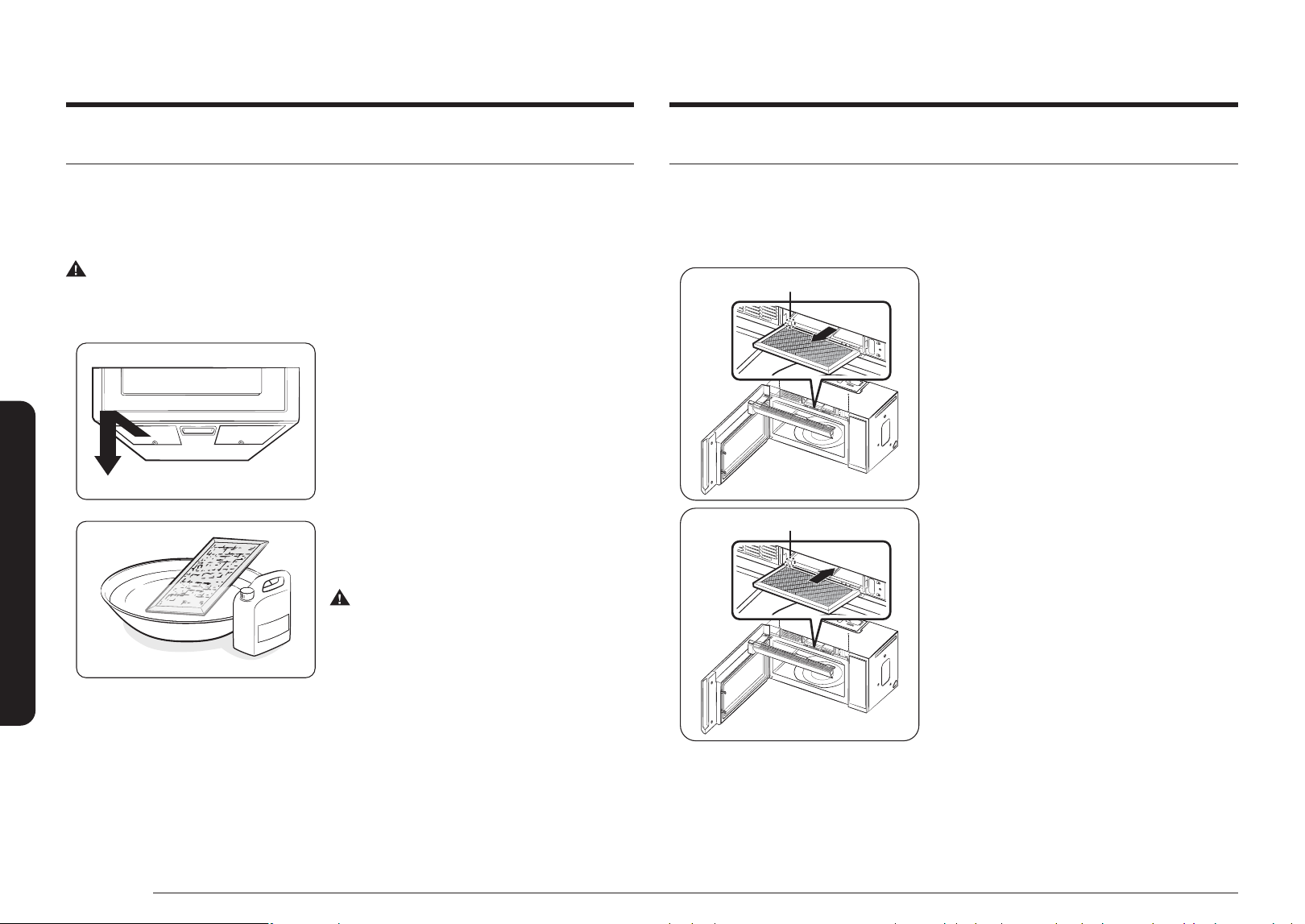
34 English
Cleaning and maintaining your microwave oven
Cleaning and maintaining your microwave oven
Replacing the charcoal lter
If your oven is vented to the inside, the charcoal lter should be replaced every
6 to 12 months and more often if necessary. The charcoal lter cannot be cleaned. To order a new
charcoal lter, contact the Samsung Parts at 1-800-627-4368 or your Samsung dealer. You can also
order online at www.samsungparts.com
The lter angleThe lter angle
The lter angleThe lter angle
1. Unplug the oven or turn off the power at the main
power supply.
2. Open the door.
3. Remove the vent grille mounting screws.
4. Slide the vent grille to the left, then pull it straight
out.
5. Push the hook and remove the old lter.
6. Slide a new charcoal lter into place. The lter
should rest at the angle shown.
7. Reinstall the vent grille and 2 screws, and then
close the door. Plug the oven in or turn on the
power at the main power supply. Reset the clock.
Cleaning the grease lter
Your microwave oven has reusable grease lter. The grease lter should be removed and cleaned at
least once a month or as required.
To order a new grease lter, contact Samsung Parts at 1-800-627-4368 or your Samsung dealer. You
can also order online at www.samsungparts.com.
WARNING
To avoid the risk of personal injury or property damage, do not operate the oven hood without the
lter in place.
1. To remove the lter, slide it to the left (or right)
using the tab.
2. Soak the grease lter in hot water and a mild soap.
Rinse well and shake to dry. Brushing the lter
lightly can remove embedded dirt.
WARNING
Do not use ammonia or put the grease lter in the
microwave oven. The aluminum will darken.
3. To re-install the lter, slide it into the frame slot on
the left (or right), and then push it upwards and to
the right (or left) to lock it.
Loading ...
Loading ...
Loading ...
