Loading ...
Loading ...
Loading ...
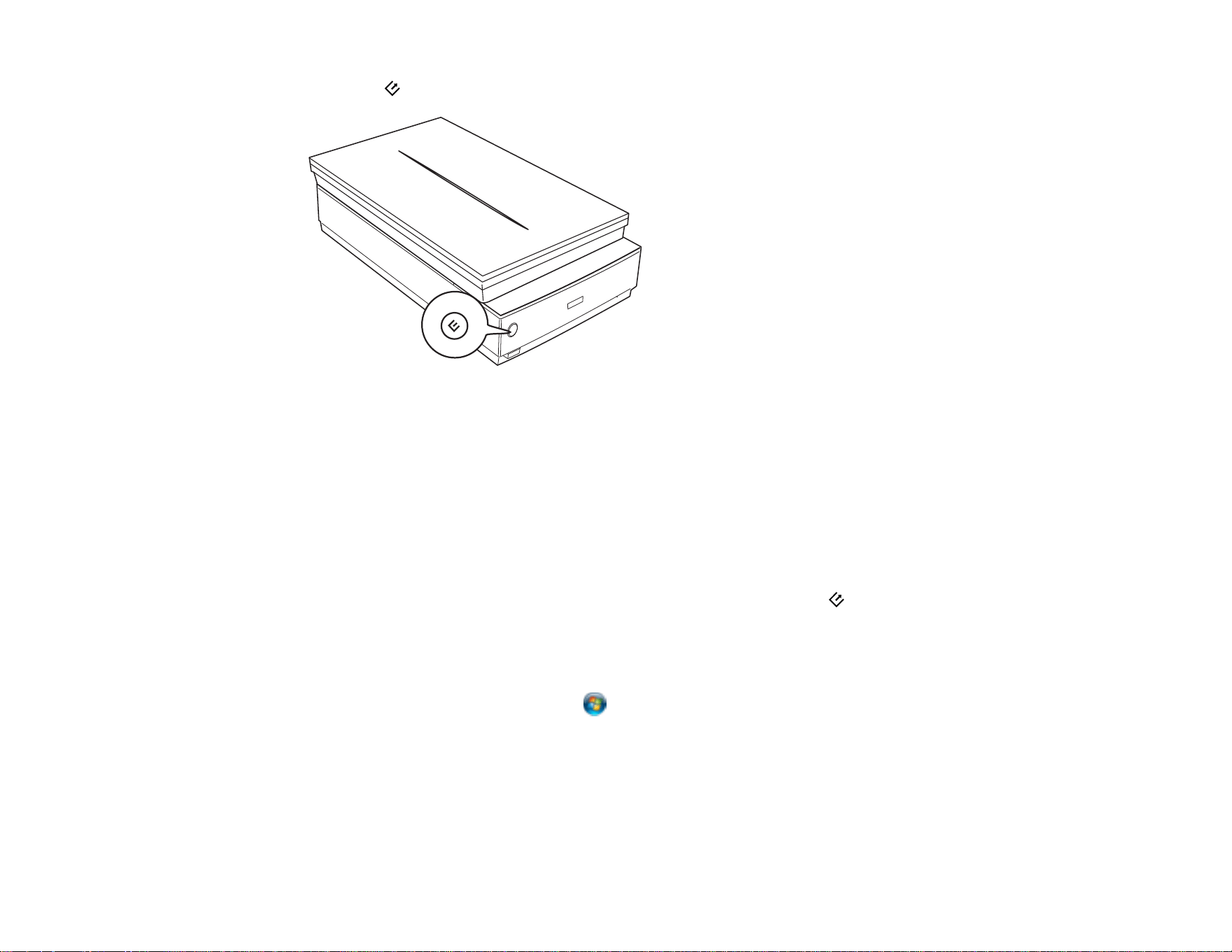
3. Press the start button on your scanner.
The designated scan program starts.
Changing Default Start Button Settings
Parent topic: Starting a Scan
Related tasks
Scanning to a PDF File
Using the Scanner as a Copier - Copy Utility
Changing Default Start Button Settings
You can view or change the default program and action performed by the start button. You do this
using the Event Manager program.
1. Do one of the following to open Event Manager:
• Windows 8.x: Navigate to the Apps screen and select Event Manager.
• Windows (other versions): Click or Start > All Programs or Programs > Epson Software >
Event Manager.
• OS X: Open the Applications folder, click Epson Software, and click Event Manager.
42
Loading ...
Loading ...
Loading ...
