Loading ...
Loading ...
Loading ...
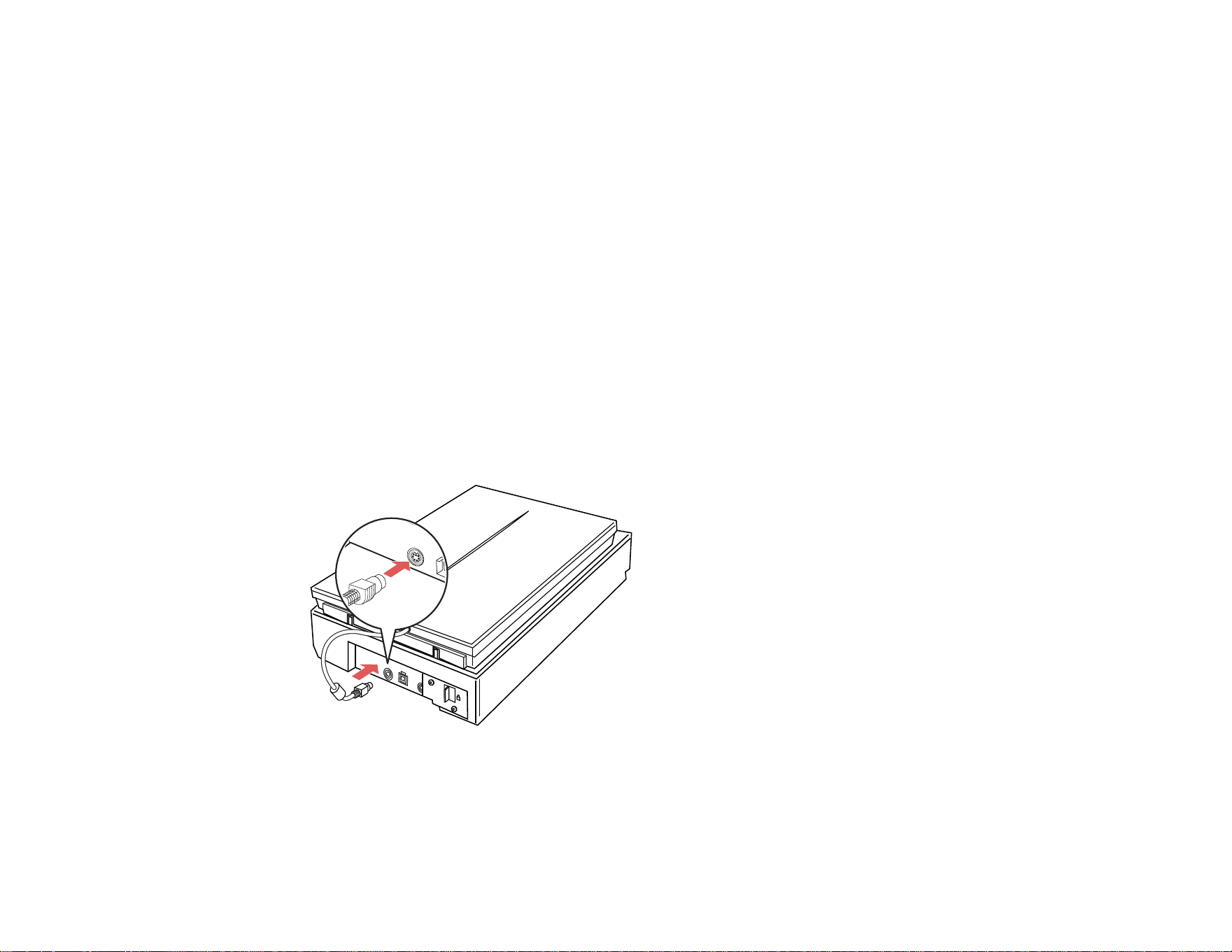
Placing Film or Slides on the Scanner
Follow the instructions here to place your original film or slides on the scanner.
Removing the Document Mat
Placing 35 mm Film Strips on the Scanner
Placing Medium Format Film on the Scanner
Placing 4 x 5 inch Film on the Scanner
Placing 35 mm Slides on the Scanner
Placing Film in the Film Area Guide
Epson Fluid Mount Option
Replacing the Document Mat
Parent topic: Placing Originals on the Scanner
Removing the Document Mat
You must remove the document mat from the scanner to scan film or slides. This uncovers the
transparency unit window beneath the mat.
1. Make sure the cover cable is connected to the Option port.
Note: Always turn off the scanner before connecting or disconnecting the cover cable.
2. Open the scanner cover.
19
Loading ...
Loading ...
Loading ...
