Loading ...
Loading ...
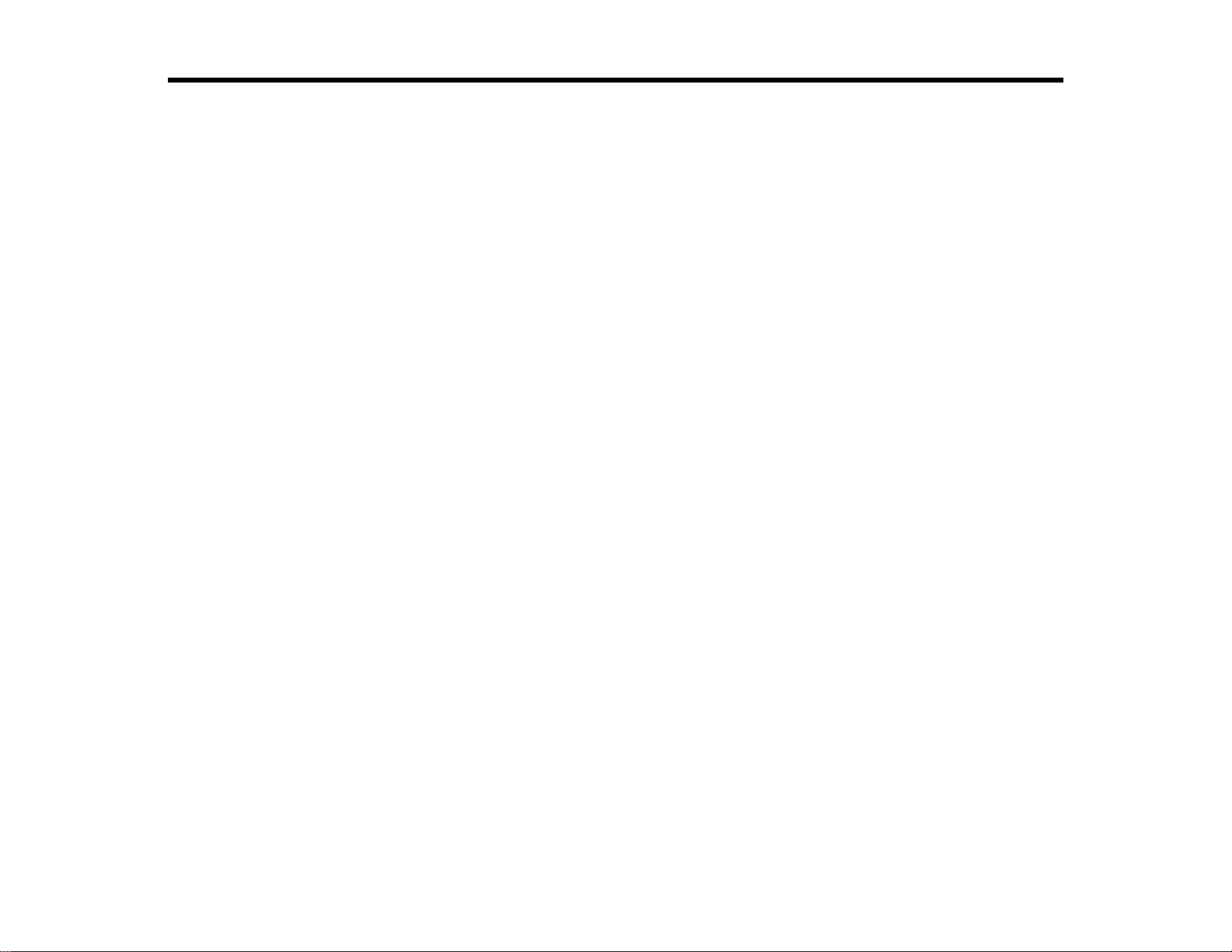
Contents
Perfection V800 Photo/V850 Pro User's Guide ......................................................................................... 7
Scanner Basics............................................................................................................................................ 8
Scanner Parts Locations...................................................................................................................... 8
Scanner Parts.................................................................................................................................. 8
Scanner Buttons and Lights........................................................................................................... 11
Changing the Power Off Setting......................................................................................................... 11
Placing Originals on the Scanner ............................................................................................................ 13
Placing Originals on the Scanner Glass............................................................................................. 13
Placing Thick Documents................................................................................................................... 16
Placing Film or Slides on the Scanner................................................................................................ 19
Removing the Document Mat........................................................................................................ 19
Placing 35 mm Film Strips on the Scanner.................................................................................... 20
Placing Medium Format Film on the Scanner................................................................................ 23
Placing 4 x 5 inch Film on the Scanner.......................................................................................... 26
Placing 35 mm Slides on the Scanner........................................................................................... 29
Placing Film in the Film Area Guide............................................................................................... 30
Epson Fluid Mount Option............................................................................................................. 33
Using the Epson Fluid Mount Option ......................................................................................... 34
Replacing the Document Mat ........................................................................................................ 39
Scanning.................................................................................................................................................... 41
Starting a Scan................................................................................................................................... 41
Starting a Scan from the Start Button ............................................................................................ 41
Changing Default Start Button Settings .................................................................................... 42
Starting a Scan Using the Epson Scan Icon.................................................................................. 44
Starting a Scan from a Scanning Program..................................................................................... 46
Selecting Epson Scan Settings .......................................................................................................... 48
Scan Modes................................................................................................................................... 48
Selecting the Scan Mode............................................................................................................... 49
Scanning in Full Auto Mode........................................................................................................... 49
Available Image Adjustments - Full Auto Mode......................................................................... 52
3
Loading ...
Loading ...
Loading ...
