Loading ...
Loading ...
Loading ...
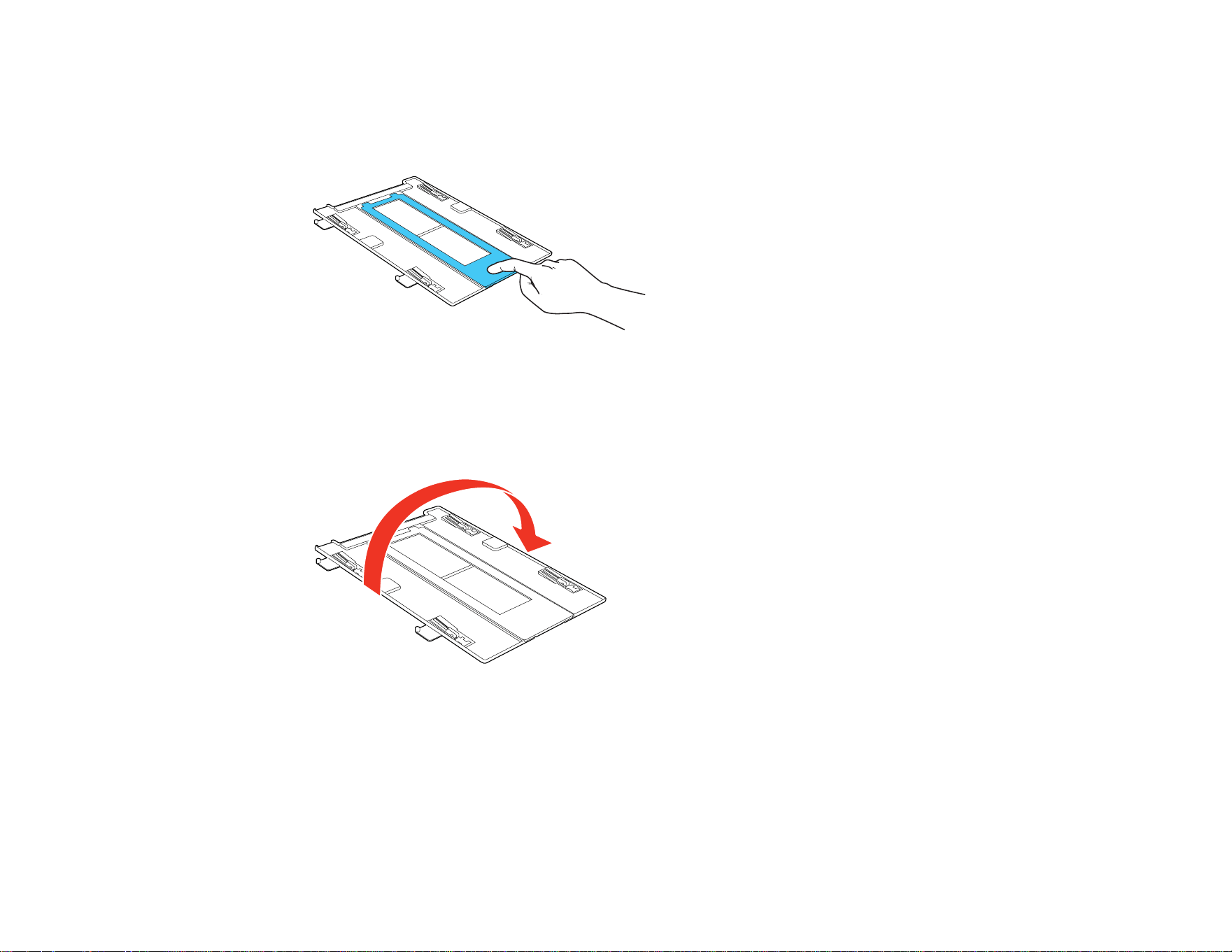
3. Make sure that the entire image frame is positioned in the film holder opening, with the film centered
and sitting on top of the film lock bevels. Then gently close the film holder cover and press it down
until it clicks into place. Also press down all the edges of the cover to secure it. Make sure the film is
not pinched or curled.
Note: The film holder cover may not hold the outer edges of the film completely flat against the clear
plate; this is normal and will not affect the quality of the scanned image.
4. Turn the film holder over.
5. Open the scanner cover.
6. Remove the document mat from the scanner cover, if necessary.
25
Loading ...
Loading ...
Loading ...
