Loading ...
Loading ...
Loading ...
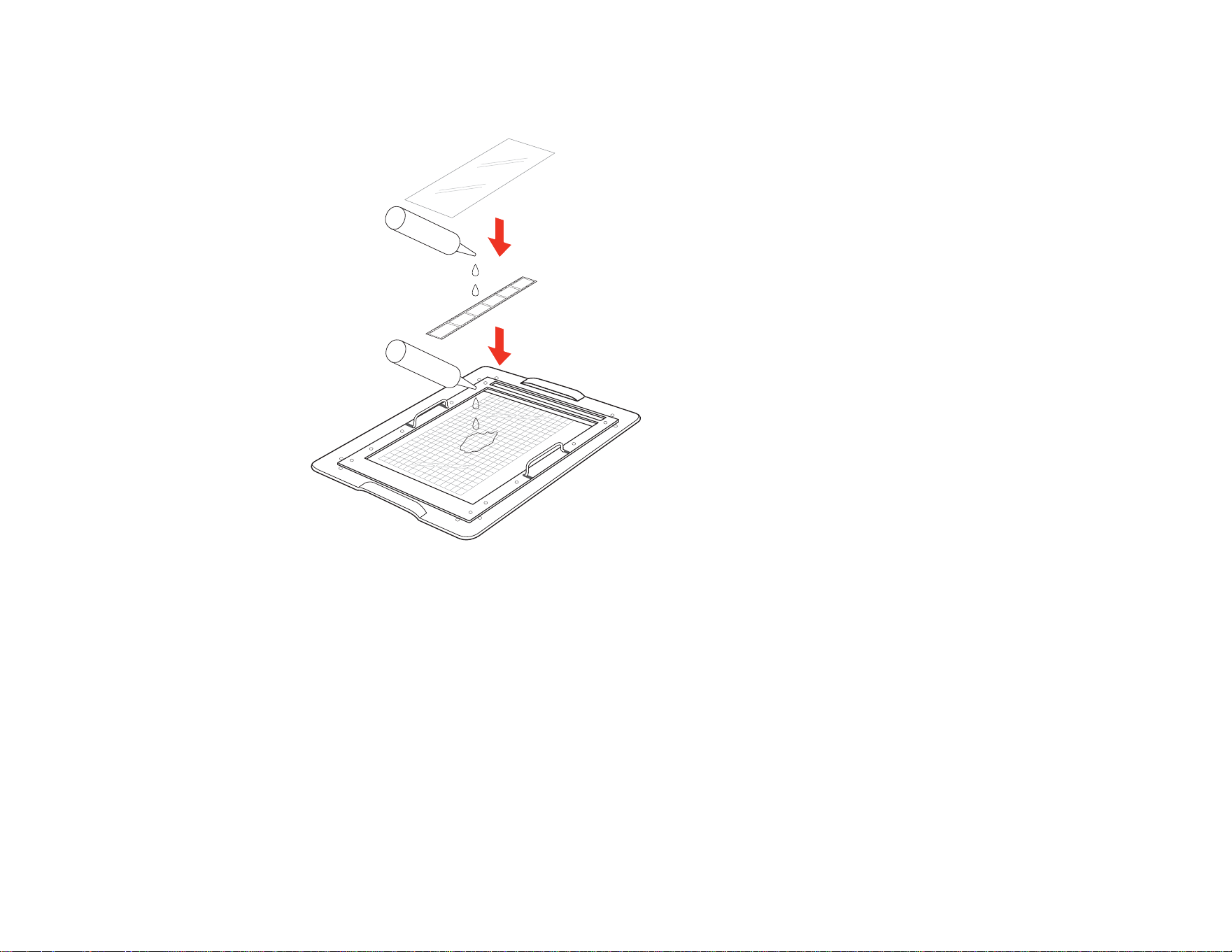
3. Place a drop or two of mounting fluid on the glass tray where you want to mount your film. Only a few
drops are needed to mount a six-frame 35-mm strip.
Note: You need to work quickly so the mounting fluid doesn’t evaporate.
4. Place your film over the wet area. Use the grid to align your film.
5. Apply a small amount of fluid to the top of your film.
6. Place the clear mounting film on top. Use a lint-free cloth, roller, or gloved hands to press down on
the film and then outward toward the edges to remove trapped air bubbles.
36
Loading ...
Loading ...
Loading ...
