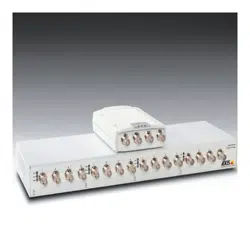Loading ...
Loading ...
Loading ...

AXIS M7014
Events
Events
The Axis product can be configured to perfo rm actions when different events occur, for exam p le , start a recording when motion is
detected. The set of conditions that defines how and when the action is triggered is c alled an Action Rule.
Available Action Rule triggers and conditions include :
• Applications — u se installed applications to trigger the rule, see .
• Detectors
- Motion Detection — trigger the rule when motion is detected, see
Motion Detection, on page 22
.
- Tampering — tr igger the rule when tampering is detected, see
Camera Tampering, on page 22
.
• Hardware
- Video Signal — trigger the rule if video signal is lost.
- Network — trigger the rule if netw ork connection is lost o r restored. This can for example be used to start
recording to the SD card.
• Input Signal
- Manual Trigger — trigger the rule using the Manual Trigger button in the Live View page, see
Controls on the
Live View Page, on page 8
. This can for example be us ed to validate actions during product installation
and configuration.
• PTZ
- Moving — trigger the rule when the c am era view moves due to a PTZ operation
. This can for example be used
as an additional condition to prevent an action rule triggered by motio n detection to record video while the
camera view m oves due to a P TZ operation.
- Preset Reached —triggertherulewhenthecamerastopsatapresetposition.Thiscanbeforexamplebeused
with the Send Images action to upload images from the pre
set positio n.
• Storage
- Available — trigger the rule wh
en the storage device is unmounted or removed. This can for example be
used to send maintenance no tifications.
- Full — trigger the rule when the storage d evice is full. Under normal operation, the oldest recor dings will be
overwritten to prevent the storage device from becoming full.
- Locked — trigger the rule if the storage device is locked (write protected).
• System
- System Initializing — trigge r the rule when the product is being started. This can for exam p le be used to send a
n
otification when the pro duct restarts.
• Time
- Recurrence — trigger the rule periodically, see
Recurrences, on page 27
. This can for example be used to
upload an image every 5 minutes.
- Use Schedule — trigger the rule accor ding to the sele cted schedule, see
Schedules, on page 27
.
Available actions include:
• PTZ Control
- Preset Position — go to a preset position.
25
Loading ...
Loading ...
Loading ...