Loading ...
Loading ...
Loading ...
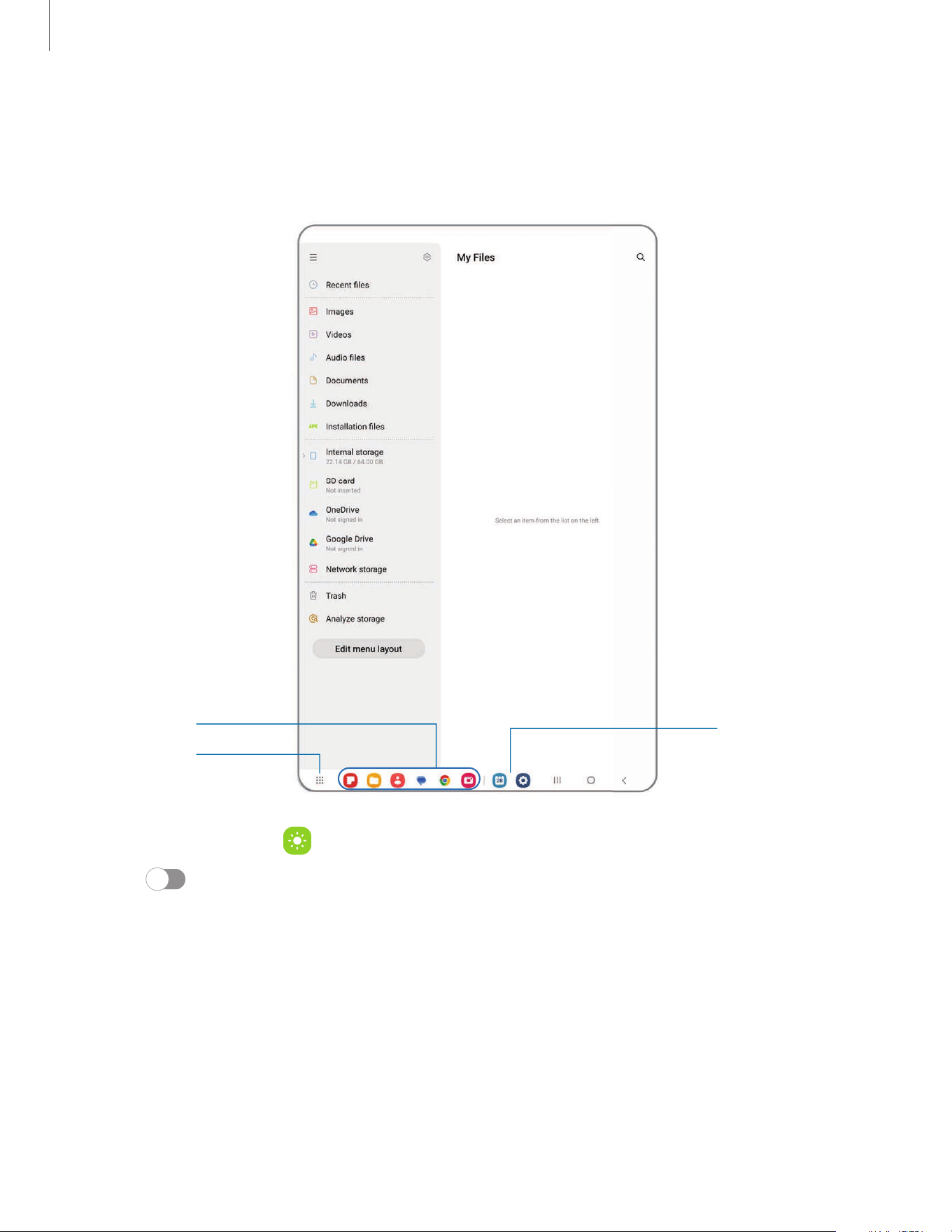
Taskbar
Display the Taskbar on the bottom of your screen for a PC-like experience. Open apps
and app pairs quickly.
Apps list
Shortcuts
Recent apps
1.
From Settings, tap Display > Taskbar.
2.
Tap to enable this feature.
•
To include recently opened apps on the Taskbar, tap Show recent apps.
Getting started
27
Devices and software are constantly evolving — illustrations are for reference only.
Loading ...
Loading ...
Loading ...
