Loading ...
Loading ...
Loading ...
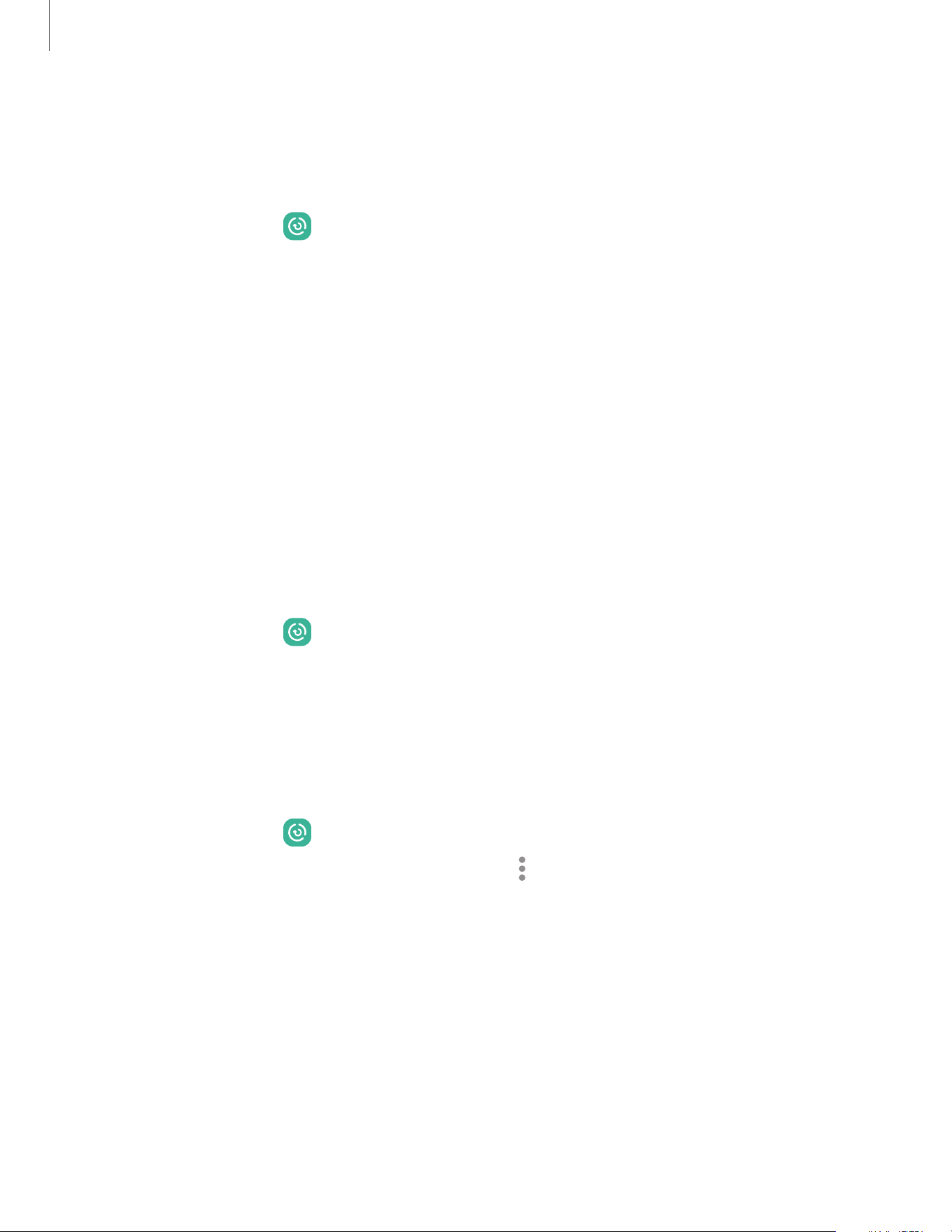
Storage
Review your storage capacity and detailed usage by category and file type. You can
also mount, unmount, or format an optional microSD card (not included).
◌
From Settings, tap Battery and device care > Storage.
•
Tap a category to manage files.
SD card
Once an optional microSD card (not included) has been installed in your device, the
card is displayed in the Storage setting.
Learn more:Set up your device
Mount an SD card
When you install an optional microSD card, it is automatically mounted (connected to
the device) and prepared for use. However, should you unmount the card without
removing it from the device, you need to mount it before it can be accessed.
1.
From Settings, tap Battery and device care > Storage.
2. Swipe the screen to SDcard, and then tap Mount.
Remove an SD card
To prevent damage to information stored on the card, unmount the card before
removing it from the device.
1.
From Settings, tap Battery and device care > Storage.
2.
Swipe the screen to SDcard, and then tap More options > Unmount.
3. Remove your microSD card from the device.
112
Settings
Loading ...
Loading ...
Loading ...
