Loading ...
Loading ...
Loading ...
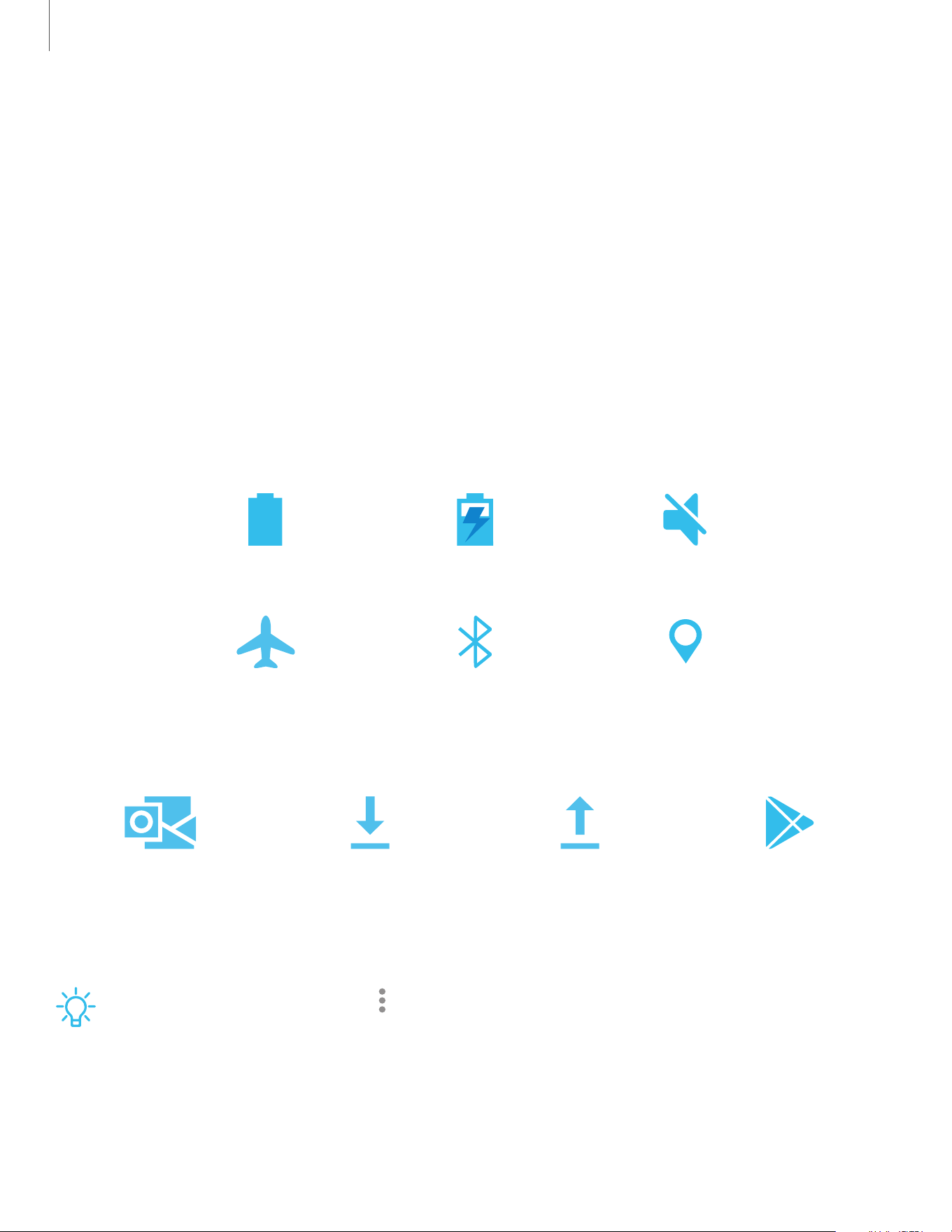
•
App icon badges:Enable to show badges on apps with active notifications.
You can also choose the badge style.
•
Swipe down for notification panel: Enable this feature to open the Notification
panel by swiping down anywhere on the Home screen.
•
About Home screen: Display version information.
•
Contact us:Contact Samsung support through Samsung Members.
Status bar
The Status bar provides device information on the right side and notification alerts on
the left.
Status icons
Battery full Charging Mute
Airplane mode Bluetooth active Location active
Notification icons
New email Download Upload App update
Configure display options for the Status bar.
TIPFrom Quick settings, tap More options > Status bar to configure settings for
Status bar notifications.
20
Getting started
Loading ...
Loading ...
Loading ...
