Loading ...
Loading ...
Loading ...
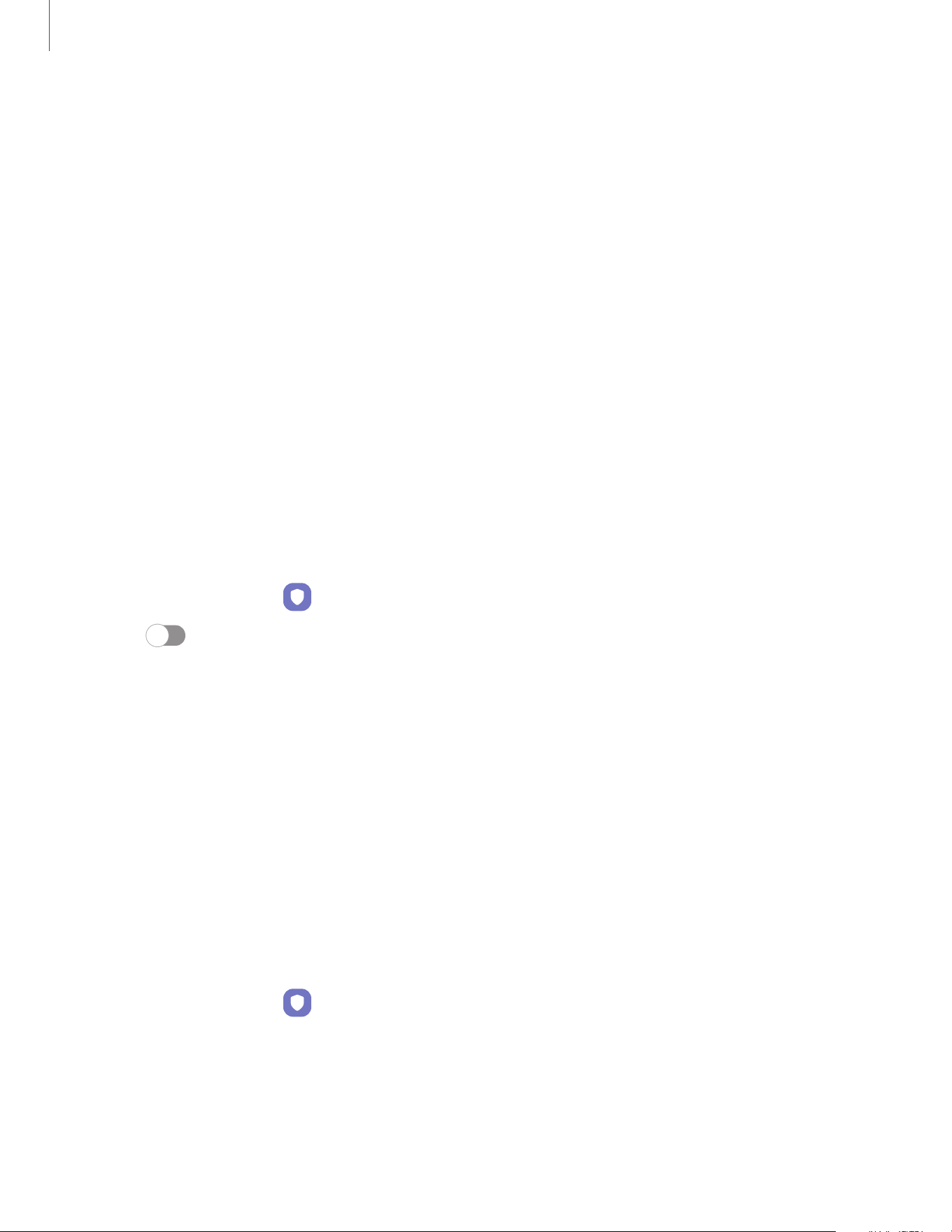
•
Touch and hold to edit:Choose whether to allow items on the Lock screen to
be edited by touching and holding them.
•
Roaming clock: Show the time both where you are and at home while you
are roaming.
•
About Lock screen: Update the Lockscreen’s software.
Find My Mobile
You can protect your device from loss or theft by allowing your device to be locked,
tracked online, and for your data to be deleted remotely. A Samsung account is
required, and Google location service must be turned on in order to use Find My
Mobile. Learn more: samsung.com/us/support/owners/app/find-my-mobile
Turn on Find My Mobile
Before you can use the Find My Mobile feature, you must turn it on and customize
the options. Learn more: findmymobile.samsung.com
1.
From Settings, tap Security and privacy > FindMy Mobile.
2.
Tap to enable Find My Mobile and log in to your Samsung account. The
following options are available:
•
Allow this tablet to be found:Enable to permit this feature to find this device.
•
Remote unlock: Allow Samsung to store your PIN, pattern, or password,
allowing you to unlock and control your device remotely.
•
Send last location: Allow your device to send its last location to the Find My
Mobile server when the remaining battery charge falls below a certain level.
Google Play Protect
You can configure Google Play to regularly check your apps and device for security
risks and threats.
◌
From Settings, tap Security and privacy > App security > Google Play Protect.
•
Updates are checked for automatically.
103
Settings
Loading ...
Loading ...
Loading ...
