Loading ...
Loading ...
Loading ...
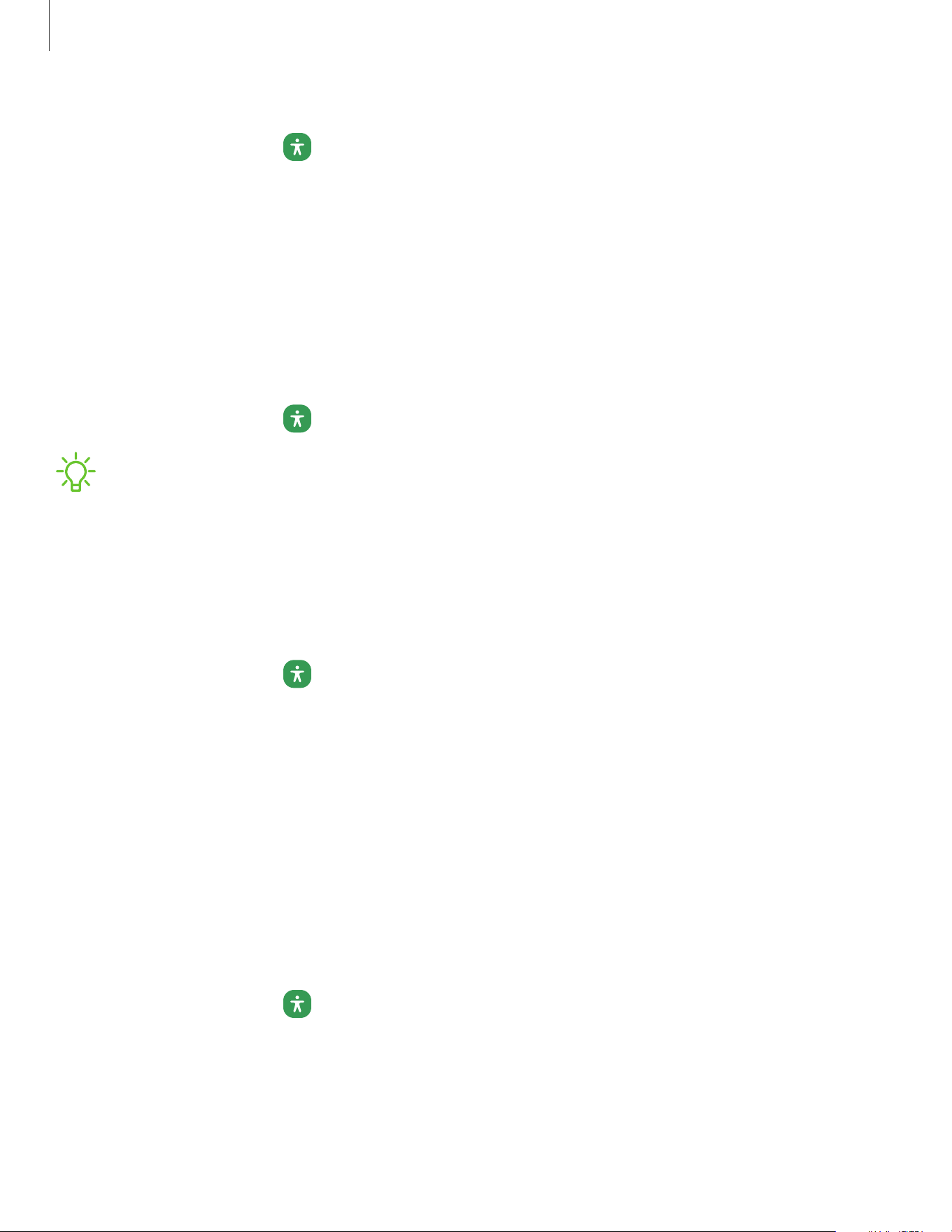
Notifications
◌
From Settings, tap Accessibility > Advanced settings and tap an option:
•
Flash notification:Flash either the camera light or the screen when you
receive notifications or when alarms sound.
•
Time to take action: Choose how long to show messages that ask you to take
action, but are visible only temporarily (like notifications).
Installed apps
You can install additional assistance services for your device.
◌
From Settings, tap Accessibility > Installed apps.
NOTEAdditional accessibility services are listed and configured here after they
are installed.
About Accessibility
Legal and license information about the current Accessibility software is available in
Settings.
◌
From Settings, tap Accessibility > About Accessibility. The following information
is available:
•
Version:Check the current Accessibility software version.
•
Open source licenses:Review information for the open source licenses used
for Accessibility.
Contact us
If you have any questions or problems while using your device, contact Samsung
support through Samsung Members. Access community forums, error reports,
remote support and more (if supported by your service provider).
◌
From Settings, tap Accessibility > Contact us.
126
Settings
Loading ...
Loading ...
Loading ...
