Loading ...
Loading ...
Loading ...
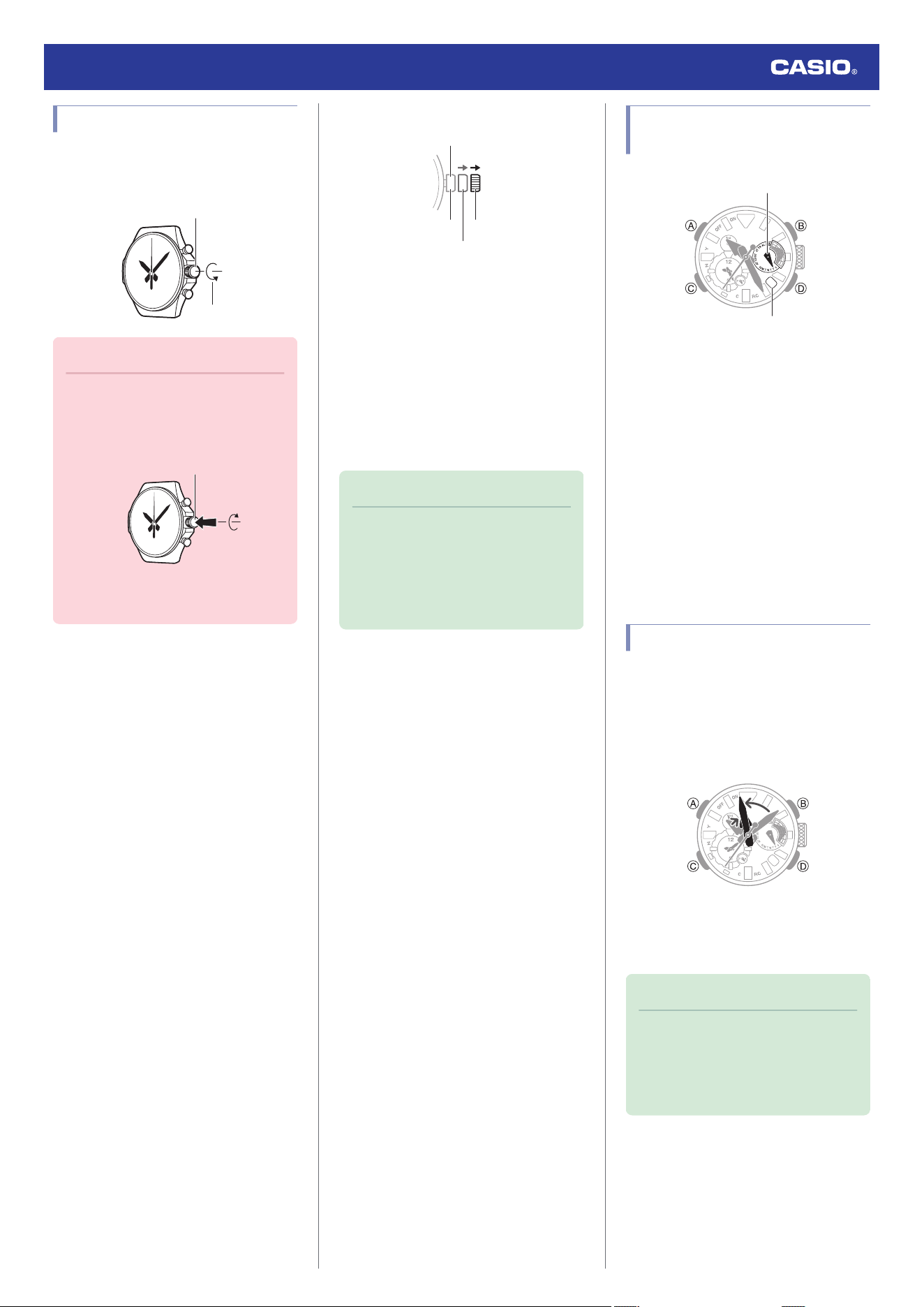
Using the Crown
The watch’s crown is a screw-in (screw lock)
type. To use the crown, you first need to rotate
it towards you (leftwards) to loosen it.
Loosen
Crown
Important!
●
To prevent loss of water resistance
and/or damage due to impact, be sure
to screw the crown in by rotating it
away from you as you push it in.
Screw in
●
When pushing the crown back in, take
care not to apply too much force.
●
Fast Forward/Fast Reverse
Second click
First click
Normal timekeeping
Crown
After pulling out the crown to the first or second
click, rotating it quickly in succession in either
direction will start a fast forward or fast reverse
operation. While a fast forward operation is in
progress, quickly rotating the crown in
succession again will increase the speed even
further.
●
Stopping Fast Forward/Fast Reverse
Rotate the crown in the direction opposite that
of the ongoing operation or press any button.
Note
●
If you do not perform any operation for
about two minutes after pulling out the
crown, crown operations will
automatically become disabled. If that
happens, push the crown back in and
then pull it out again.
Hand and Day Indicator
Movement
30
Mode hand
Day indicator
●
Mode Hand and Day Indicator
Movement
Changing the day setting of the watch will also
cause the mode hand to move.
●
Day
●
It can take anywhere from about 10 to 40
seconds for the day indicator to change
after timekeeping reaches midnight. The
mode hand moves as the day indicator
changes.
●
The day may not be indicated correctly
while the watch’s crown is pulled out.
Shifting the Hands
Hand shift moves the hands out of the way for
easy viewing of display information.
1. Press (A).
●
This will shift the hands to allow easier
reading of face information.
30
2. To return the hands to their normal
timekeeping positions, press (A) or (D), or
press (C) to change to another mode.
Note
●
If you leave the watch with its hands
shifted and do not perform any
operation for about ten seconds, the
hands will resume normal timekeeping
automatically.
Watch Operation Guide 5702
8
Loading ...
Loading ...
Loading ...