Loading ...
Loading ...
Loading ...
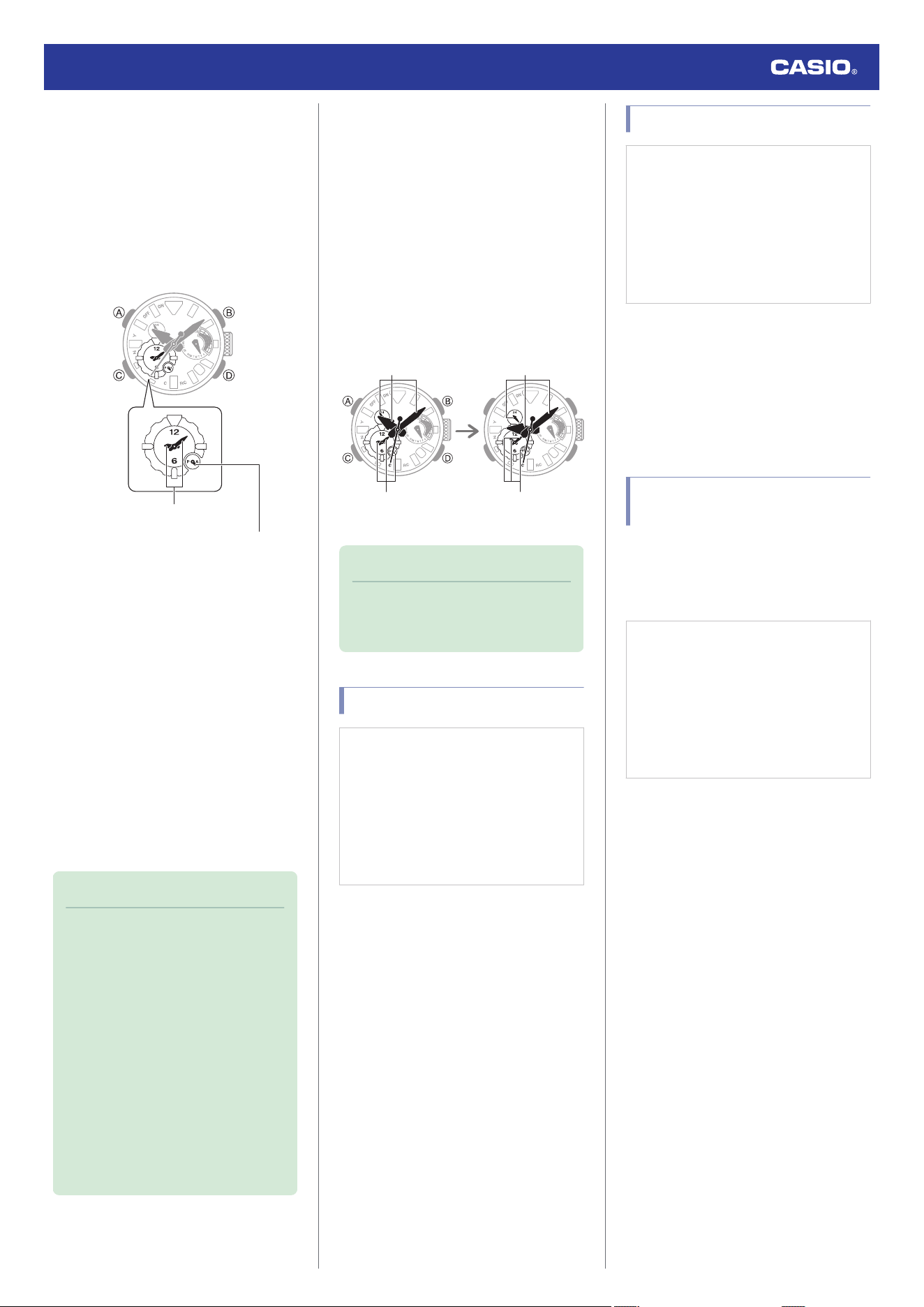
●
To select a World Time City
1.
Y
Tap the “CASIO WATCHES” icon.
2.
Y
Perform the operation shown on the
phone screen. The World Time setting will
be reflected on the watch.
●
You can determine whether a World
Time is a.m. or p.m. by checking the
position of the small 24-hour hand.
30
World Time hour (24-hour)
World Time hour and minute
●
Configuring the Summer Time Setting
1.
Y
Tap the “CASIO WATCHES” icon.
2.
Y
Perform the operation shown on the
phone screen to select a summer time
setting.
●
“Auto”
The watch switches between standard
time and summer time automatically.
●
“OFF”
The watch always indicates standard
time.
●
“ON”
The watch always indicates summer
time.
Note
●
While the summer time setting is
“Auto”, the watch will switch between
standard time and summer time
automatically. You do not need to
switch between standard time and
summer time manually. Even if you are
in an area that does not observe
summer time, you can leave the
watch’s summer time setting as “Auto”.
●
Changing the time setting manually
with a watch operation will cancel auto
standard time/summer time switching.
●
CASIO WATCHES screen shows
information about summer time
periods.
●
Swapping Your World Time and Home
Time
1.
Y
Tap the “CASIO WATCHES” icon.
2.
Y
Perform the operation shown on the
phone screen to swap your Home Time
with your World Time.
For example, if your Home City is Tokyo
and the World Time City is New York, they
will be swapped as shown below.
30
30
World Time City
(New York)
World Time City
(Tokyo)
Home City (New York)
Home City (Tokyo)
After swappingBefore swapping
Note
●
Auto time adjustment does not work for
24 hours after swapping of the Home
Time and World Time.
Setting the Alarm
Check the connection
●
Enter the Calendar Mode and then
press (D). Next, check to make sure that
the second hand is pointing to [Y(YES)].
●
If the second hand is not pointing to
[Y(YES)], refer to the information at the
link below.
l
Connecting with a Phone
1.
Y
Tap the “CASIO WATCHES” icon.
2.
Y
Perform the operation shown on the
phone screen to configure alarm time
settings.
●
Change the alarm setting from off to on.
●
Set the hour and minute of the alarm
time.
Configuring Timer Settings
Check the connection
●
Enter the Calendar Mode and then
press (D). Next, check to make sure that
the second hand is pointing to [Y(YES)].
●
If the second hand is not pointing to
[Y(YES)], refer to the information at the
link below.
l
Connecting with a Phone
1.
Y
Tap the “CASIO WATCHES” icon.
2.
Y
Perform the operation shown on the
phone screen to configure the timer time
setting.
●
Set the hours and minutes of the timer
start time.
Adjusting Hand and Day
Indicator Alignment
If the hands and/or day indicator are out of
alignment even though auto time adjustment
is being performed, use CASIO WATCHES to
adjust them.
Check the connection
●
Enter the Calendar Mode and then
press (D). Next, check to make sure that
the second hand is pointing to [Y(YES)].
●
If the second hand is not pointing to
[Y(YES)], refer to the information at the
link below.
l
Connecting with a Phone
1.
Y
Tap the “CASIO WATCHES” icon.
2.
Y
Perform the operation shown on the
phone screen to correct hand and day
indicator alignment.
Watch Operation Guide 5702
13
Loading ...
Loading ...
Loading ...