Loading ...
Loading ...
Loading ...
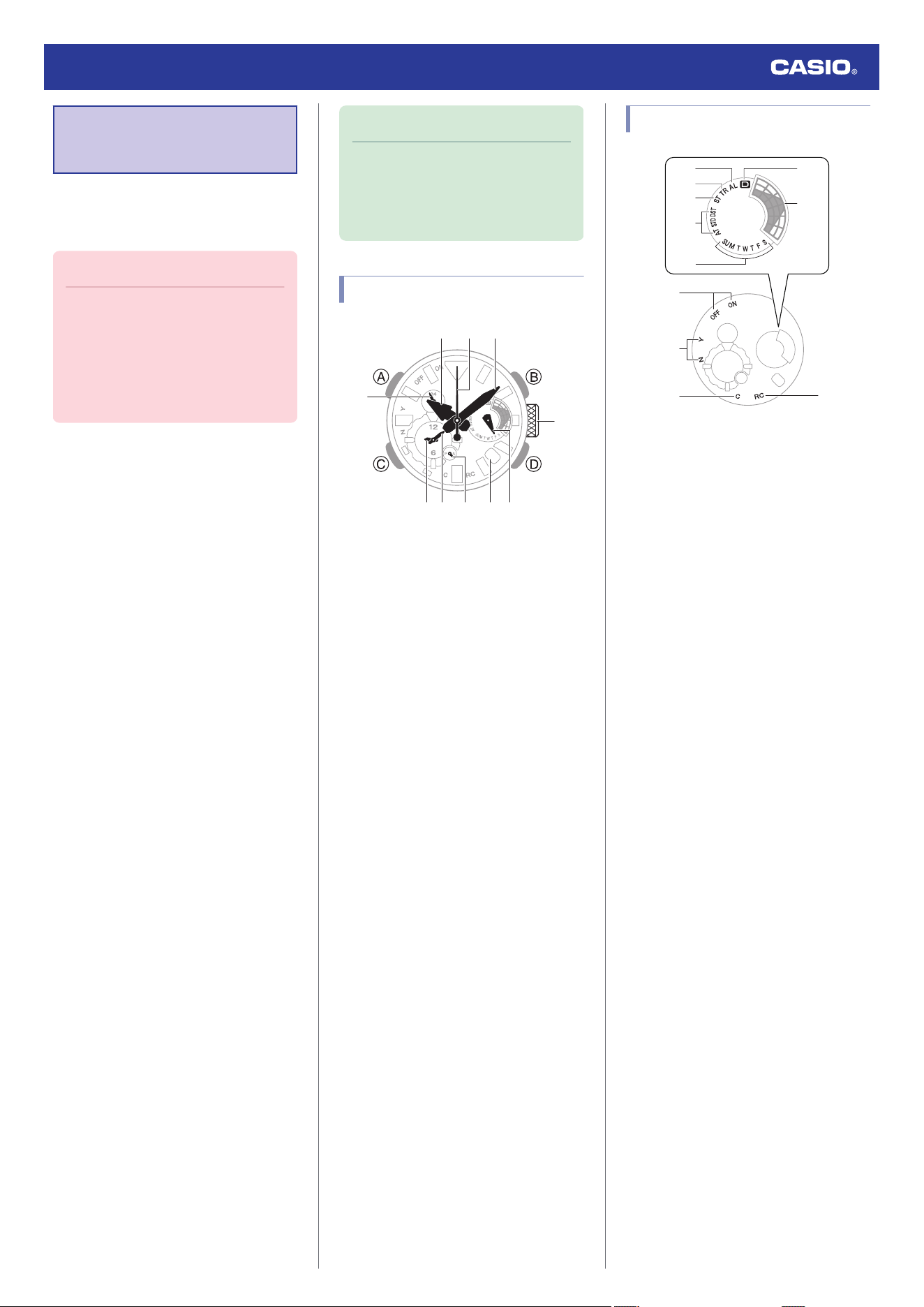
Before Getting
Started...
This section provides an overview of the watch
and introduces convenient ways it can be
used.
Important!
●
This watch is not a special-purpose
measuring instrument. Measurement
function readings are intended for
general reference only.
●
It can be used while skin diving, scuba
diving, etc.
l
Using the Diving Function
Watch Features
●
Phone Linking
The watch supports connection and
communication with a Bluetooth capable
phone.
●
Solar Charging
Sunlight and artificial light generate
electricity for watch operation as it charges.
●
Time Signal Reception
The watch receives a radio signal
containing time information and uses it to
keep its time setting accurate.
●
Dive Function
You can use this function to measure your
dive times and surface intervals. You can
also view dive logs, and record dates and
times. You can delete data as required.
●
Tide Level
You can check the current tide level in a port
that you specify.
●
Dual Time
Dual Time lets you keep track of the current
time in another time zone in addition to your
current location’s time.
●
Alarm
A beeper sounds when the alarm time you
set is reached.
●
Stopwatch
You can use the stopwatch to measure up
to 24 hours of elapsed time in 1-second
units.
●
Timer
Countdown from a start time specified by
you. An alarm sounds when the countdown
reaches zero.
Note
●
The illustrations included in this
operation guide have been created to
facilitate explanation. An illustration
may differ somewhat from the item it
represents.
General Guide
30
④
①②③
⑧⑥⑦⑤
⑩
⑨
A Hour hand
B Second hand
C Minute hand
D 24-hour hand
E Small hour hand
F Small minute hand
G Small 24-hour hand
H Day indicator
I Mode hand
J Crown
A button
Press this button to move the hands out of the
way for easy viewing of display information.
B button
Press to turn on illumination.
C button
Each press cycles between watch modes.
Holding down this button for at least one
second in any mode enters the Calendar
Mode.
D button
Pressing this button causes the second hand
to indicate the last receive operation result.
Watch Face Items
①
②
③
⑦
⑥
⑤
⑩
⑧
⑨
⑪
④
A [AL]
In the Alarm Mode, the mode hand points
to [AL].
B [TR]
In the Timer Mode, the mode hand points
to [TR].
C [ST]
In the Stopwatch Mode, the mode hand
points to [ST].
D Summer time setting
The mode hand points to the current
summer time setting.
E Day of week
In the Calendar Mode, the mode hand
points to the day of the week in the Home
City.
F [D]
In the Dive Mode, the mode hand points
to [D].
Watch Operation Guide 5702
5
Loading ...
Loading ...
Loading ...