Loading ...
Loading ...
Loading ...
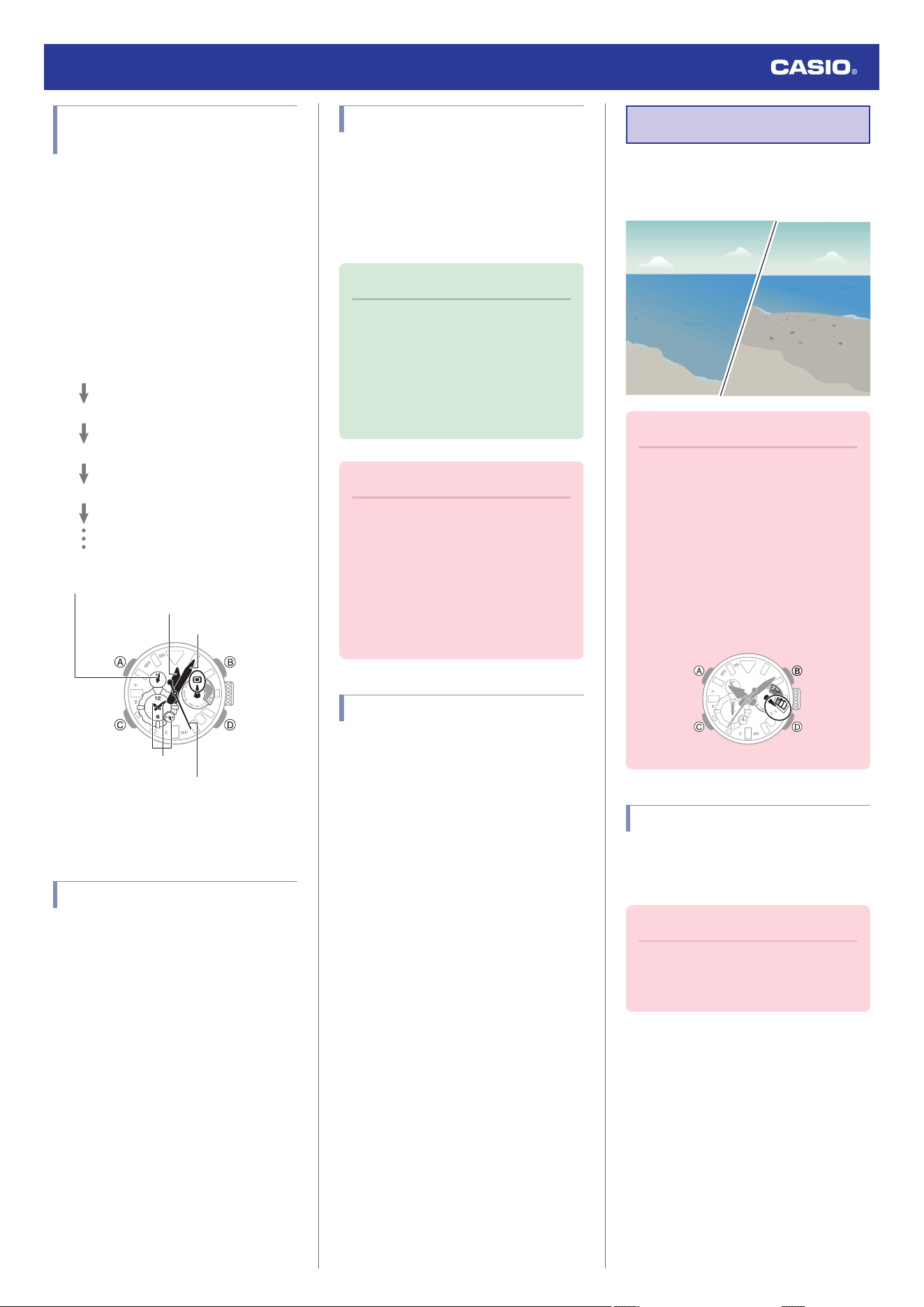
Measuring Elapsed Surface
Interval
This function measures the time since your
last dive as surface interval time, which can be
used in preparation for repetitive diving.
Surface interval times up to 24 hours can be
measured.
1. Enter the Dive Mode.
l
Navigating Between Modes
2. Use the operations below to perform a
timer operation.
D
D
D
D
Surface Interval 1 start
(Hold down at least two seconds.)
Dive 1 start
Dive 2 start
Surface Interval 2 start
(Hold down at least two seconds.)
30
Surface interval minutes
Current time
Surface interval seconds
Surface interval hours
Surface interval hours (24 hours per rotation)
●
The second hand moves
counterclockwise.
Exiting the Dive Mode
Holding down (C) for at least two seconds in
the Dive Mode enters the Calendar Mode.
●
If you exit the Dive Mode while dive time or
surface interval time measurement is in
progress, the measurement operation will
stop and the watch will enter the Calendar
Mode.
Viewing Diving Log Data
When a diving log is acquired, diving log data
is automatically sent to CASIO WATCHES.
You can use CASIO WATCHES to view
recorded diving log data.
l
Using CASIO WATCHES to View Diving
Log Data
Note
●
The watch has memory for up to 30
diving log data records. Recording
diving log data when there are already
30 log data records in memory will
automatically cause the oldest log
record to be deleted to make room for
the new one.
Important!
●
If the watch is disconnected from the
phone, diving log data will be sent to
the phone’s CASIO WATCHES app
the next time they are re-connected.
●
You can use CASIO WATCHES to
view diving log data records. Note that
you cannot view diving log data
records using watch operations.
Deleting Diving Log Data
1. Enter the Dive Mode.
l
Navigating Between Modes
2. Loosen the crown and then pull it out to the
first click.
3. Hold down (D) for at least two seconds.
This deletes the diving log data.
4. Push the crown back in and then lock it.
Tide Level
You can use the watch to check the current
tide level in a port that you specify with CASIO
WATCHES.
Important!
●
Displayed information is intended for
reference only. Do not use it for
maritime navigation, etc.
●
To check a tide level, use CASIO
WATCHES to select the port whose
information you want to look up. Tide
level information will not be displayed
in the Tide Graph Mode unless you
have a port specified.
30
When there is no port specified
Specifying a Port
Use CASIO WATCHES to select the port
whose tide level information you want to view.
l
Specifying a Port
Important!
●
Use CASIO WATCHES to specify a
port. Note that you cannot configure
this setting using watch operations.
Watch Operation Guide 5702
23
Loading ...
Loading ...
Loading ...