Loading ...
Loading ...
Loading ...
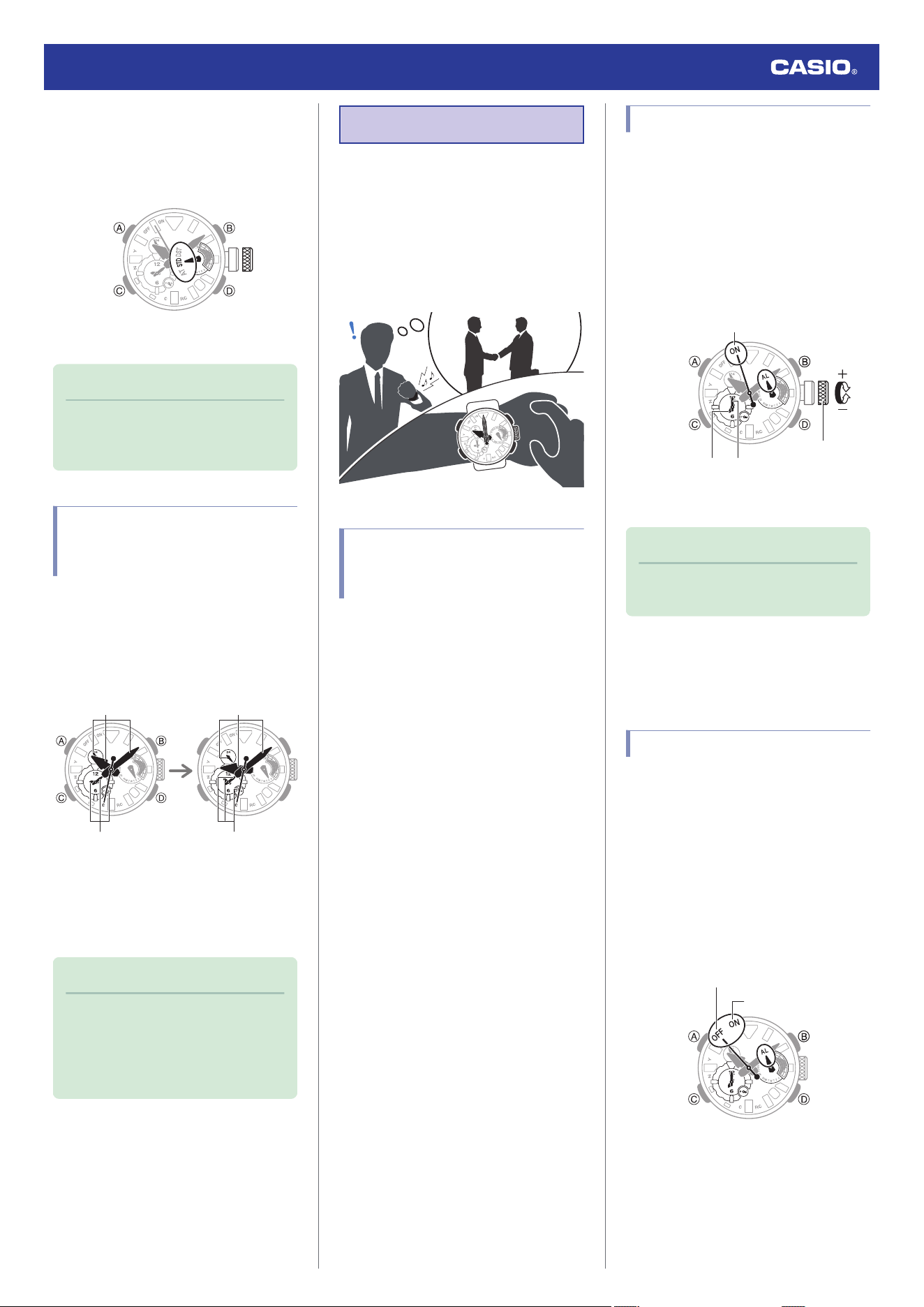
3. Hold down (B) for at least one second.
Each time you hold down (B) for at least
one second, the summer time setting will
cycle to the next available option.
30
4. Push the crown back in and then lock it.
Note
●
While [UTC] is selected as the city, you
will not be able to change or check the
summer time setting.
Swapping the Home City
Time and World Time (Dual
Time)
In the Calendar Mode, you can swap your
Home City time with your Dual Time by holding
down (B) for at least three seconds.
30
30
Dual Time Home Time
Dual Time
Home Time
After swappingBefore swapping
●
If a swapping operation causes a change in
the day indicator setting, the mode hand will
rotate repeatedly.
l
Hand and Day Indicator Movement
Note
●
This function comes in handy when
you need to move to another time
zone. For details about how to use it,
go to the section below.
l
International Travel
Alarm
The watch will beep when the alarm time is
reached.
●
The beeper is muted in the cases described
below.
ー
When battery power is low
ー
While the watch is at Level 3 power
saving
l
Power Saving
3
0
Using the CASIO WATCHES
Phone App to Configure
Alarm Settings
If the watch is paired with a phone, you can
also use CASIO WATCHES to set alarms.
l
Setting the Alarm
Configuring Alarm Settings
1. Enter the Alarm Mode.
l
Navigating Between Modes
2. Loosen the crown and then pull it out to the
first click.
This turns on the alarm.
3. Rotate the crown to change the alarm time
setting.
30
Crown
MinutesHours
Alarm on
4. Push the crown back in and then lock it.
Note
●
A beeper sounds for 10 seconds when
an alarm time is reached.
●
To stop the alarm
To stop the alarm after it starts to sound when
an alarm time is reached, press any button.
Turning Off the Alarm
To stop the alarm from sounding, perform the
steps below to turn it off.
●
To have the alarm sound again, turn it on.
1. Enter the Alarm Mode.
l
Navigating Between Modes
2. Press (D) to move the second hand to
OFF.
●
Each press of (D) toggles between on
and off.
30
Alarm off
Alarm on
Watch Operation Guide 5702
21
Loading ...
Loading ...
Loading ...