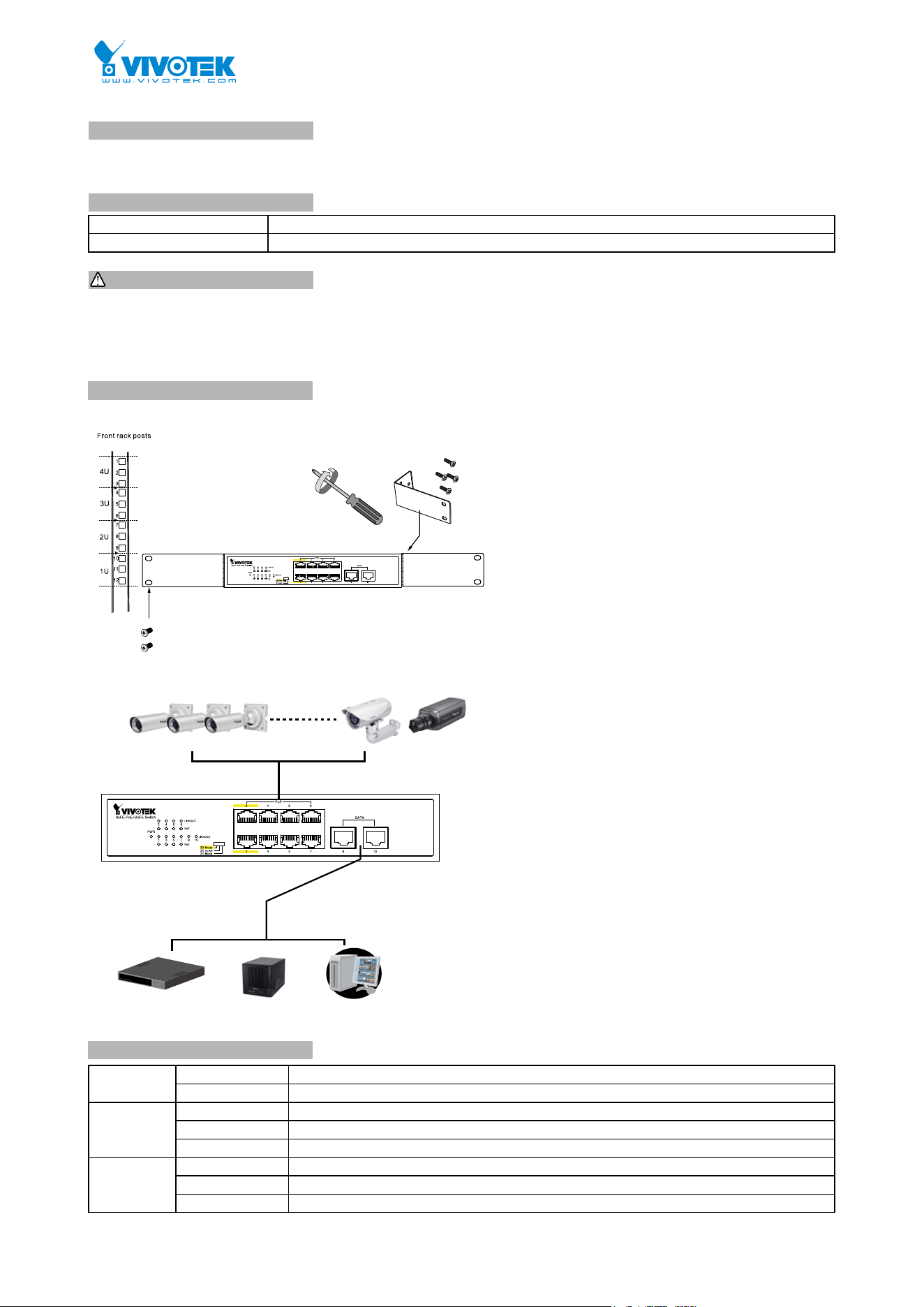
- OR - - OR -
ConsoleNVRRouter / switch
1. Install the PoE switch in a ventilated and dry place that is free of electromagnetic source, vibration, moisture, and dust.
2. Make sure the ventilation openings on the switch are not blocked.
3. Use CAT5 or 6 UTP/STP cables.
4. AC input (100~240V/AC, 50~60Hz), for a max. consumption of 120W.
AW-FET-100C-120 PoE Switch
Quick Installation Guide
The AW-FET-100C is a 8xFE PoE + 2xFE unmanaged PoE switch capable of feeding 15.4/30W (54V max. per port)
power to Power over Ethernet (PoE) devices. The switch is capable of a total of 115 Watts power budget.
IMPORTANT:
INTRODUCTION
LED DEFINITIONS
CONNECTION
* 1x PoE switch * 1x Quick Installation Guide
* 2x rack mount ears * 1x power cord (type by the shipped-to area)
PACKAGE CONTENTS
Rack-mounting
Connections
Power Green ON Power is on and normal.
Green OFF Power is off.
LINK/ACT Green ON Ethernet port is connected.
Blinking Data is being transmitted or received.
Green OFF No connection.
PoE Orange ON Port is linked to a powered device.
Blinking Abnormal power supply is detected
Orange OFF No device is connected.
Loading ...

