Loading ...
Loading ...
Loading ...
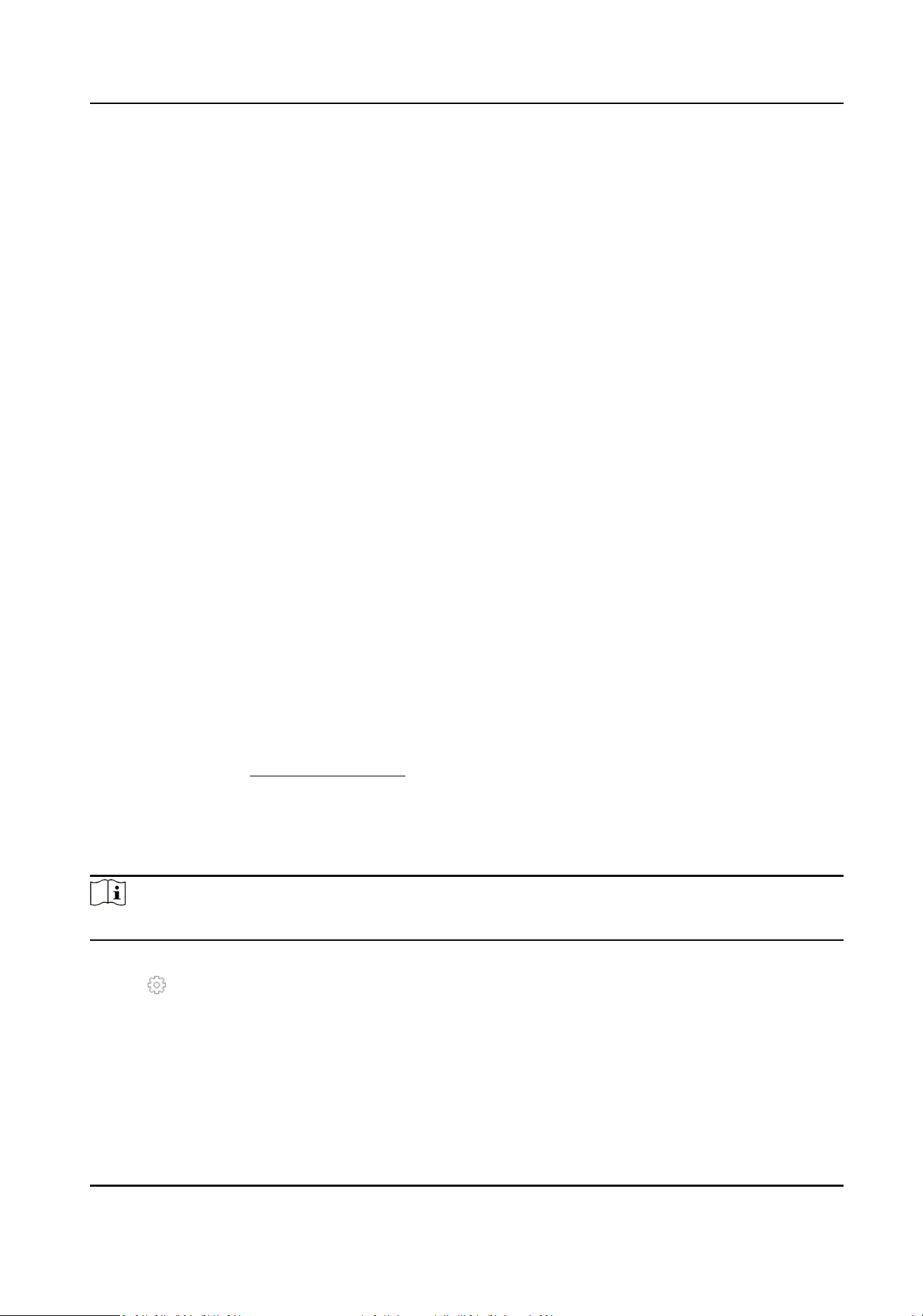
6.5.3 Nofy Surveillance Center
The device can send an excepon or alarm signal to the remote alarm host when an event occurs.
The alarm host refers to the PC installed with client soware (e.g., iVMS-4200, iVMS-5200).
Steps
1. Go to System → Network → Advanced → More Sengs .
2. Set the alarm host IP and alarm host port.
3. Go to Linkage Acon interface of the alarm detecon (e.g., moon detecon, video tampering,
face detecon, etc.).
4. Select Nofy Surveillance Center.
6.5.4 Congure Email Linkage
The system can send an email with alarm informaon to a user or users when an alarm is detected.
Steps
1. Go to System → Network → Advanced → Email .
2. Set the email parameters.
3. Click Apply.
4. Go to the Linkage Acon interface of the alarm detecon (e.g., moon detecon, video
tampering, face detecon, etc.).
5. Select Send Email alarm linkage acon.
6.5.5 Congure Audio Alert
When an alarm is triggered, an audio le will be played as the linkage acon. The audio le can be
customized. Refer to Audio Management for details.
Before You Start
Ensure the audio les are imported to the device.
Steps
Note
This linkage acon is only available for certain events.
1. Check Audio Alert in Normal Linkage.
2. Click to select audio le.
3. Select an audio le.
4. Set arming schedule.
5. Click OK.
6. Click Apply.
Network Video Recorder User Manual
76
Loading ...
Loading ...
Loading ...
