Loading ...
Loading ...
Loading ...
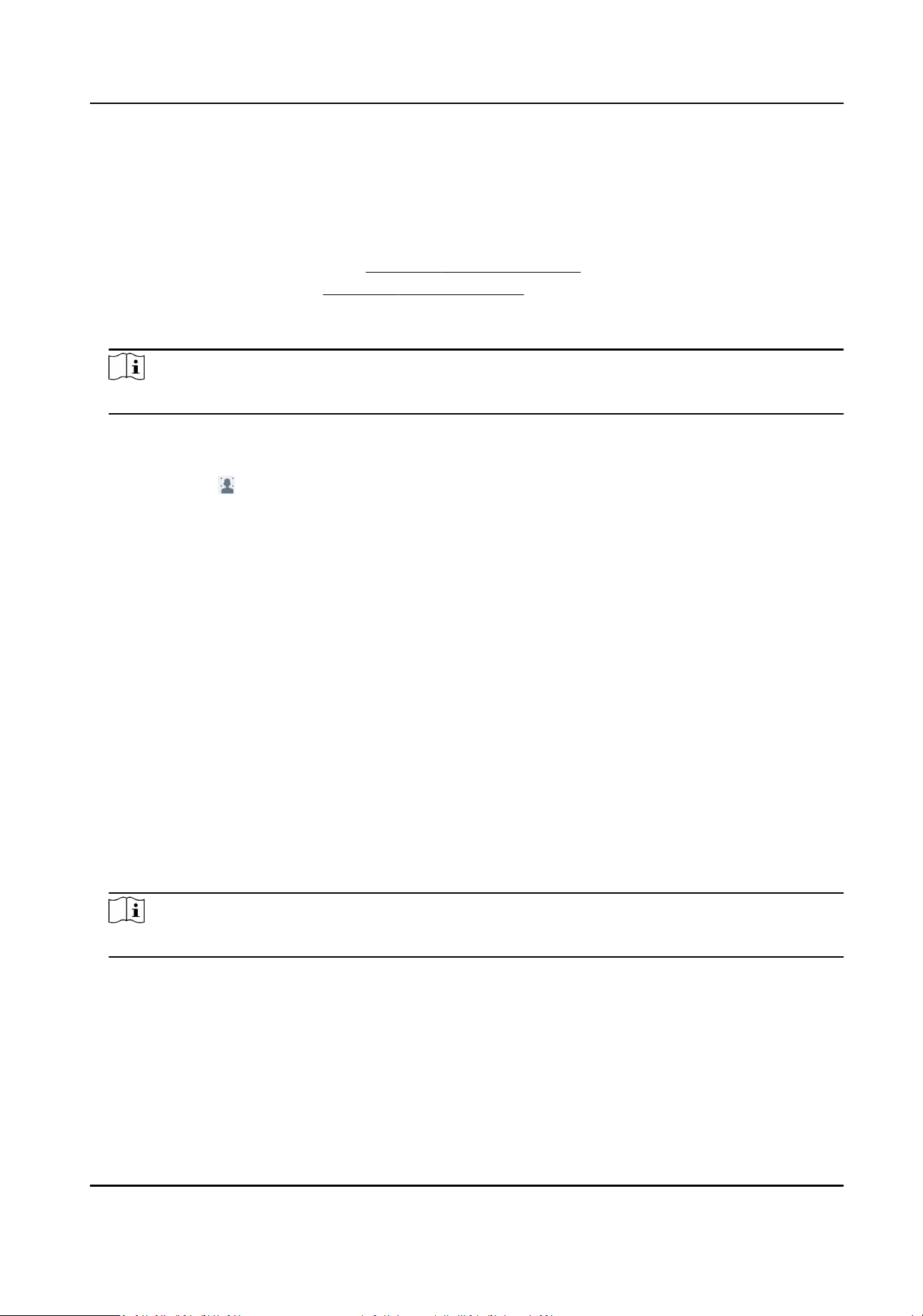
Steps
1. Go to System → Event → Smart Event .
2. Select the opcal channel of thermography camera.
3. Click Face Capture.
4. Oponal: Check Save VCA Picture to save the captured pictures of face detecon.
5. Set the arming schedule. Refer to Congure Arming Schedule .
6. Set linkage acons. Refer to Congure Linkage Acons . If you require to implement linkage
acons only when the thermography camera detects abnormal temperature, check Abnormal
Body Temperature in Rule Sengs.
Note
The abnormal temperature is detected and dened by the thermography camera.
7. Click Apply.
What to do next
●
You can check of Target in live view to view detecon results.
●
You can go to File Management → Smart Search → Search by Appearance to search detecon
results.
6.2.2 Transparent Transmission
Transparent transmission makes a large variety of events congurable, and the event alarms from
cameras can be directly transmied. For events which are not listed in smart event, they will be
listed in the transparent transmission list. The list will only display events which the connected
cameras support. You can custom the event descripon as your desire. Transparent transmission is
congurable via web browser.
Before You Start
Ensure you have correctly connected camera(s) that supports transparent transmission.
Steps
1. Go to Conguraon → Event → More Events → Transparent Transmission Conguraon . The
available events are listed in Event Descripon List.
2. Click Template List to export the template list le.
Note
The template list is for reference only. It cannot be deleted or edited.
3. Edit Event Descripon according to your camera and the template list.
Event Type
The event type shall be the same as your camera event.
Event Descripon
The event descripon can be customized. Aer the event type is recognized, the device will
display the event descripon as the event name.
Network Video Recorder User Manual
53
Loading ...
Loading ...
Loading ...
