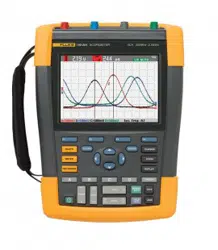Loading ...
Loading ...
Loading ...

Fluke 190 Series II
Users Manual
92
To turn on the display again do one of the following:
• Press any key. The Display Auto-Off timer starts again
and the display will be turned off when the time has
elapsed.
• Connect the power adapter; the Auto-Off timer is
inactive now.
Changing the Auto Set Options
With the next procedure you can choose how auto set
behaves when you press the
AUTO-MANUAL (auto set) key.
1
USER
Display the USER key labels.
2
F1
Open the USER OPTIONS menu.
3
ENTER
Open the AUTO SET ADJUST menu.
If the frequency range is set to > 15 Hz, the Connect-and-
View function responds more quickly. The response is
quicker because the test tool is instructed not to analyze
low frequency signal components. However, when you
measure frequencies lower than 15 Hz, the test tool must
be instructed to analyze low frequency components for
automatic triggering:
1.888.610.7664 sales@GlobalTestSupply.com
Fluke-Direct
.com
Loading ...
Loading ...
Loading ...