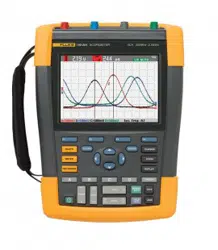Loading ...
Loading ...
Loading ...

Using Memory and PC
Saving and Recalling
5
75
10
ENTER
Highlight OK SAVE to save the
actual screen using the new default
name.
Notes
The ‘record+setup’ memory locations store more than just
what is visible on the screen. In TrendPlot or Scope
Record mode the full recording is saved. In scope mode
you can save all 100 replay screens in a single
record+setup memory location. The table below shows
what you can store for the various test tool modes.
To save a TrendPlot press STOP first.
Saving Screens in .bmp Format (Print Screen)
To save a screen in bitmap (.bmp) format, do the
following:
1
SAVE
Display the SAVE key labels.
2
F3
Save the screen to:
− Internal memory (INT) if no
USB device is connected
− a USB device if connected.
The file is saved using a fixed name (IMAGE) and a serial
number, for example IMAGE004.bmp.
If no free memory locations are available a message pops
up that proposes to you to overwrite the oldest data set.
Do one of the following:
If you don’t want to overwrite the oldest data set,
- press
F3
, then delete one or more memory
locations, and save again.
If you want to overwrite the oldest data set,
- press
F4
.
1.888.610.7664 sales@GlobalTestSupply.com
Fluke-Direct
.com
Loading ...
Loading ...
Loading ...