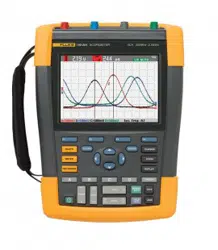Loading ...
Loading ...
Loading ...

Fluke 190 Series II
Users Manual
88
Resetting the Test Tool
If you want to reset the test tool to the factory settings,
without clearing the memories, do the following:
1
Turn the test tool off.
2
USER
Press and hold.
3
Press and release.
The test tool turns on, and you should hear a double beep,
indicating the reset was successful.
4
USER
Release.
Suppressing Key Labels and Menu’s
You can close a menu or hide key label at any time:
CLEAR
Hide any key label, press again to display the
key label again (toggle function).
A displayed menu will be closed.
To display menus or key labels, press one of the yellow
menu keys, e.g. the SCOPE key.
You can also close a menu using the
F4
softkey
CLOSE.
1.888.610.7664 sales@GlobalTestSupply.com
Fluke-Direct
.com
Loading ...
Loading ...
Loading ...