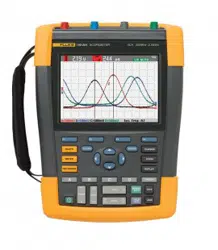Loading ...
Loading ...
Loading ...

Fluke 190 Series II
Users Manual
22
Figure 9. Smoothing a Waveform
Using Persistence, Envelope and Dot-Join to
Display Waveforms
You can use Persistence to observe dynamic signals.
1
SCOPE
Display the SCOPE key labels.
2
F4
Open the WAVEFORM OPTIONS menu.
3
ENTER
Jump to Waveform: and open the
Persistence... menu.
4
ENTER
Select Digital Persistence: Short,
Medium, Long or Infinite to observe
dynamic waveforms like on an analog
oscilloscope.
Select Digital Persistence: Off,
Display: Envelope to see the upper
and lower boundaries of dynamic
waveforms (envelope mode).
1.888.610.7664 sales@GlobalTestSupply.com
Fluke-Direct
.com
Loading ...
Loading ...
Loading ...