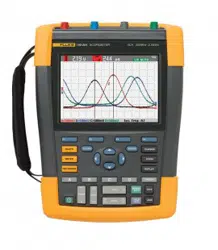Loading ...
Loading ...
Loading ...
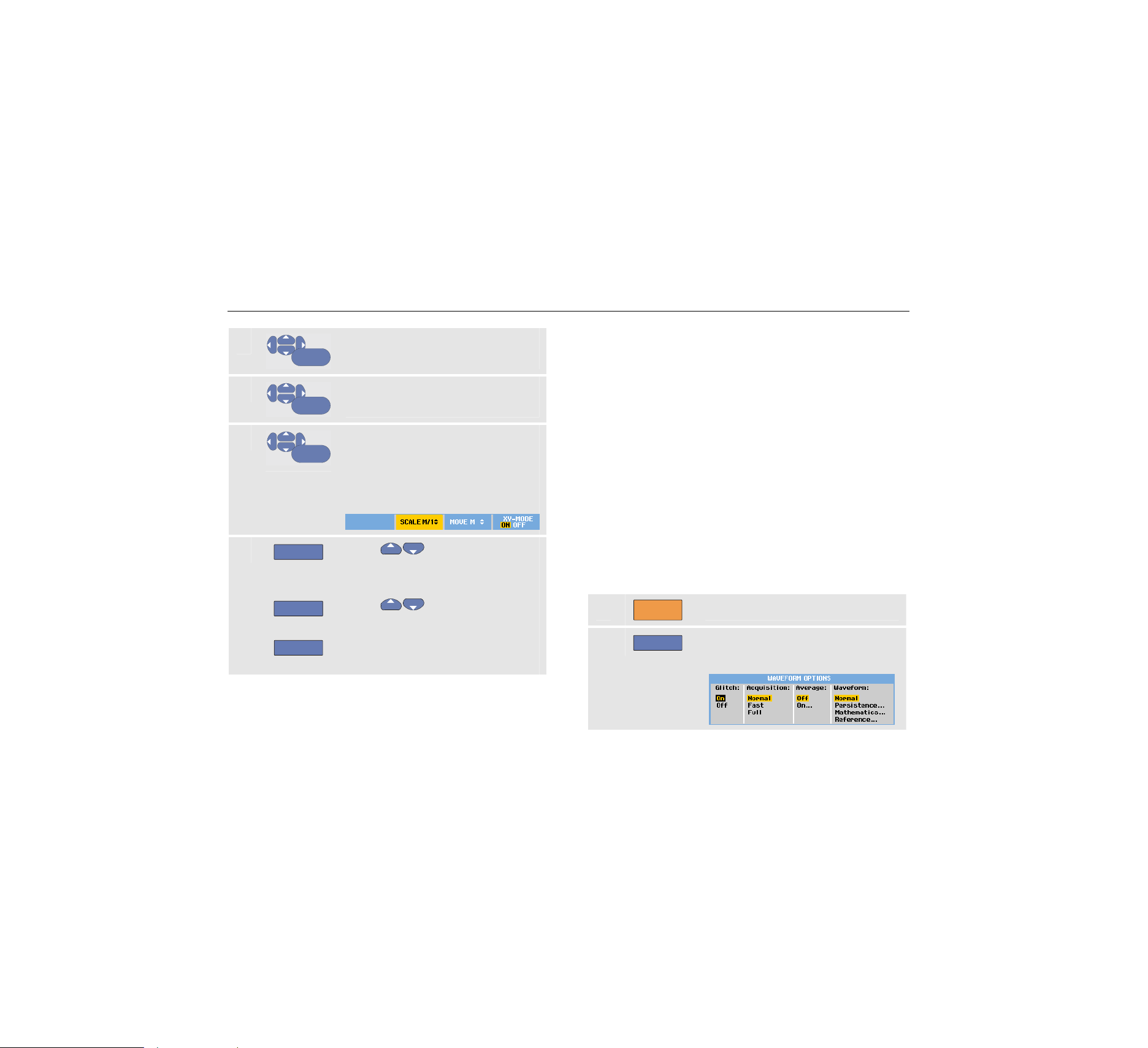
Fluke 190 Series II
Users Manual
28
4
ENTER
Select Function: +, -, x or XY-
mode.
5
ENTER
Select the first waveform:
Source 1: A, B, C or D
6
ENTER
Select the second waveform:
Source 2: A, B, C or D
The mathematical function key
labels will be displayed now:
7
F2
F3
F4
Press to select a scale
factor to fit the result waveform
onto the display.
Press to move the result
waveform up or down.
Switch the result waveform on/off
(toggle).
The sensitivity range of the mathematical result is equal to
the sensitivity range of the least sensitive input divided by
the scale factor.
Using Mathematics Function Spectrum (FFT)
The Spectrum function shows the spectral content of the
input A, B, C or D waveform in the input trace color. It
performs an FFT (Fast Fourier Transform) to transform the
amplitude waveform from the time domain into the
frequency domain.
To reduce the effect of side-lobes (leakage) it is
recommended to use Auto windowing. This will
automatically adapt the part of the waveform that is
analyzed to a complete number of cycles
Selecting Hanning, Hamming or no windowing results in a
faster update, but also in more leakage.
Ensure that the entire waveform amplitude remains on the
screen.
To use the Spectrum function, do the following:
1
SCOPE
Display the SCOPE key labels.
2
F4
Open the Waveform Options
menu.
1.888.610.7664 sales@GlobalTestSupply.com
Fluke-Direct
.com
Loading ...
Loading ...
Loading ...