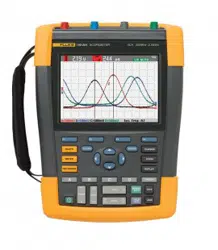Loading ...
Loading ...
Loading ...

Fluke 190 Series II
Users Manual
32
Pass - Fail Testing
You can use a reference waveform as a test template for
the actual waveform. If at least one sample of a waveform
is outside the test template, the failed or passed scope
screen will be stored. Up to 100 screens can be stored. If
the memory is full, the first screen will be deleted in favor
of the new screen to be stored.
The most appropriate reference waveform for the
Pass-Fail test is a waveform envelope.
To use the Pass - Fail function using a waveform
envelope, do the following:
1 Display a reference waveform as described in the
previous section “Comparing Waveforms”
2
ENTER
From the Pass Fail Testing: menu
select
Store “Fail” : each scope screen
with samples outside the reference
will be stored
Store “Pass” : each scope screen
with no samples outside the
reference will be stored
Each time a scope screen is stored you will hear a beep.
Chapter 3 provides information on how to analyze the
stored screens.
Analyzing Waveforms
You can use the analysis functions CURSOR, ZOOM and
REPLAY to perform detailed waveform analysis. These
functions are described in Chapter 3: “Using Cursors,
Zoom and Replay”.
1.888.610.7664 sales@GlobalTestSupply.com
Fluke-Direct
.com
Loading ...
Loading ...
Loading ...