Loading ...
Loading ...
Loading ...
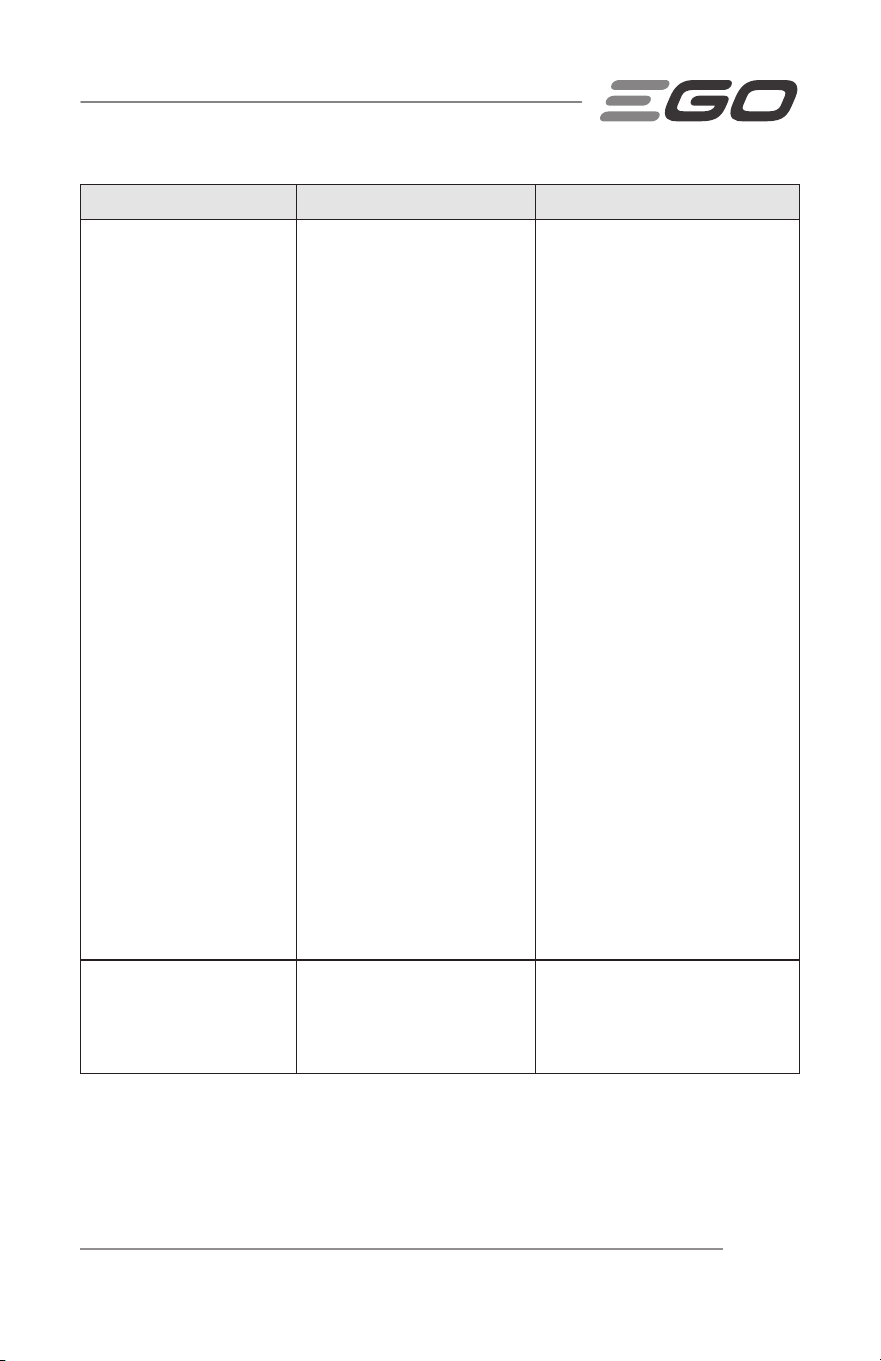
PGX
™
COMMERCIAL CHARGING 1600W HUB — PGX1600H/PGX1600H-FC 27
PROBLEM CAUSE SOLUTION
The battery-bay status
indicator above one of
the batteries is flashing
red.
The hub status
indicator is solid green.
Battery pack or one of
three battery-bays of the
dock/power bank is faulty.
1. Remove and re-insert the
battery pack in the hub
dock/power bank.
2. If the battery-bay status
indicator still flashes red,
try charging a different
battery pack. If the new
replacement battery pack
can be charged normally,
the original battery pack is
faulty.
3. If the battery-bay status
indicator still flashes red
after replacing the battery
pack, reset the hub by
unplugging the hub from
power supply and waiting
until the hub status
indicator goes out, then
reconnect the plug to the
power supply.
If the battery-bay status
indicator still flashes red after
step 3, the dock/power bank
may be faulty – call EGO
Customer Service.
The dock status
indicator and all the
battery-bay status
indicator flash red.
The dock is faulty.
Contact EGO Customer
Service for the dock
replacement.
Loading ...
Loading ...
Loading ...
