Loading ...
Loading ...
Loading ...
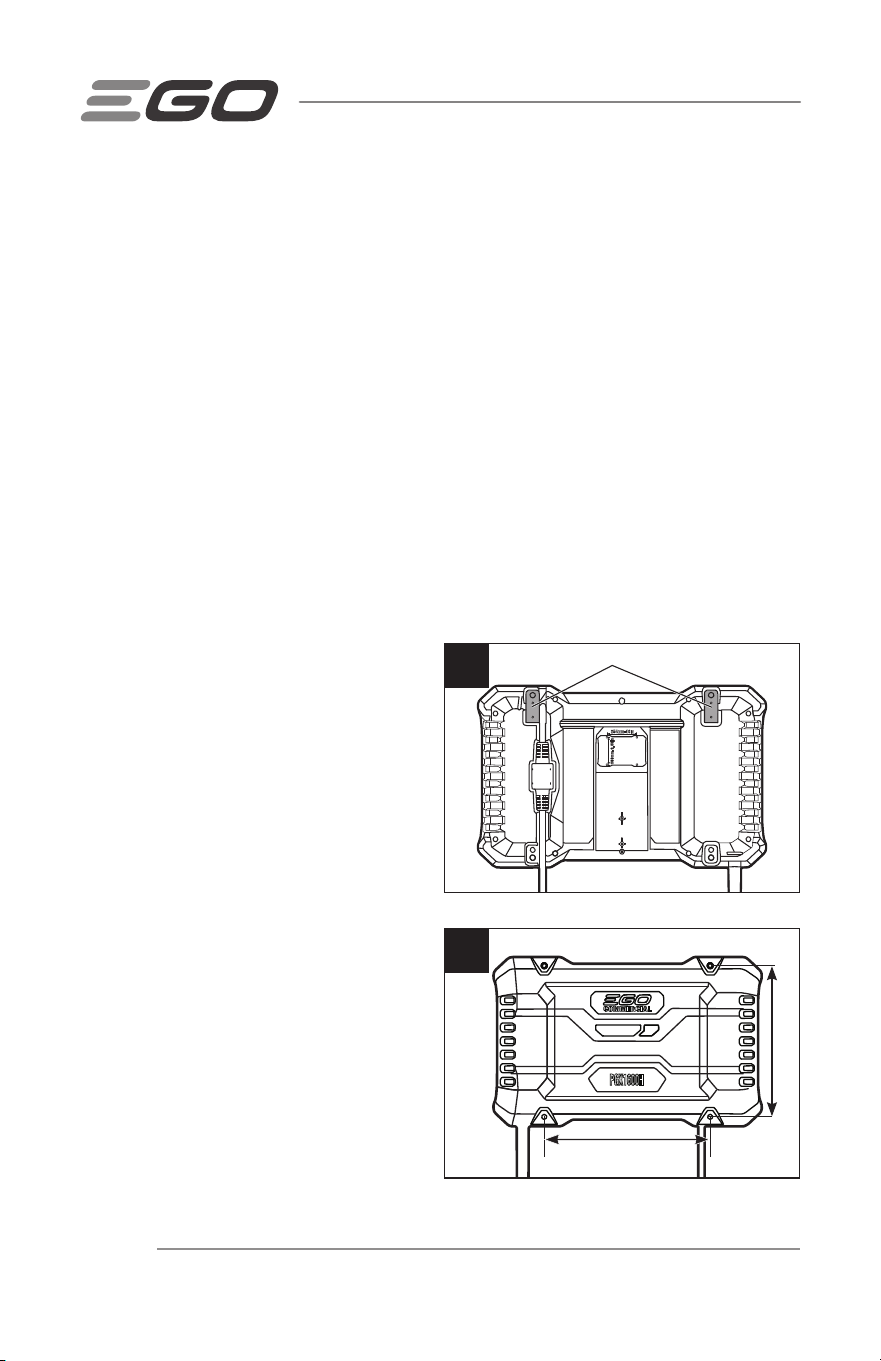
PGX
™
COMMERCIAL CHARGING 1600W HUB — PGX1600H/PGX1600H-FC22
BATTERY PACK OR DOCK/POWER BANK ERROR
If the battery pack error is detected, the corresponding battery-bay status indicator will
flash red and the power indicator on the battery pack will turn off.
1. Remove and re-insert the battery pack into the dock/power bank. If the battery-
bay status indicator still flashes red, try charging a different battery pack that is
known to be functional.
2. If the new replacement battery pack can be charged normally, the original battery
pack is faulty.
3. If the battery-bay status indicator still flashes red after trying to charge a
functional battery pack, reset the hub by unplugging the hub from power supply
and waiting until the hub status indicator goes out. Then reconnect the plug to the
power supply.
4. If the battery-bay status indicator still flashes red after step 3, the dock/power
bank may be faulty.
MOUNTING THE HUB
Wall-mount Holes
1. Make sure the two rubber blocks fit
into the upper slots of back of the
hub (Fig. 4a).
2. Mark the locations of the four wall-
mount holes at the desired location
on a wall.
3. Use four #8 or #10 screws with the
length of at least 3" (76 mm) and
washers (not included) to securely
mount the hub to the wall (Fig. 4b).
NOTICE: Mounting surface should be
at least 3/4’’ (19 mm) thick to securely
support the hub.
4a
Rubber Block (2)
4b
10 in (254 mm)
9.05 in (230 mm)
Loading ...
Loading ...
Loading ...
