Loading ...
Loading ...
Loading ...
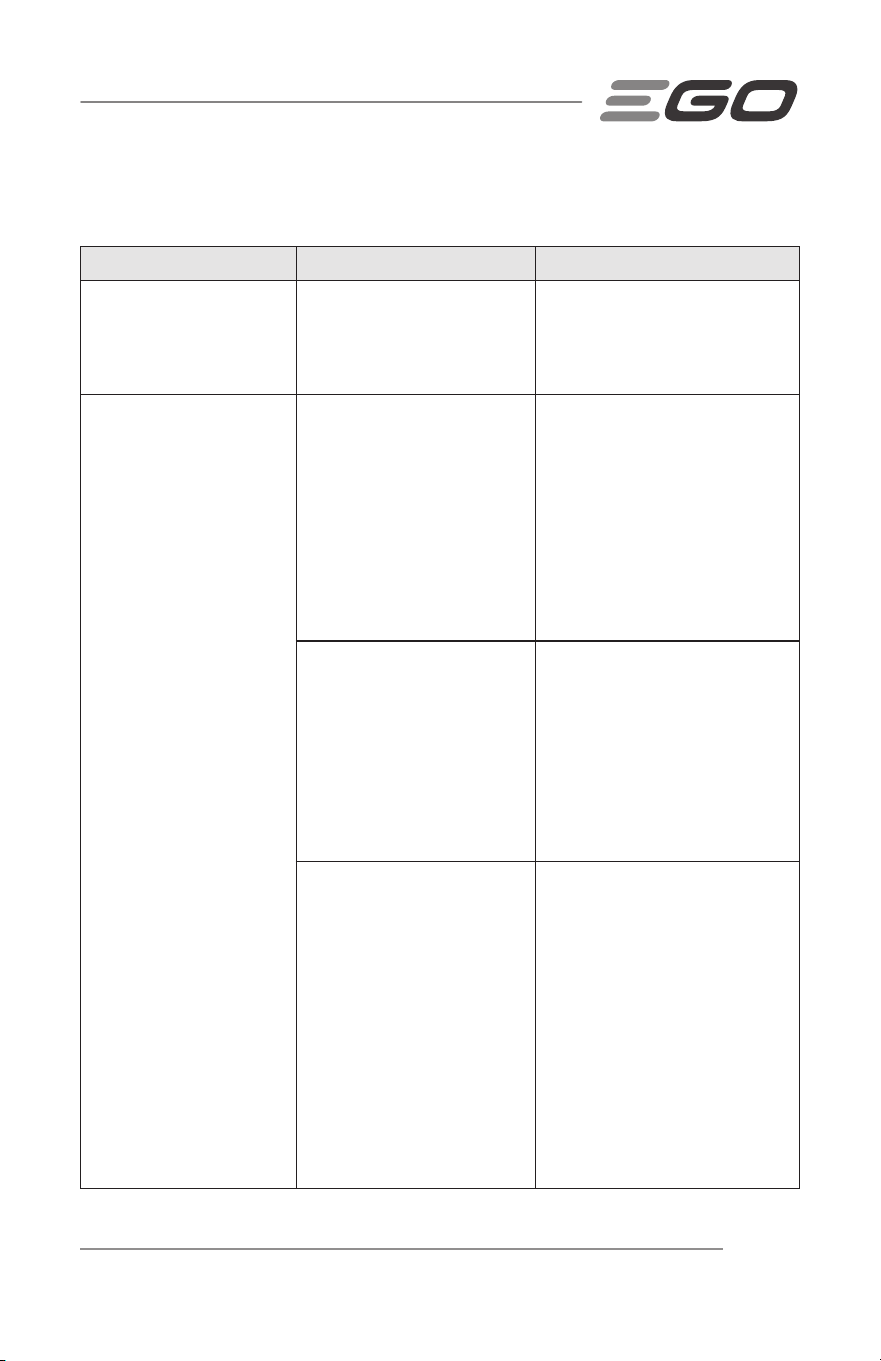
PGX
™
COMMERCIAL CHARGING 1600W HUB — PGX1600H/PGX1600H-FC 25
TROUBLESHOOTING
PROBLEM CAUSE SOLUTION
The hub status indicator
flashes orange.
The hub will charge slowly
when the hub temperature is
104 – 140 °F (40 – 60 °C),
which is normal operation.
No action needed.
The hub status
indicator flashes red.
1. Hub output overcurrent. 1. Reset the hub by
unplugging the hub from
power supply and waiting
until the hub-status
indicator goes out, then
reconnect the plug to the
power supply. If it does not
work, call EGO Customer
Service.
2. The hub’s fan is
blocked or damaged.
2. Unplug the hub, shake
the hub slightly, and then
reconnect the hub to
the power supply to see
whether the hub works
normally. If this doesn't
solve the problem, call
EGO Customer Service.
3. AC input under-voltage. 3. No action needed. The
hub will resume to charge
after the AC input voltage
is stable. If the AC input
voltage is still not stable
after a long period of
time, unplug the hub
from power supply and
wait until the hub status
indicator goes out, then
reconnect the plug to the
power supply.
Loading ...
Loading ...
Loading ...
