Loading ...
Loading ...
Loading ...
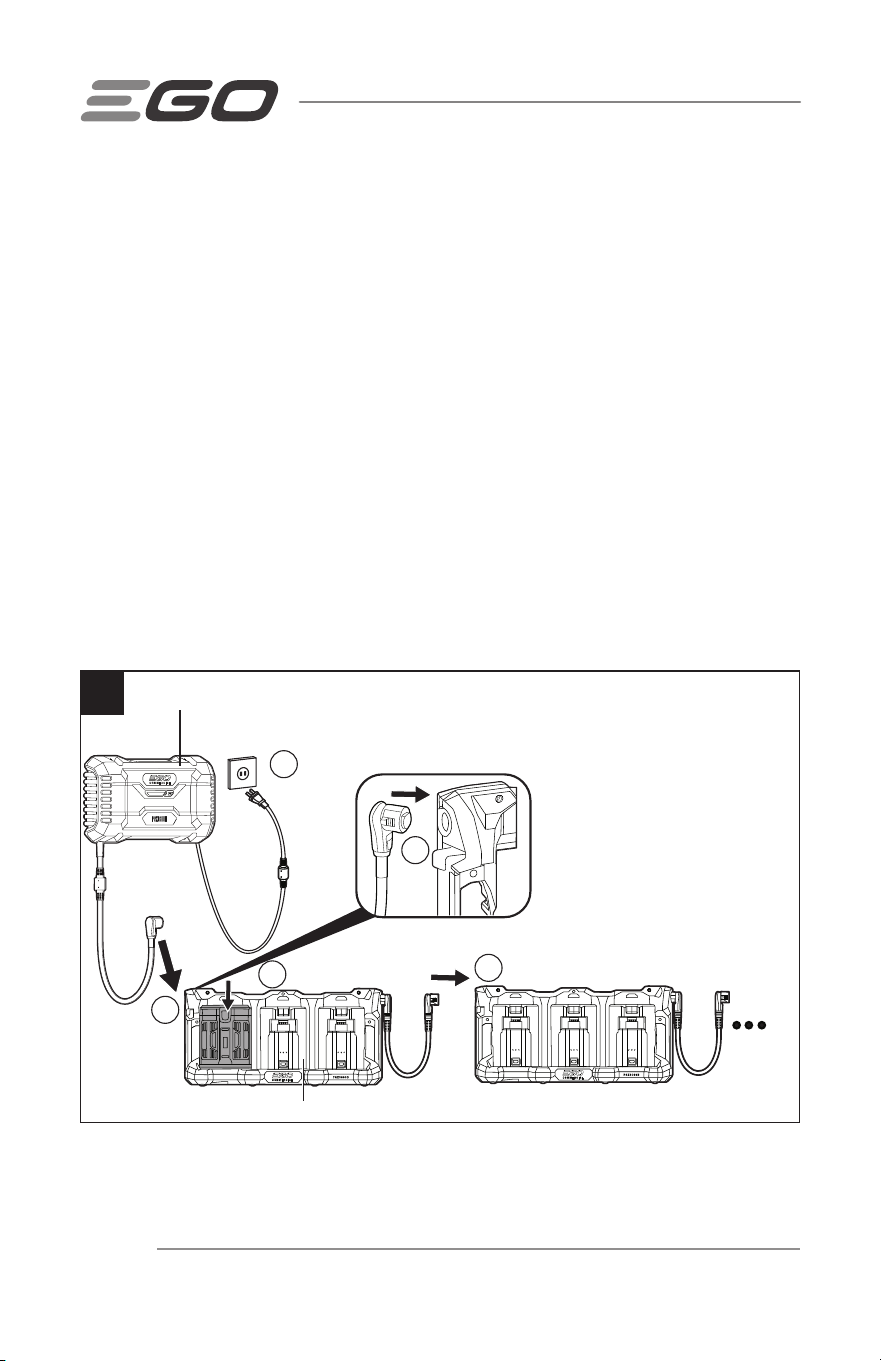
PGX
™
COMMERCIAL CHARGING 1600W HUB — PGX1600H/PGX1600H-FC18
The following illustrations in Fig. 3a show how to charge the battery
packs via the docks:
1. Push the collar of the hub connector onto the dock until you hear a click as shown
in Fig. 3a (step a).
NOTE: To disconnect the hub from the dock, first rotate the collar of the hub connector
according to rotation arrow marked on the connector and pull it out from the dock as
shown in Fig. 3b.
2. Connect the dock to the next dock in the same way (step b). You can continue to
connect more docks (no more than 30 docks) if necessary.
3. Plug the hub into the power supply (step c). The hub status indicator and dock
status indicator will glow green, indicating that the hub and the dock are working
properly and can charge the battery packs.
4. Align the raised ribs of a battery pack with the mounting slots in one of the dock's
battery bay. Slide the battery pack down into the battery bay (step d). The battery
release button will spring up indicating that the battery pack is securely attached.
3a
a
d
b
c
a
Dock
Hub
≤30
Loading ...
Loading ...
Loading ...
