Loading ...
Loading ...
Loading ...
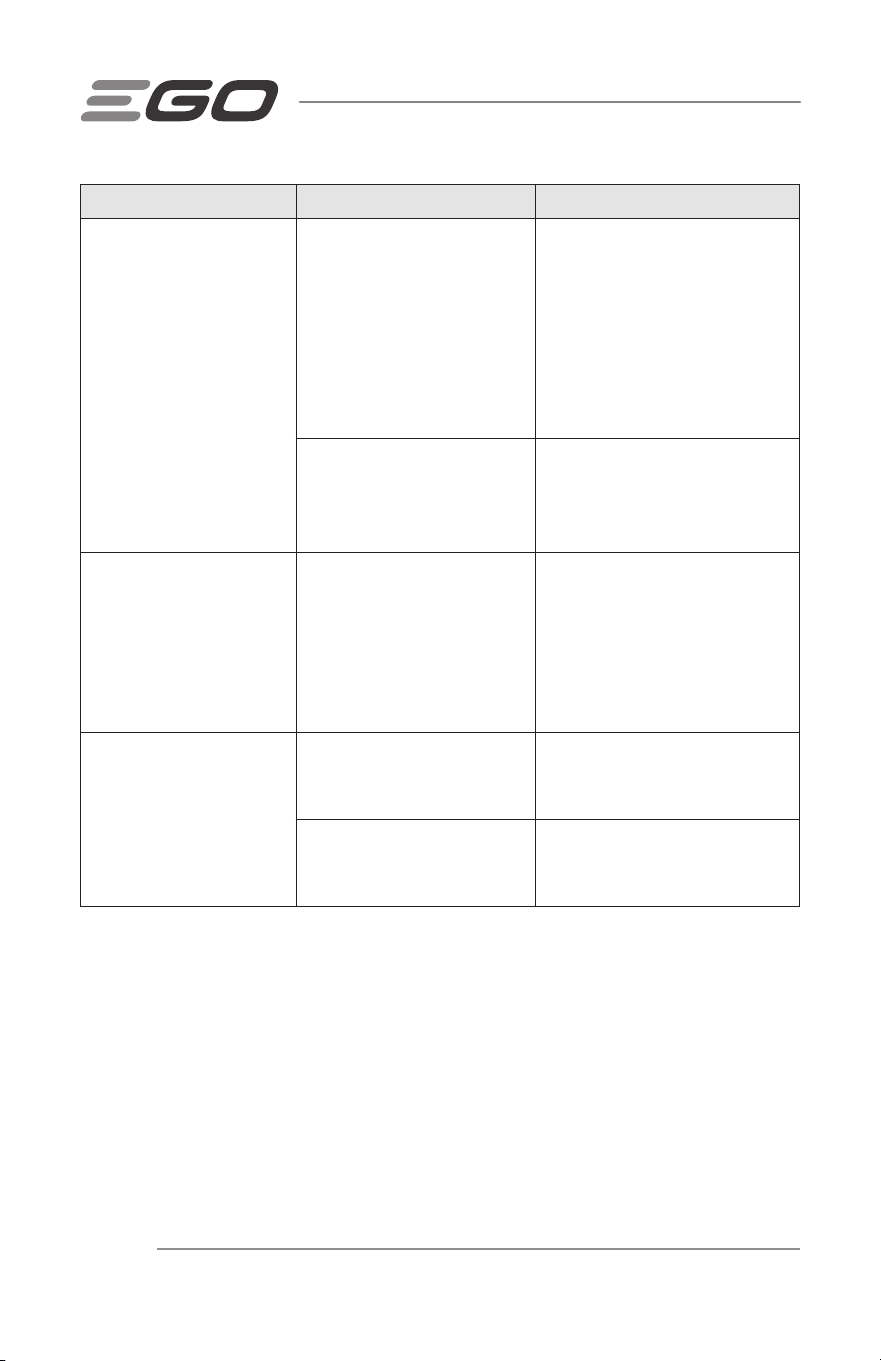
PGX
™
COMMERCIAL CHARGING 1600W HUB — PGX1600H/PGX1600H-FC26
PROBLEM CAUSE SOLUTION
The hub status
indicator glows solid
red.
1. Hub is too hot. 1. Unplug the hub from
power supply and wait
until the hub cools down,
then reconnect the plug to
the power supply. If this
doesn't solve the problem,
call EGO Customer
Service.
2. Hub is too cold. 2. Allow the hub to warm
up. Charging will resume
when the hub returns to
the normal temperature.
The battery-bay status
indicator above one
of the batteries glows
solid red.
The hub status
indicator is solid green.
The battery pack is too hot
or too cold.
Allow the battery pack to cool
down or warm up. Charging
will begin when battery
pack returns to the normal
temperature.
The dock/power bank
status indicator turns
off.
The hub status
indicator is solid green.
1. Bad connection
between the hub and
dock/power bank.
1. Try to disconnect the hub
connector and reconnect it
to the dock/power bank.
2. Faulty hub dock/power
bank.
2. Contact EGO Customer
Service for the dock/power
bank replacement.
Loading ...
Loading ...
Loading ...
