Loading ...
Loading ...
Loading ...
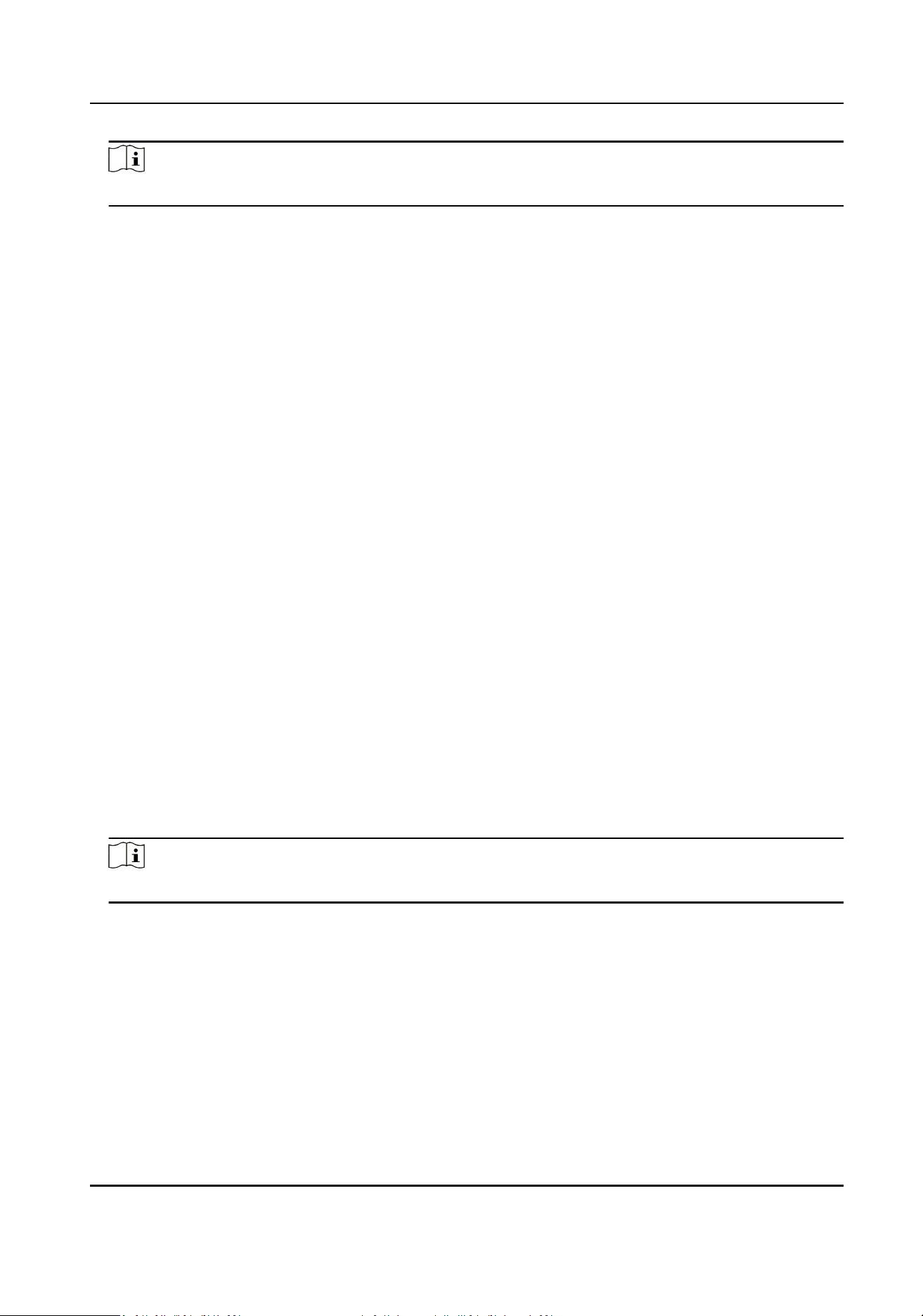
Note
The default IP of the device AP is 192.168.8.1.
Result
The connected devices will be displayed in the Connected Device interface from Conguraon →
Network → Advanced Sengs → WLAN AP .
9.21 Data Monitoring
You can view and manage the SIM card data or wired network data used by the device. SIM card
data is the data service provided by network carriers; wired network data is usually provided
through a 4G router.
Steps
1.
Go to Conguraon → Network → Network Sengs → Data Monitoring .
2.
Check Enable.
3.
Set the following parameters according to your data plan.
Plan Type
Daily, Monthly, or Annually can be selected.
Data Plan
Enter the amount of usable data and select the unit.
Pre-Alarm Threshold
When the used data reaches the set percentage of data plan, the device sends an alarm
message, and shows nocaon on the OSD or pop-up window.
4.
Select Normal Linkage.
If Send Email or Nofy Surveillance Center is selected, the device sends an alarm message by
Email or to surveillance center when the used data reaches the threshold.
5.
Click Save.
Note
The funcon varies with dierent device models.
9.22 Set Alarm Server
Steps
1.
Go to Conguraon → Event → Alarm Seng → Alarm Server .
2.
Enter Desnaon IP or Host Name, URL, and Port.
3.
Select Protocol.
Network Speed Dome User Manual
81
Loading ...
Loading ...
Loading ...
