Loading ...
Loading ...
Loading ...
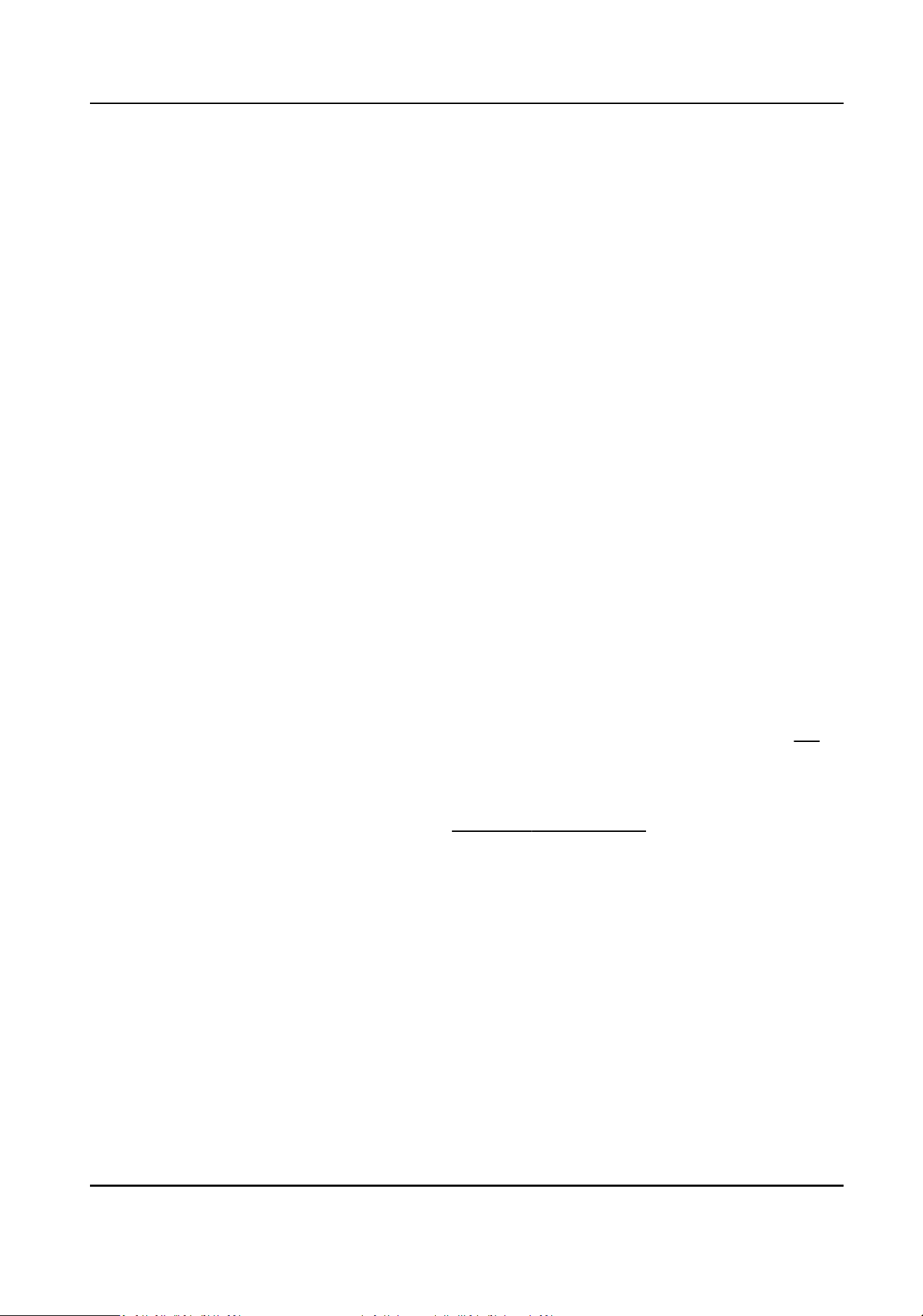
9.17 Set OTAP
The device can be accessed to the maintenance plaorm via OTAP protocol, in order to search and
acquire device informaon, upload device status and alarm informaon, reboot and update the
device.
Steps
1.
Go to Conguraon → Network → Plaorm Access → OTAP to enable the funcon.
2.
Set related parameters.
3.
Click Test to check if the device connects to server.
4.
Click Save.
Register Status turns to Online when the funcon is correctly set.
9.18 Set SDK Service
If you want to add the device to the client soware, you should enable SDK Service or Enhanced
SDK Service.
Steps
1.
Go to Conguraon → Network → Plaorm Access → SDK Service .
2.
Set SDK Service parameters.
1) Check Enable to add the device to the client soware with SDK protocol.
2) Enter the Port number.
3.
Set Enhanced SDK Service parameters.
1) Check Enable to add the device to the client soware with SDK over TLS protocol.
2) Oponal: Click TLS Sengs to enable the TLS version that the device supports. Refer to TLS
for details.
3) Enter the Port number.
4) Select a server cercate to make sure the data transmission security. You can click Cercate
Management to add a cercate. Refer to
Cercate Management for details.
4.
Click Save.
9.19 Set Wireless Dial
The built-in wireless module oers dial-up access to the Internet for the device.
Before You Start
Get a SIM card, and acvate 3G/4G services. Insert the SIM card to the corresponding slot.
Steps
1.
Go to Conguraon → Network → Advanced Sengs → Wireless Dial .
2.
Check to enable the funcon.
3.
Click Dial Parameters to congure and save the parameters.
Network Speed Dome User Manual
78
Loading ...
Loading ...
Loading ...
