Loading ...
Loading ...
Loading ...
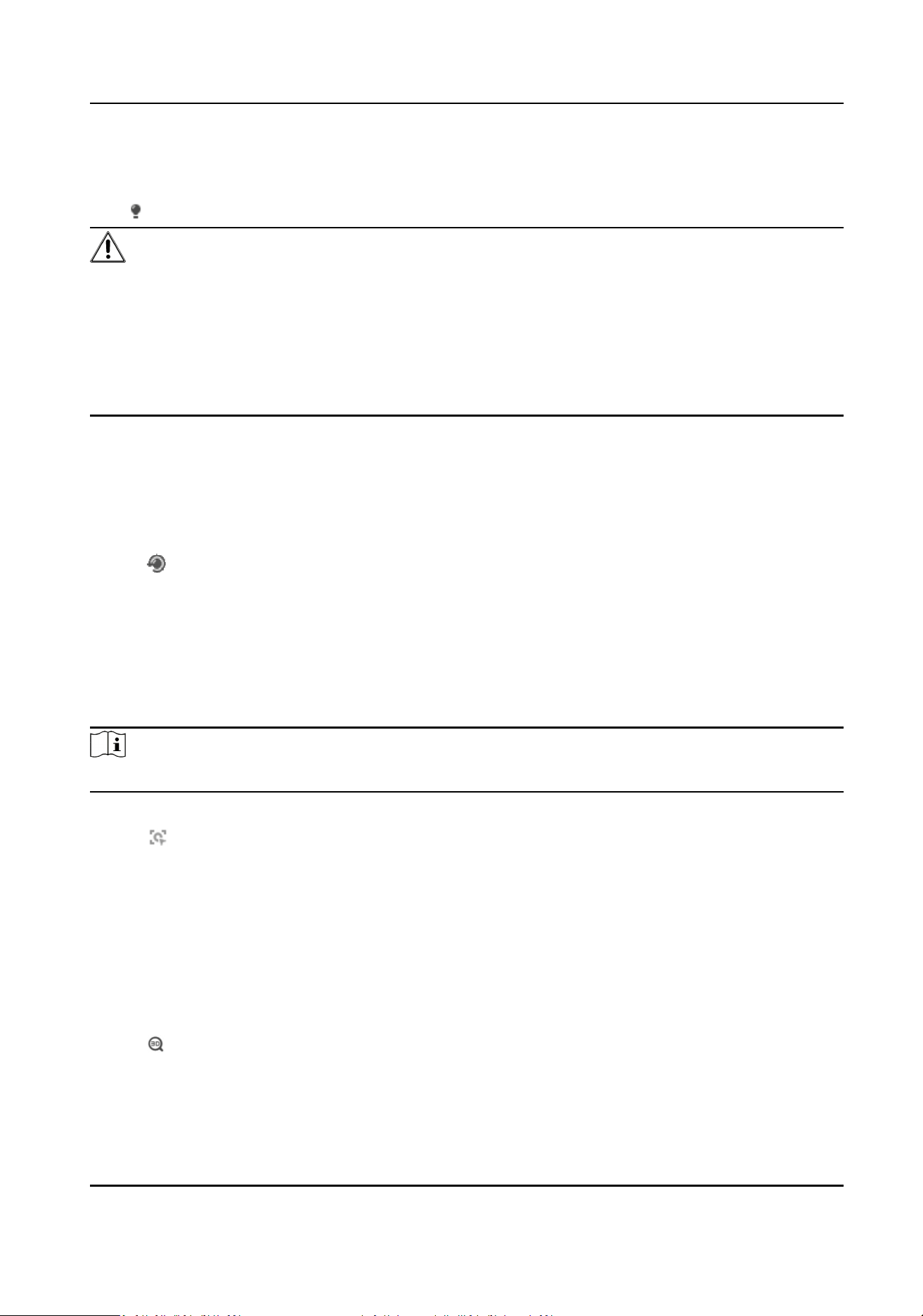
4.1.9 Light
Click to turn on or turn o the illuminator.
Cauon
For the device with laser:
●
DO NOT stare at operang light source. May be harmful to the eyes.
●
If appropriate shielding or eye protecon is not available, turn on the light only at a safe distance
or in the area that is not directly exposed to the light.
●
When assembling, installing or maintaining the device, DO NOT turn on the light, or wear eye
protecon.
4.1.10 Lens Inializaon
The lens automacally adjusts the zoom and focus value to default sengs.
You can inialize the lens in two ways:
●
Click on PTZ control panel to reset the lens parameters once.
●
Select Lens Inializaon as ON in Conguraon → Image → Display Sengs to reset the lens
parameters once.
4.1.11 Track Manually
In live view, manually select a target for the device to track.
Note
The funcon may not be supported by certain device models.
Steps
1.
Click on the toolbar of the live view page.
2.
Click a moving object in the live image.
The device tracks the target and keeps it in the center of live view image.
4.1.12 Conduct 3D Posioning
3D posioning is to relocate the selected area to the image center.
Steps
1.
Click
to enable the funcon.
2.
Select a target area in live image.
-
Le click on a point on live image: the point is relocated to the center of the live image. With
no zooming in or out eect.
Network Speed Dome User Manual
18
Loading ...
Loading ...
Loading ...
